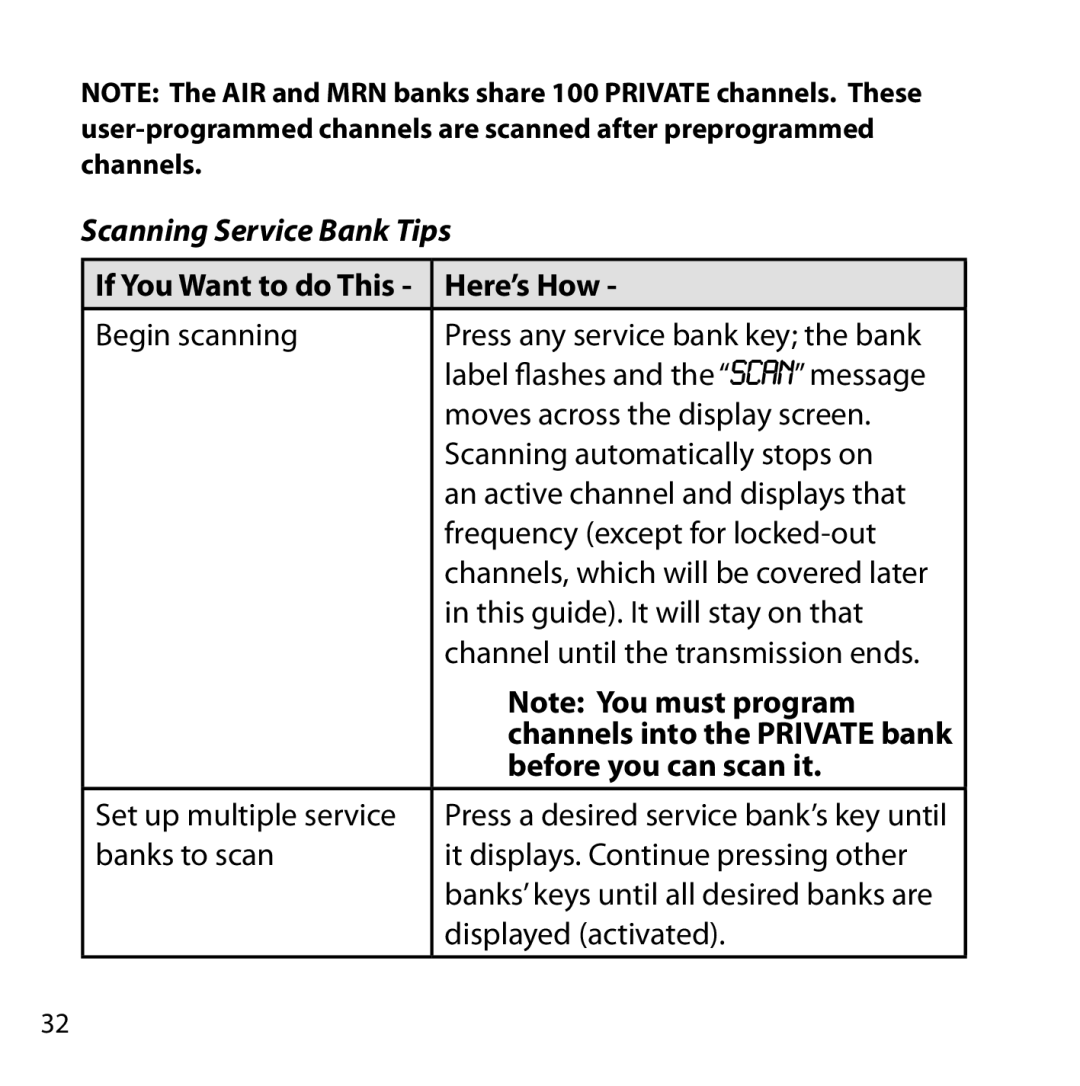NOTE: The AIR and MRN banks share 100 PRIVATE channels.. These
Scanning Service Bank Tips
If You Want to do This - | Here’s How - |
Begin scanning | Press any service bank key; the bank |
| label flashes and the “SCAN” message |
| moves across the display screen. |
| Scanning automatically stops on |
| an active channel and displays that |
| frequency (except for |
| channels, which will be covered later |
| in this guide). It will stay on that |
| channel until the transmission ends. |
| Note: You must program |
| channels into the PRIVATE bank |
| before you can scan it.. |
Set up multiple service | Press a desired service bank’s key until |
banks to scan | it displays. Continue pressing other |
| banks’ keys until all desired banks are |
| displayed (activated). |
32