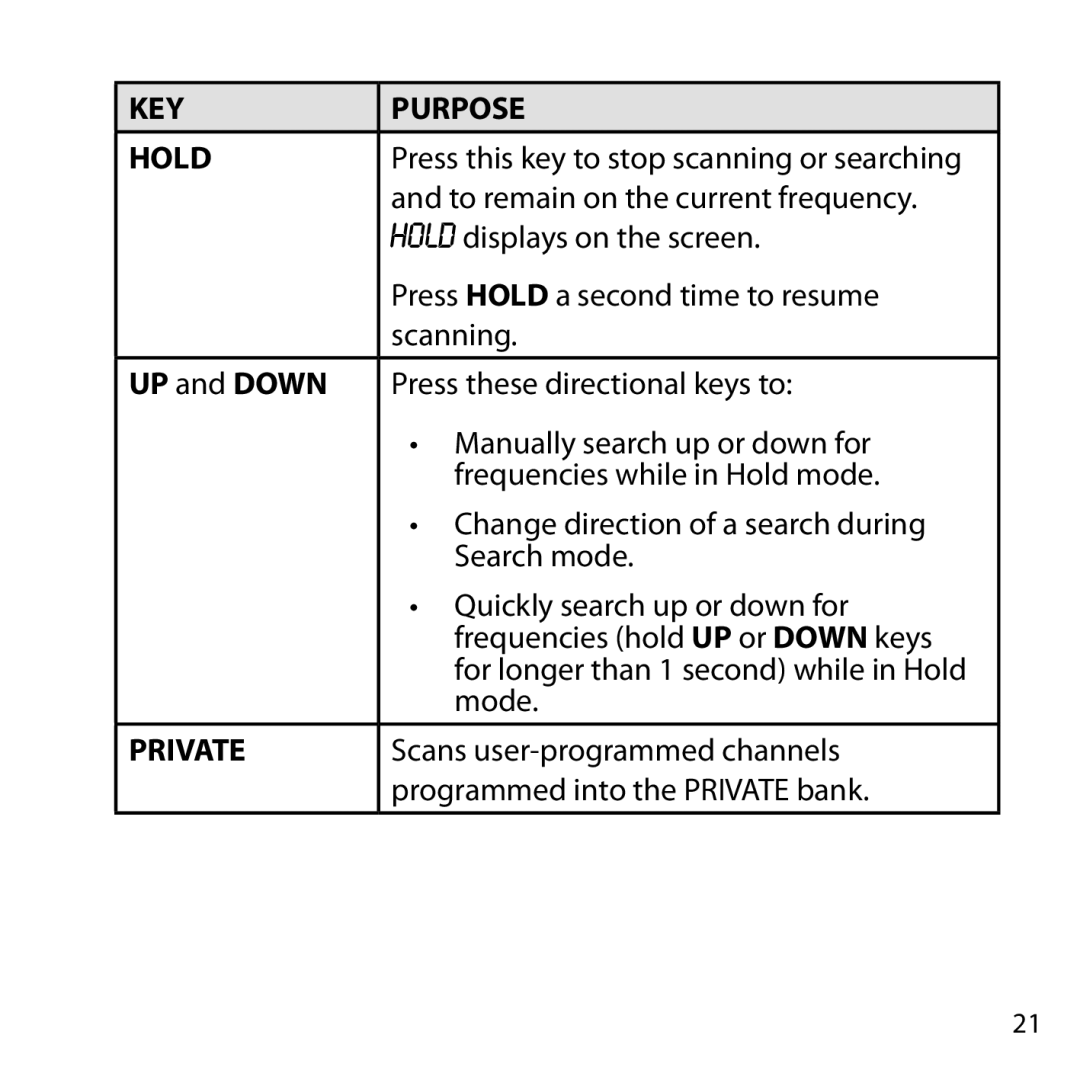KEY | PURPOSE |
|
|
HOLD | Press this key to stop scanning or searching |
| and to remain on the current frequency. |
| HOLD displays on the screen. |
| Press HOLD a second time to resume |
| scanning. |
UP and DOWN | Press these directional keys to: |
| • Manually search up or down for |
| frequencies while in Hold mode. |
| • Change direction of a search during |
| Search mode. |
| • Quickly search up or down for |
| frequencies (hold UP or DOWN keys |
| for longer than 1 second) while in Hold |
| mode. |
PRIVATE | Scans |
| programmed into the PRIVATE bank. |
|
|
21