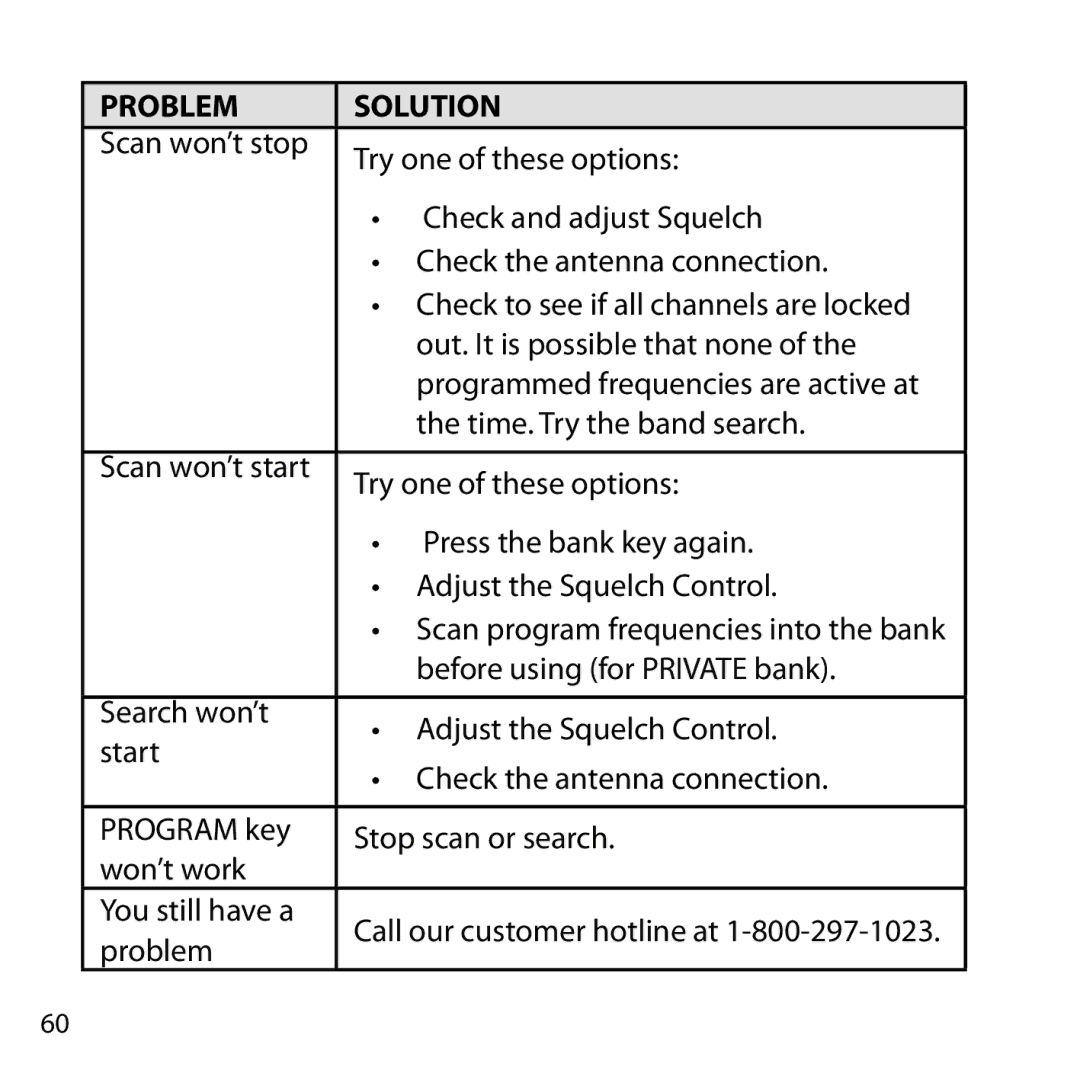PROBLEM | SOLUTION | |
Scan won’t stop | Try one of these options: | |
| ||
| • Check and adjust Squelch | |
| • Check the antenna connection. | |
| • Check to see if all channels are locked | |
| out. It is possible that none of the | |
| programmed frequencies are active at | |
| the time. Try the band search. | |
|
| |
Scan won’t start | Try one of these options: | |
| ||
| • Press the bank key again. | |
| • Adjust the Squelch Control. | |
| • Scan program frequencies into the bank | |
| before using (for PRIVATE bank). | |
|
| |
Search won’t | • Adjust the Squelch Control. | |
start | ||
• Check the antenna connection. | ||
| ||
|
| |
PROGRAM key | Stop scan or search. | |
won’t work |
| |
You still have a | Call our customer hotline at | |
problem | ||
|
60