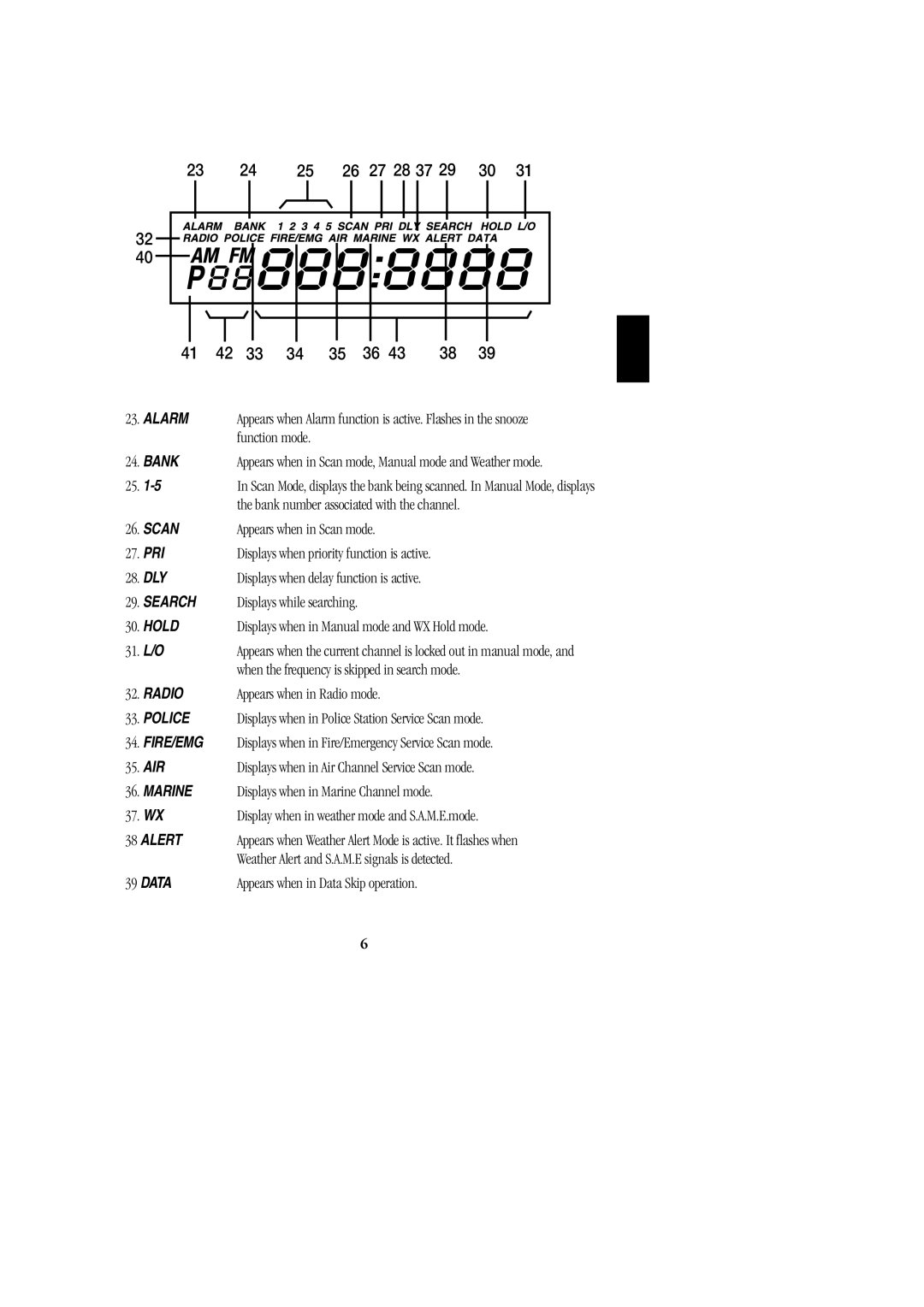BC 278CLT specifications
The Uniden BC 278CLT is a highly regarded mobile scanner that caters to both amateur radio enthusiasts and professional users. Designed to deliver versatility and performance, this scanner is packed with features that enhance communication and monitoring capabilities in various scenarios.One of the standout features of the BC 278CLT is its ability to monitor a wide range of frequency bands, including VHF, UHF, and 800 MHz. This makes it ideal for tracking local emergency services, public safety agencies, amateur radio operators, and even aviation communications. The scanner covers conventional channels and trunked systems, allowing users to hear everything from police and fire communications to local events and weather updates.
Equipped with a 500-channel memory bank, the BC 278CLT enables users to store numerous frequencies for quick access. The user-friendly interface, combined with a backlit LCD display, allows for easy navigation and visibility in various lighting conditions. Additionally, the scanner supports a programmable frequency storage feature, which means users can customize their channel lineup based on personal interests or specific monitoring needs.
Another key characteristic of the BC 278CLT is its advanced digital technology. The scanner is capable of decoding digital trunked signals, which are increasingly common among public safety and communication agencies. By including this technology, Uniden ensures users can stay informed about the latest communications in their area.
The BC 278CLT is also equipped with a built-in AM/FM radio, providing even more versatility for users. Whether it's enjoying casual talk radio or staying updated on news broadcasts, the added radio functionality makes it a comprehensive device for audio entertainment and information.
A robust locking mechanism helps prevent accidental changes to the scanner settings, ensuring that users can rely on its performance when it matters the most. The inclusion of a weather alert feature further enhances safety, as users receive immediate alerts about hazardous weather conditions in their vicinity.
In conclusion, the Uniden BC 278CLT stands out due to its array of features, including broad frequency coverage, significant memory capacity, and advanced digital technology. With its user-friendly design and added functionalities, this mobile scanner appeals to a diverse range of users, from hobbyists to professionals, making it a valuable tool for anyone looking to stay connected with their local communications landscape.