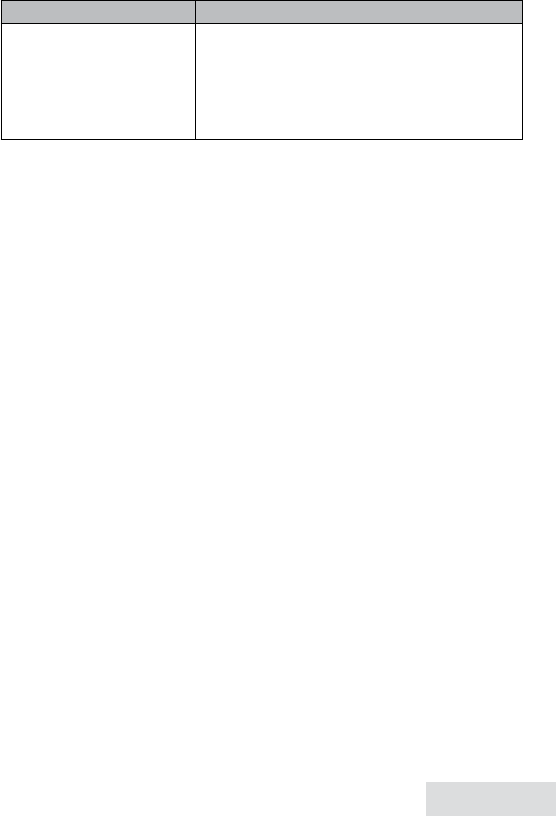
English - 25
Bluetooth problems Possible solutions
The D3580 paired with
my phone, but I can’t hear
anything through the
handset.
xAdjusting the handset volume.
xSetting your cellular phone to transfer the audio to
a Bluetooth device. Check your phone’s manual for
instructions on Bluetooth setup and options.
xErase the Bluetooth pairing and repair the cellular
phone to the base. To erase the Bluetooth pairing,
see page 12.
Installing a Line Filter or DSL Filter
A telephone line filter or DSL fi lter prevents servic es that use the phone li ne from
causing interference on your phone. To get a line f ilter, contact your ser vice provider
or look in an electronics store.
Plug the filter into the telephone wa ll jack and plug the b ase into the filt er. Make a
test call to make sure the no ise is gone.
Liquid Damage
CAUTION: If the base is covered in liqu id, disconnect th e adapter & phone
cord from the wall before touchin g it.
If the liquid is only on the exter ior housing of the base or h andset, wipe it of f and
use as normal. If you can hea r liquid inside the hous ing:
1. Remove all compa rtment covers, and d isconnect all c ables and cords.
2. If liquid is lea king from any vent or hole, t urn the phone so that ve nt faces down.
If not, place the largest vent face dow n.
3. Let dry for at lea st 3 days. Check for liqu id inside the phone before repl acing
compartment covers & reconnect ing cords.
Resetting HandsetsIf you have trouble with a handset or i f you want to replace one, clea r the
registration informati on from the base and t he handset:
1. Press & hold
end
and
#
at the same time until you see t he
System Reset
menu.
2. If you still hav e the base the hand set is registered to, s elect
Deregister HS
, then
select the handset you want to re set. If you don’t have that base a nymore, select
Base Unavailabl e
.
3. To confirm, selec t
Yes
. The handset displays
Handset not regi stered
.
Registering HandsetsIf you see a “not registered” messa ge on a handset, you must re gister it to a base
before using it.
1. Place the hands et in the base; t he display should say
Handset Regis tering
.