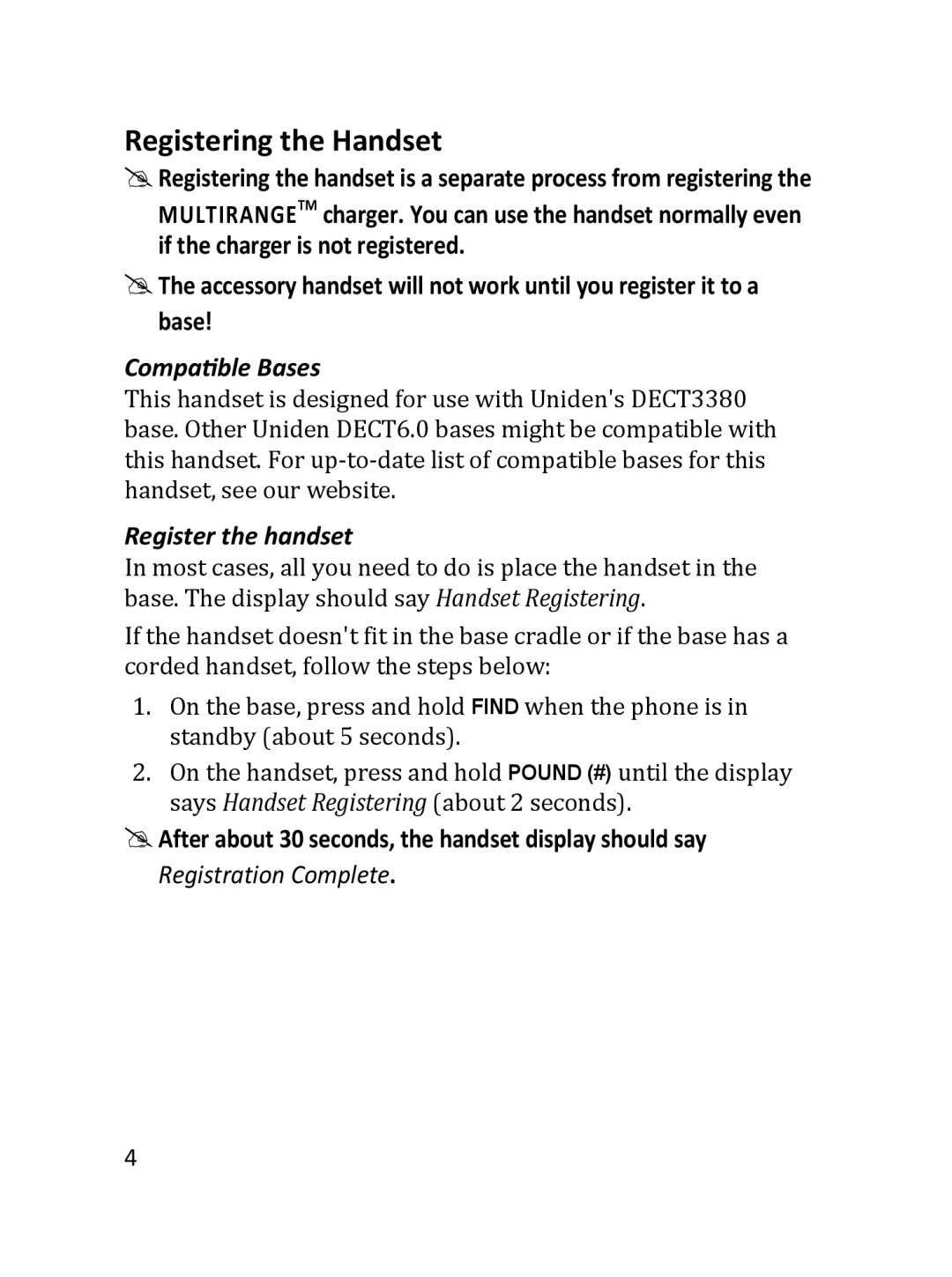Registering the Handset
#Registering the handset is a separate process from registering the MULTIRANGETM charger. You can use the handset normally even if the charger is not registered.
#The accessory handset will not work until you register it to a base!
Compatible Bases
This handset is designed for use with Uniden's DECT3380 base. Other Uniden DECT6.0 bases might be compatible with this handset. For
Register the handset
In most cases, all you need to do is place the handset in the base. The display should say Handset Registering.
If the handset doesn't fit in the base cradle or if the base has a corded handset, follow the steps below:
1.On the base, press and hold FIND when the phone is in standby (about 5 seconds).
2.On the handset, press and hold POUND (#) until the display says Handset Registering (about 2 seconds).
#After about 30 seconds, the handset display should say Registration Complete.
4