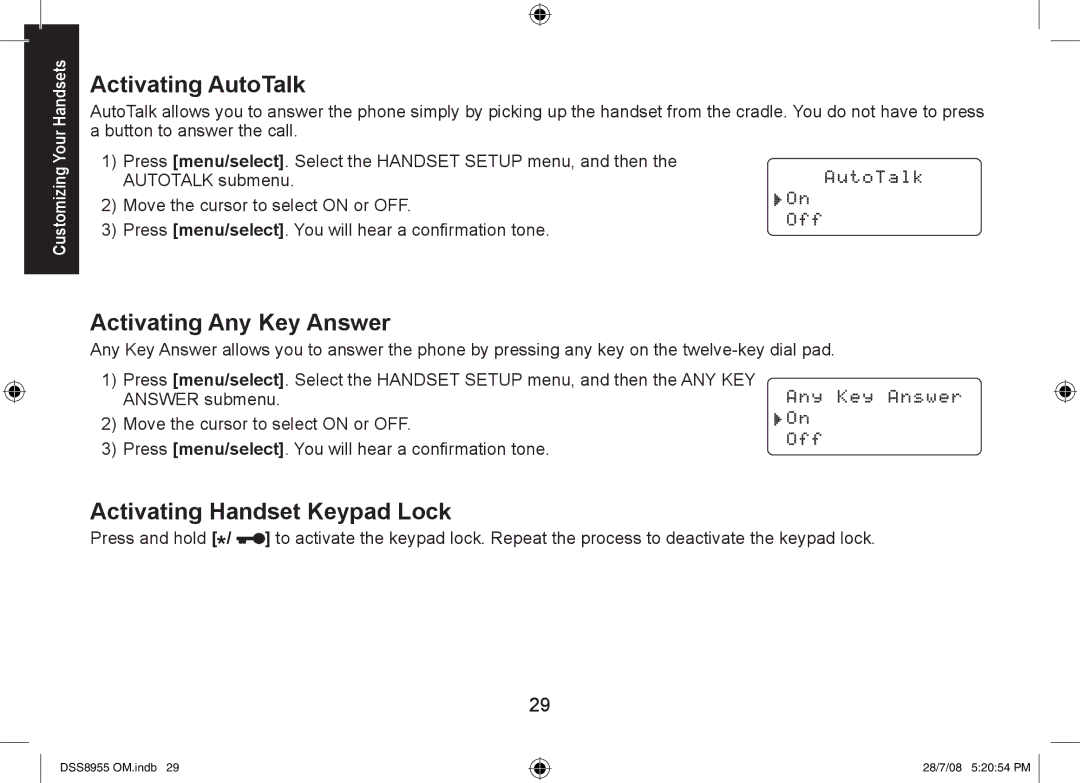Customizing Your Handsets
Activating AutoTalk
AutoTalk allows you to answer the phone simply by picking up the handset from the cradle. You do not have to press a button to answer the call.
1)Press [menu/select]. Select the HANDSET SETUP menu, and then the
AUTOTALK submenu.
2) Move the cursor to select ON or OFF.
3)Press [menu/select]. You will hear a confirmation tone.
Activating Any Key Answer
Any Key Answer allows you to answer the phone by pressing any key on the
1)Press [menu/select]. Select the HANDSET SETUP menu, and then the ANY KEY
ANSWER submenu.
2) Move the cursor to select ON or OFF.
3)Press [menu/select]. You will hear a confirmation tone.
Activating Handset Keypad Lock
Press and hold [*/ ![]() ] to activate the keypad lock. Repeat the process to deactivate the keypad lock.
] to activate the keypad lock. Repeat the process to deactivate the keypad lock.
29
DSS8955 OM.indb 29
28/7/08 5:20:54 PM