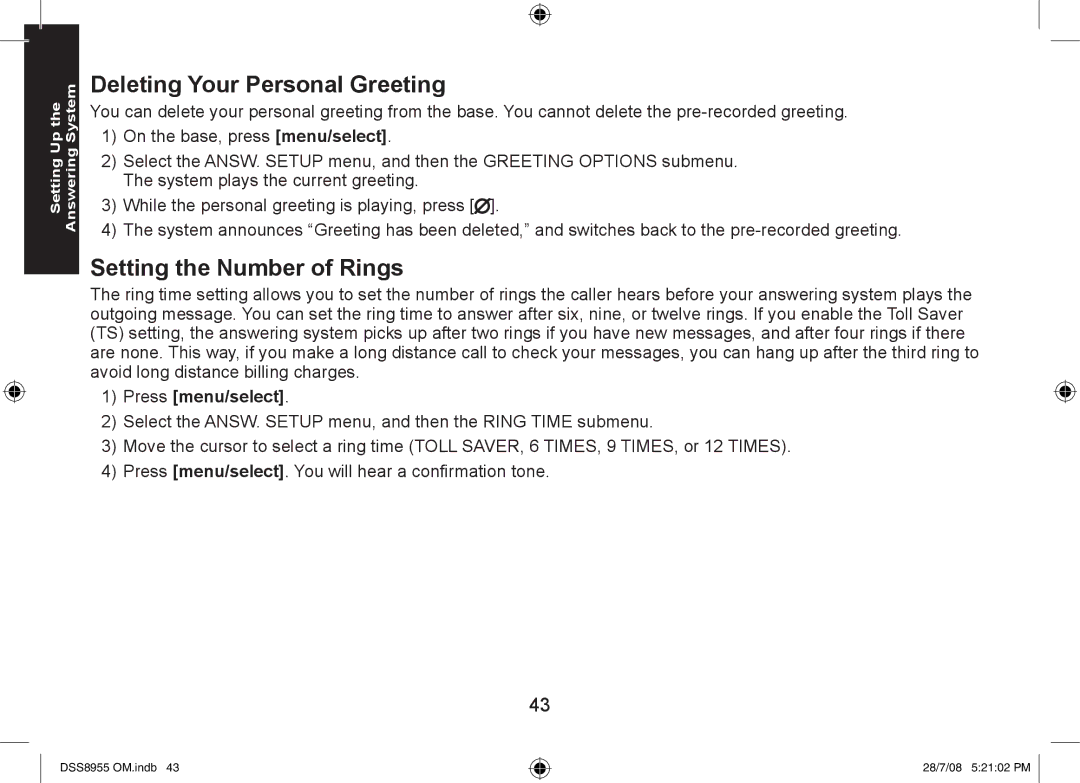Setting Up the Answering System
Deleting Your Personal Greeting
You can delete your personal greeting from the base. You cannot delete the
1)On the base, press [menu/select].
2)Select the ANSW. SETUP menu, and then the GREETING OPTIONS submenu.
The system plays the current greeting.
3)While the personal greeting is playing, press [![]() ].
].
4)The system announces “Greeting has been deleted,” and switches back to the
Setting the Number of Rings
The ring time setting allows you to set the number of rings the caller hears before your answering system plays the outgoing message. You can set the ring time to answer after six, nine, or twelve rings. If you enable the Toll Saver (TS) setting, the answering system picks up after two rings if you have new messages, and after four rings if there are none. This way, if you make a long distance call to check your messages, you can hang up after the third ring to avoid long distance billing charges.
1)Press [menu/select].
2)Select the ANSW. SETUP menu, and then the RING TIME submenu.
3)Move the cursor to select a ring time (TOLL SAVER, 6 TIMES, 9 TIMES, or 12 TIMES).
4)Press [menu/select]. You will hear a confirmation tone.
43
DSS8955 OM.indb 43
28/7/08 5:21:02 PM