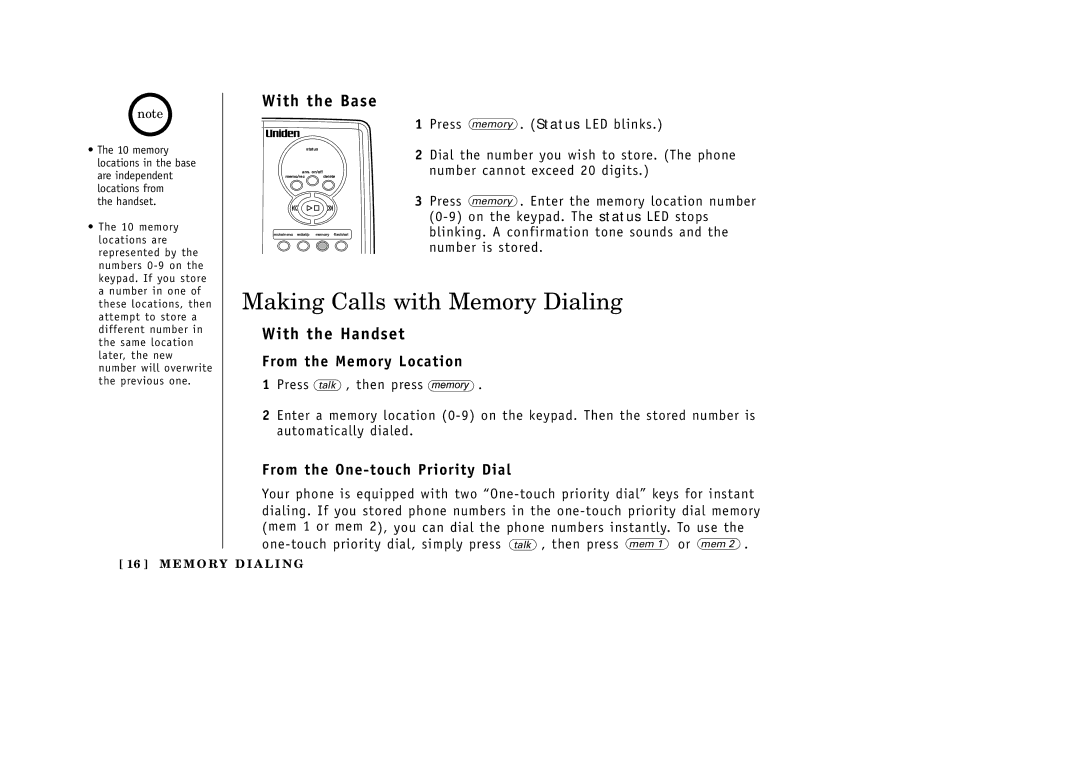note
• The 10 memory |
locations in the base |
are independent |
locations from |
the handset. |
• The 10 memory |
locations are |
represented by the |
numbers |
keypad. If you store |
a number in one of |
With the Base
status
ans. on/off
memo/rec delete
mute/menu redial/p memory flash/set
1 Press memory . (Status LED blinks.)
2 Dial the number you wish to store. (The phone number cannot exceed 20 digits.)
3 Press memory . Enter the memory location number
these locations, then |
attempt to store a |
different number in |
the same location |
later, the new |
number will overwrite |
the previous one. |
Making Calls with Memory Dialing
With the Handset
From the Memory Location
1 Press talk , then press ![]() .
.
2 Enter a memory location
From the One-touch Priority Dial
Your phone is equipped with two
(mem 1 or mem 2), you can dial the phone numbers instantly. To | use the |
mem 2 . |
[ 16 ] M E M O R Y D I A L I N G