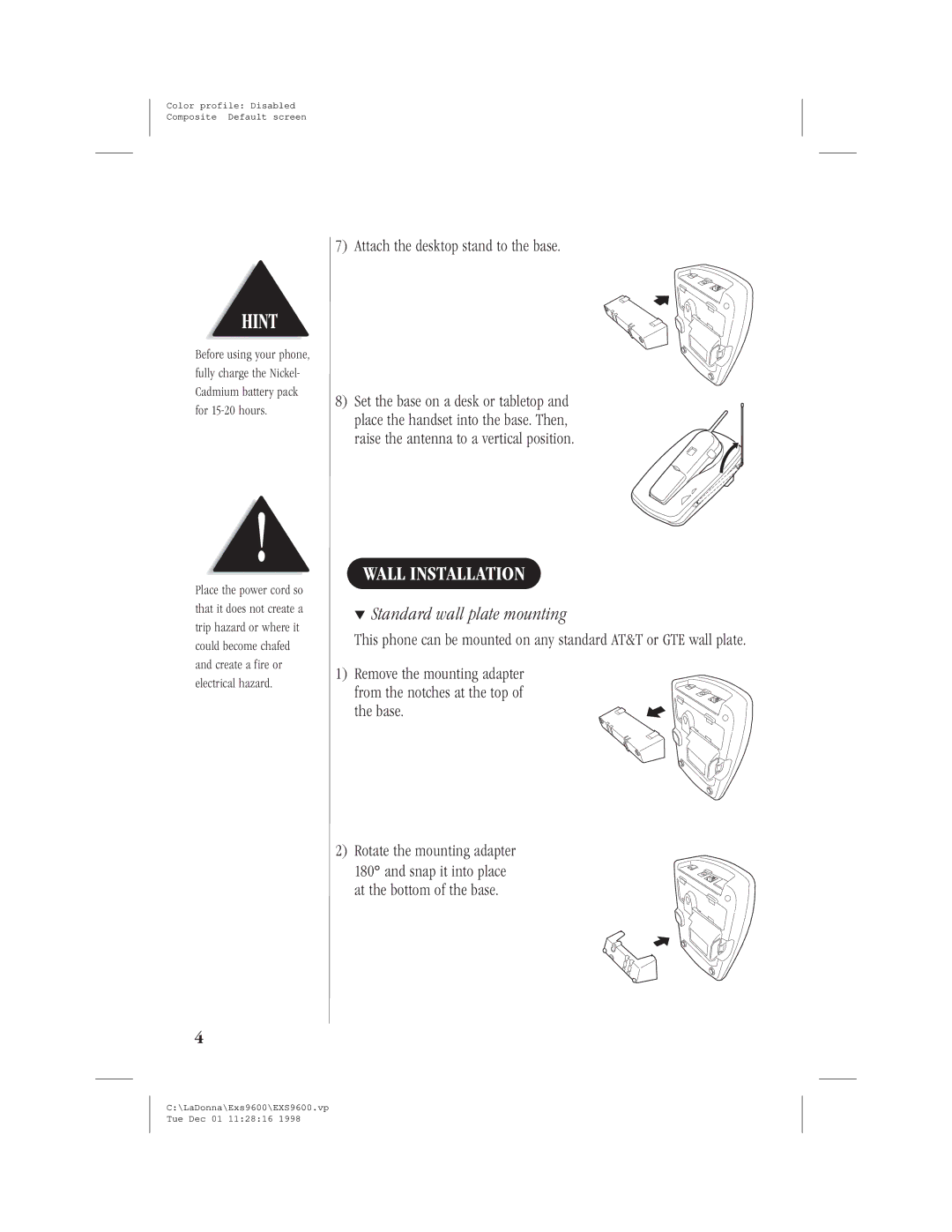Color profile: Disabled
Composite Default screen
7) Attach the desktop stand to the base.
HINT
Before using your phone, fully charge the Nickel- Cadmium battery pack for
8)Set the base on a desk or tabletop and place the handset into the base. Then, raise the antenna to a vertical position.
!
Place the power cord so that it does not create a trip hazard or where it could become chafed and create a fire or electrical hazard.
4
WALL INSTALLATION
▼Standard wall plate mounting
This phone can be mounted on any standard AT&T or GTE wall plate.
1) Remove the mounting adapter from the notches at the top of the base.
2)Rotate the mounting adapter 180° and snap it into place at the bottom of the base.
C:\LaDonna\Exs9600\EXS9600.vp Tue Dec 01 11:28:16 1998