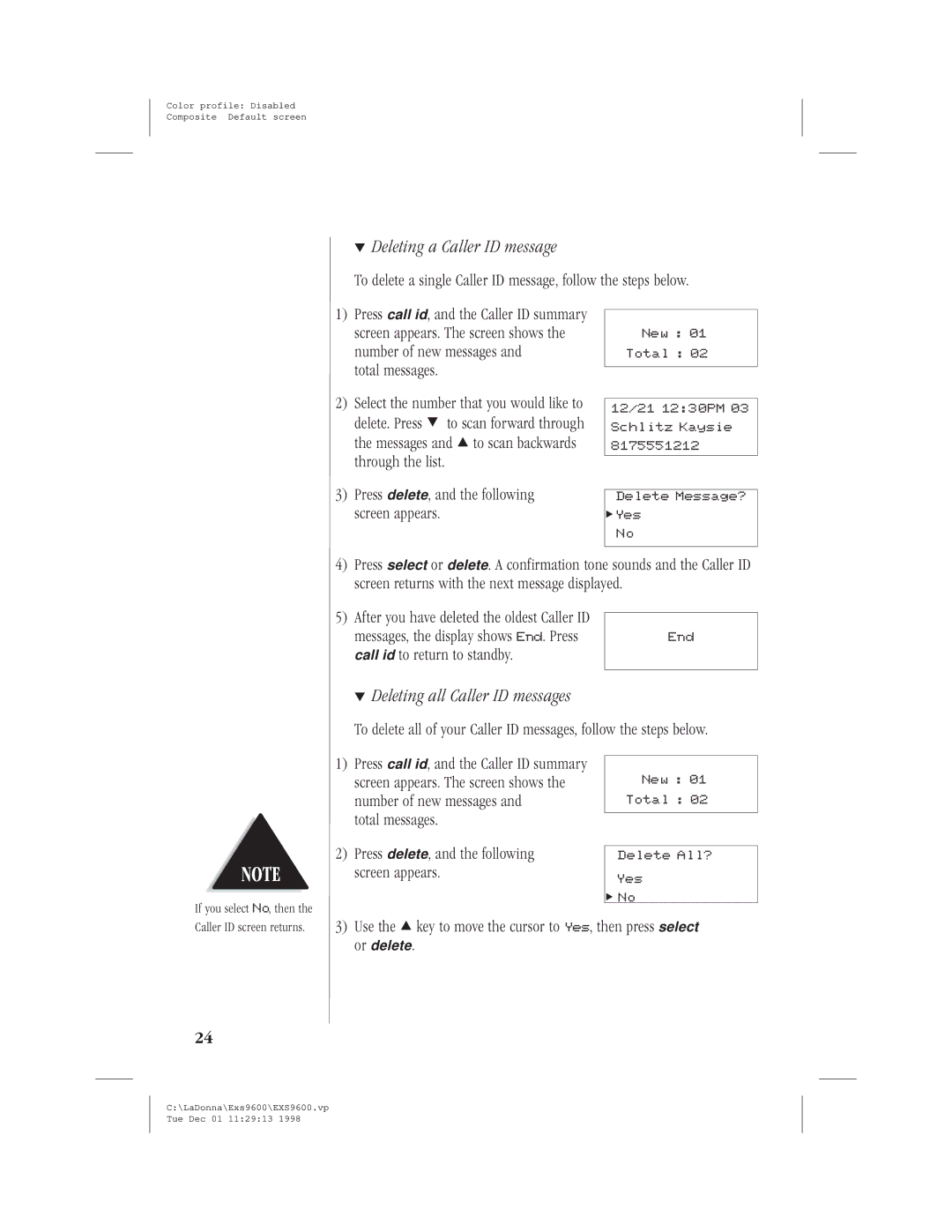Color profile: Disabled
Composite Default screen
▼Deleting a Caller ID message
To delete a single Caller ID message, follow the steps below.
1)Press call id, and the Caller ID summary screen appears. The screen shows the number of new messages and
total messages.
2)Select the number that you would like to delete. Press ; to scan forward through the messages and : to scan backwards through the list.
3)Press delete, and the following screen appears.
New : 01
Total : 02
12/21 12:30PM 03 Schlitz Kaysie 8175551212
Delete Message?
>Yes No
NOTE
If you select No, then the Caller ID screen returns.
24
4)Press select or delete. A confirmation tone sounds and the Caller ID screen returns with the next message displayed.
5)After you have deleted the oldest Caller ID
messages, the display shows End. Press | End |
call id to return to standby. |
|
▼ Deleting all Caller ID messages
To delete all of your Caller ID messages, follow the steps below.
1) | Press call id, and the Caller ID summary | New : 01 |
| screen appears. The screen shows the | |
| number of new messages and | Total : 02 |
| total messages. |
|
|
| |
2) | Press delete, and the following |
|
Delete All? | ||
| screen appears. | Yes |
|
| |
|
| > No |
3)Use the : key to move the cursor to Yes, then press select or delete.
C:\LaDonna\Exs9600\EXS9600.vp Tue Dec 01 11:29:13 1998