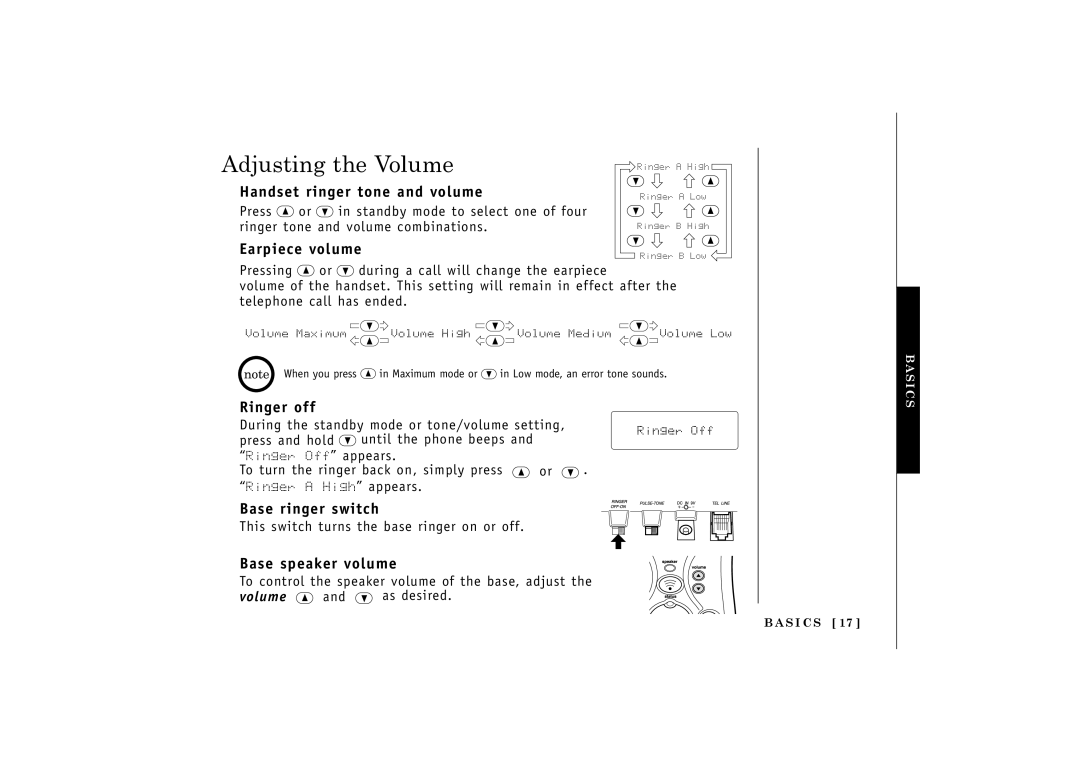Adjusting the Volume | Ringer A High |
Handset ringer tone and volume
Press • or ª in standby mode to select one of four ringer tone and volume combinations.
Earpiece volume
ª![]() •
•
Ringer A Low
ª![]() •
•
Ringer B High
ª![]() •
•
Ringer B Low
Pressing • or ª during a call will change the earpiece
volume of the handset. This setting will remain in effect after the telephone call has ended.
When you press • in Maximum mode or ª in Low mode, an error tone sounds.
Ringer off
During the standby mode or tone/volume setting, press and hold ª until the phone beeps and
“Ringer Off” appears.
To turn the ringer back on, simply press • or ª .
“Ringer A High” appears.
Base ringer switch
This switch turns the base ringer on or off.
Base speaker volume
To control the speaker volume of the base, adjust the volume • and ª as desired.
B A S I C S [ 17 ]