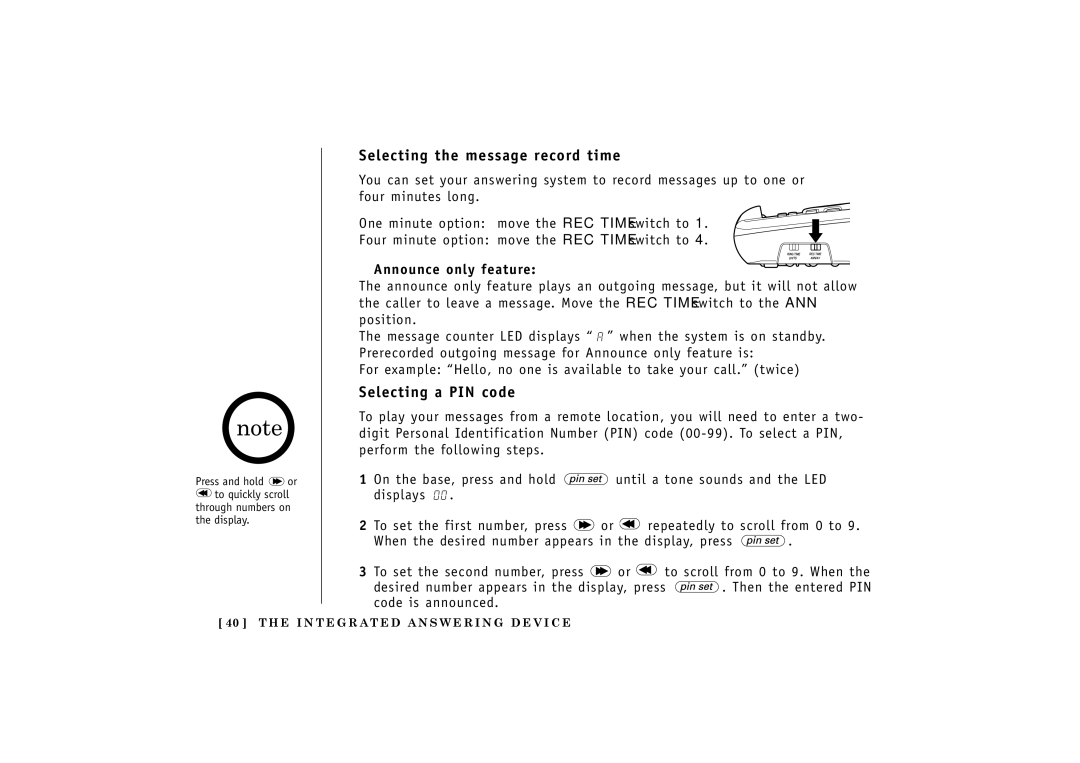Press and hold ![]() or
or ![]() to quickly scroll
to quickly scroll
through numbers on the display.
Selecting the message record time
You can set your answering system to record messages up to one or four minutes long.
One minute option: move the REC TIME switch to 1.
Four minute option: move the REC TIME switch to 4.
▼Announce only feature:
The announce only feature plays an outgoing message, but it will not allow the caller to leave a message. Move the REC TIME switch to the ANN position.
The message counter LED displays “ ![]()
![]() ” when the system is on standby. Prerecorded outgoing message for Announce only feature is:
” when the system is on standby. Prerecorded outgoing message for Announce only feature is:
For example: “Hello, no one is available to take your call.” (twice)
Selecting a PIN code
To play your messages from a remote location, you will need to enter a two- digit Personal Identification Number (PIN) code
1 On the base, press and hold ![]() until a tone sounds and the LED
until a tone sounds and the LED
displays ![]()
![]() .
.
2 To set the first number, press ![]() or
or ![]() repeatedly to scroll from 0 to 9.
repeatedly to scroll from 0 to 9.
When the desired number appears in the display, press ![]() .
.
3 To set the second number, press ![]() or
or ![]() to scroll from 0 to 9. When the
to scroll from 0 to 9. When the
desired number appears in the display, press ![]() . Then the entered PIN code is announced.
. Then the entered PIN code is announced.
[ 40 ] T H E I N T E G R AT E D A N S W E R I N G D E V I C E