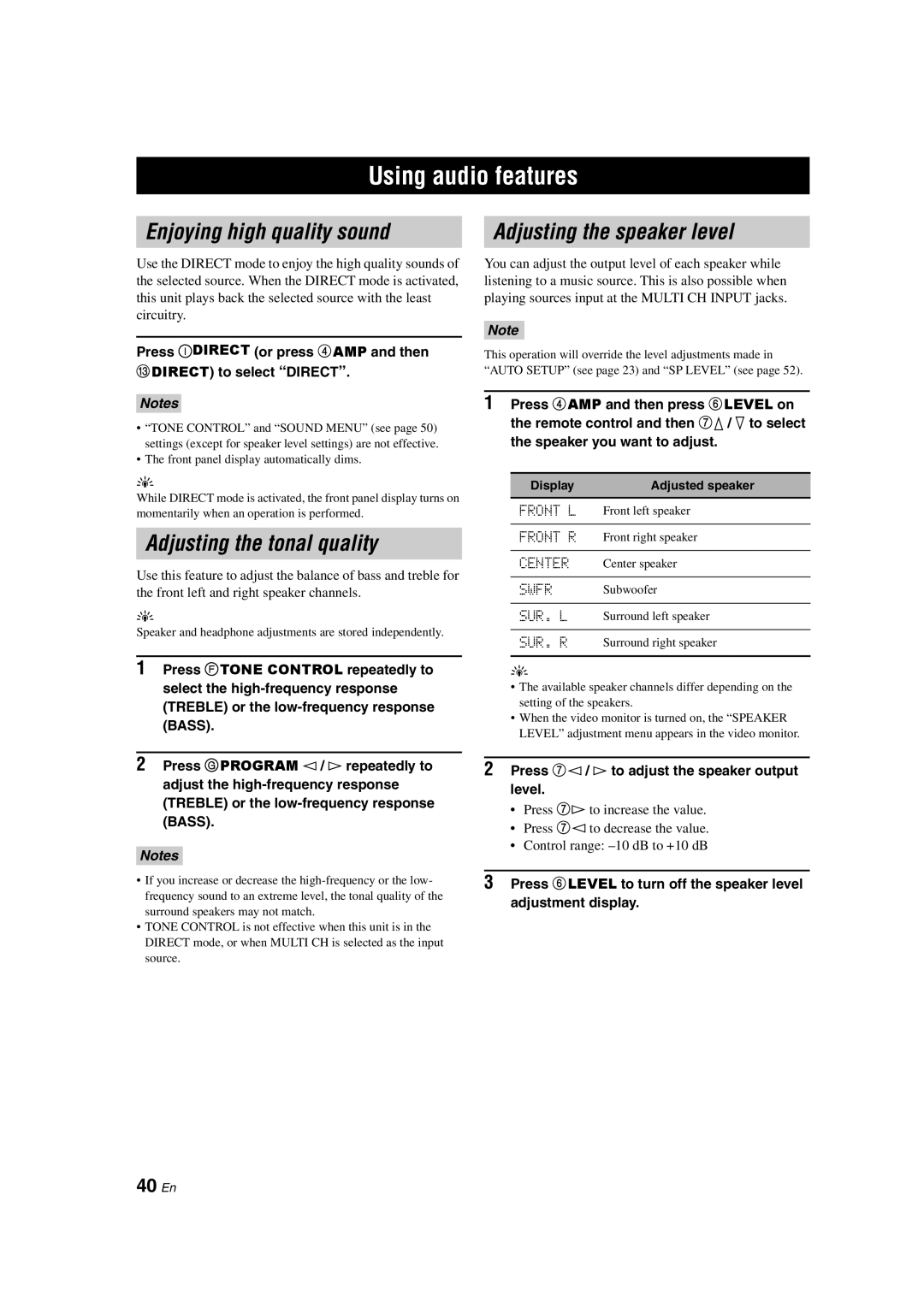Using audio features
Enjoying high quality sound
Use the DIRECT mode to enjoy the high quality sounds of the selected source. When the DIRECT mode is activated, this unit plays back the selected source with the least circuitry.
Press IDIRECT (or press 4AMP and then CDIRECT) to select “DIRECT”.
Notes
•“TONE CONTROL” and “SOUND MENU” (see page 50) settings (except for speaker level settings) are not effective.
•The front panel display automatically dims.
y
While DIRECT mode is activated, the front panel display turns on momentarily when an operation is performed.
Adjusting the tonal quality
Use this feature to adjust the balance of bass and treble for the front left and right speaker channels.
y
Speaker and headphone adjustments are stored independently.
1Press F TONE CONTROL repeatedly to select the
2Press G PROGRAM l / h repeatedly to adjust the
Notes
•If you increase or decrease the
•TONE CONTROL is not effective when this unit is in the DIRECT mode, or when MULTI CH is selected as the input source.
Adjusting the speaker level
You can adjust the output level of each speaker while listening to a music source. This is also possible when playing sources input at the MULTI CH INPUT jacks.
Note
This operation will override the level adjustments made in “AUTO SETUP” (see page 23) and “SP LEVEL” (see page 52).
1Press 4AMP and then press 6LEVEL on the remote control and then 7k / n to select
the speaker you want to adjust.
Display | Adjusted speaker |
FRONT L | Front left speaker |
|
|
FRONT R | Front right speaker |
|
|
CENTER | Center speaker |
|
|
SWFR | Subwoofer |
|
|
SUR. L | Surround left speaker |
|
|
SUR. R | Surround right speaker |
|
|
y
•The available speaker channels differ depending on the setting of the speakers.
•When the video monitor is turned on, the “SPEAKER LEVEL” adjustment menu appears in the video monitor.
2Press 7l / h to adjust the speaker output level.
•Press 7hto increase the value.
•Press 7l to decrease the value.
•Control range:
3Press 6LEVEL to turn off the speaker level adjustment display.