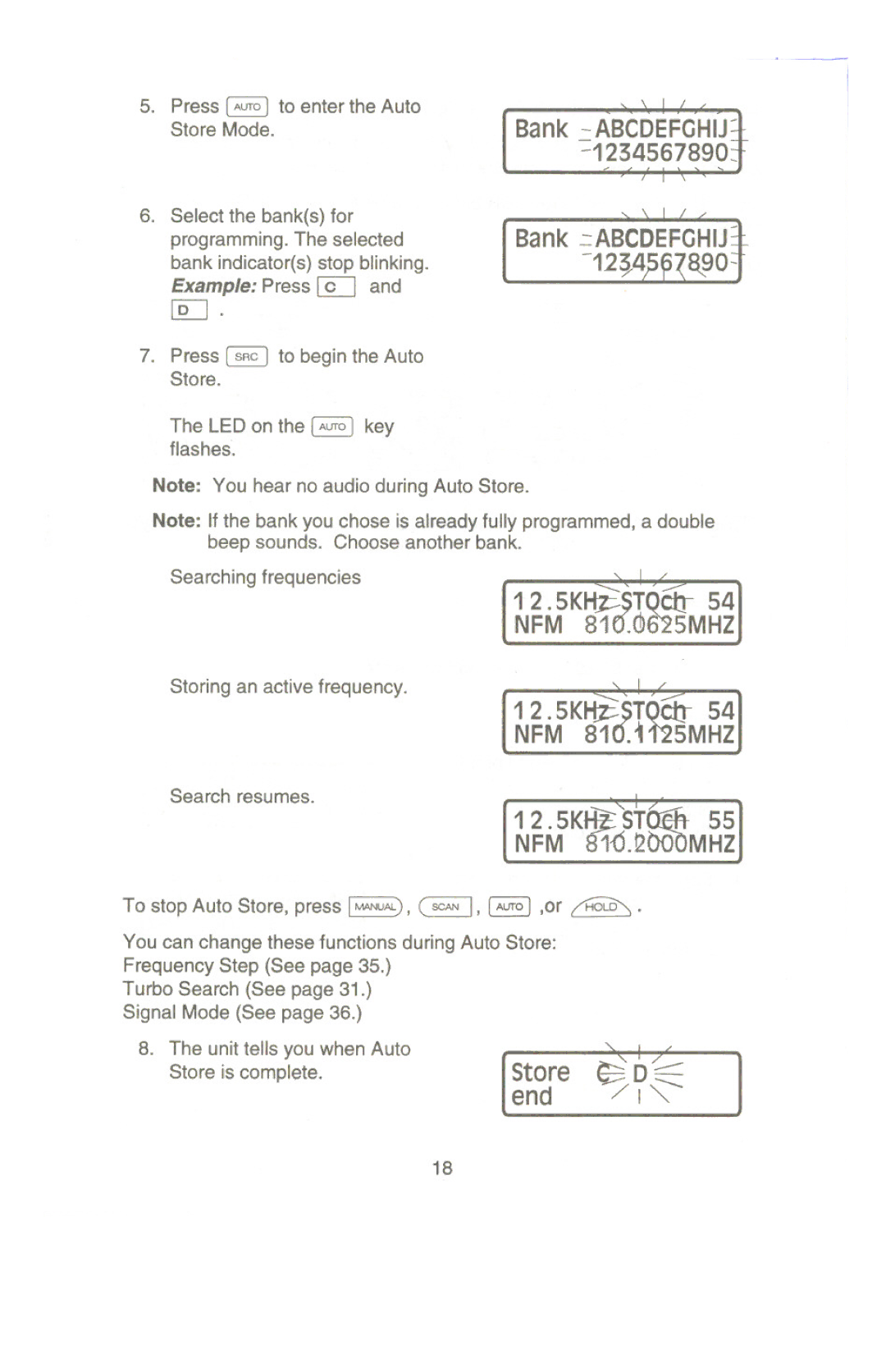BC9000XL T
1234
IfEE
Before you use this scanner, please read and observe
Following
Table of Contents
Utility
Included with the UBC9000XL T
RotaryTunerControl
Feature Highlights
External Speaker Jack-Allow you to connect an external
Getting Started
Base Installation
Searching
What is Scanning?
~ ~ 6m ~
Installing the Ctcss Board
LOo
Rotary Tuner and Controls
Using the Rotary Tuner
Channel Number Bank
Programming Channels
@ @
EJEl8
Programming By Manual Entry
Bank a ch 22 LlO OOO.OOOOMHz Bank a P ch 1 LlO OOO.OOOOMHz
Bank B ch
Bank a P ch
LlO OOO.OOOOMHz
Bank C ch 52 LlO OOO.OOOOMHz
Bank C
Bank C ch 52 123.7750MHz
NFM 450.3875MHz
12.5KHz
200 450.3875MHz Bank H ch200 OOO.OOOOMHz
Enter Bank or ch 450.3875MHz
450.3875MHzI Bank H ch200 450.3875MHz
12.5KHz ch- NFM 450.3875MHz
Programming With Auto Store
NFM 456.0000MHz NFM 810.0000MHz
NFM 810.0000MHz NFM 856.0000MHz
12 K~ Srbef1 NFM 81-oJ,OOOMHZ
Store end
Number.Bank D ch 86 854.8625MHz
Transferring a Programmed Frequency
Press~ Bank D ch
Bank D ch 83 855.9125MHz
Bank a ch 8 OOO.OOOOMHz
855.9125MHz
Bank D 855.9125MHz
855.9125MH~
Bank
RNOPQRSTU ch ~NOPQRSTU ch
Local Police
Select chan from 1 to
From 1 to soJI
Select
ALPHAor Ctcss
Select chan ~8t from 1 to 01\
Bank a ch
Press~ to storethe changes
Press Scan I, IMANUAL, or Prog Ito exitthe ProgramAlpha
Ean~ Abcbefghij
Scan Mode
Bank a ch
8SS.912SMHz
~. ~ ~G~,~ I,!KJ. IT
Ean~
Turning Banks on or OFF
ABCeEFGHIJ
~c ~!1 == f I, 5 7
Sank. AB€DEF
Ch105
LlO 853.1125MHz
Unlocking a Channel
Bank a P ch
Sean-1
~Bank a P ch
~Bank a ch
Beginning a Search
Search Mode
NFM 46.0000MHz NFM 856.0000MHzI
NFM 46.0000MHz NFM 48.0000MHz
0KHz
Search Keys, and Rotary Tuning Controls
47.700 ~ ~
Scrolling Frequencies During a Search
Using Turbo Search
Using Search Delay
46.0150MHz
Locking Out Frequencies
Search, Mode, Numeric Keys Rotary Tuning Controls
~~~
46.0550MHz
Birdies
LID 47.2250MHz
Additional Scanner Features
Using Data Skip
Status, Search, Mode, Numeric and Special Function Keys
Changing the Frequency Step
Press~ To stop Search
Ra.~
Setting the Signal Mode
Status, Numeric and Special Function Keys
IiSRC-WFM-5.0KHz
855.9125MHz
Bank D
Bank C ch
Preventing Accidental Programming
@ @
Bank a P ch 1 482.7625MHz
Count01P ch
Displaying Bank MemoryStatus
Status, Scan, and Numeric Keys Rotary Tuning Controls
Bank E ch
854.9800MHz
Using Auto Recording
M ~ lfIJi
Bank a P ch 1 482.7625MHz Record ch 1 482.7625MHz
482.7625MHz
Record
Bank C ch 72 854.2875MHz
Bank a
Bank C ch 72 CTCSSOFF000.0
Bank C ch
0KHz ch~O~
Iii~lltli
Using Hi-Cut
Display Light
Status and Special Function Keys
~ ~ fim~
Installing the Ctcss Board
0000
From
Using Ctcss
S54.2875MHz
Select chan j,1f from 1 to ~O!\
From 1 to SIde
\.. .2875MHz
OHz ch
OHz -ch
Select Chan From
OHz- ch 72 -- / I 854.2875MHz
Ctcss Tone Frequencies
Care and Mai ntenance
Troubleshooting
Optional Accessories and Replacement Parts
Specifications
Uniden UBC9000XLT Auto Scanner Australian 1 Year Warranty
Warranty
Unl. I!n@