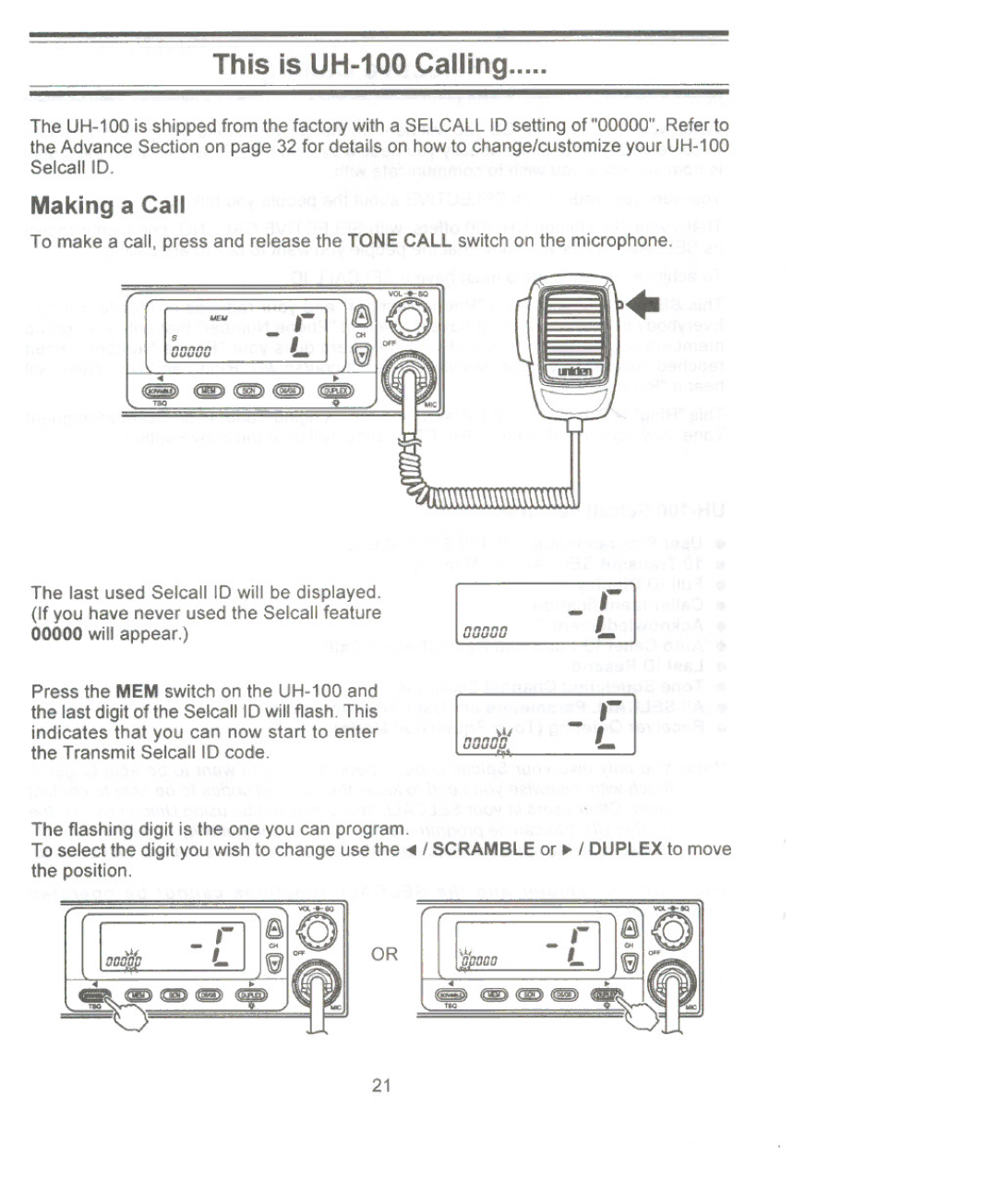This is UH-100 Calling.....
The
Making a Call
To make a call, press and release the TONE CALL switch on the microphone.
MEM | f@1 | II~+ | |
5 |
| ||
nnnnn | t. ~ | @ |
|
uuuuu | e OFF | lLdmJ | |
| |||
~ ~j) ~ | ((~)) ~ |
|
|
T60 | ~. |
|
|
The last used SelcalllD will be displayed. (If you have never used the Selcall feature 00000 will appear.)
Press the MEM switch on the
-
nnnnnI uuuuu
nnnt?A' -
uuuu.u
The flashing digit is the one you can program.
To select the digit you wish to change use the ~ / SCRAMBLE or ~ / DUPLEX to move the position.
| :rl | ~ | @ OR |
I D°tWR | ~ | I | |
~OFF |
| ||
|
|
\4 OfJooa
. | ~ |
~<aD~.
21