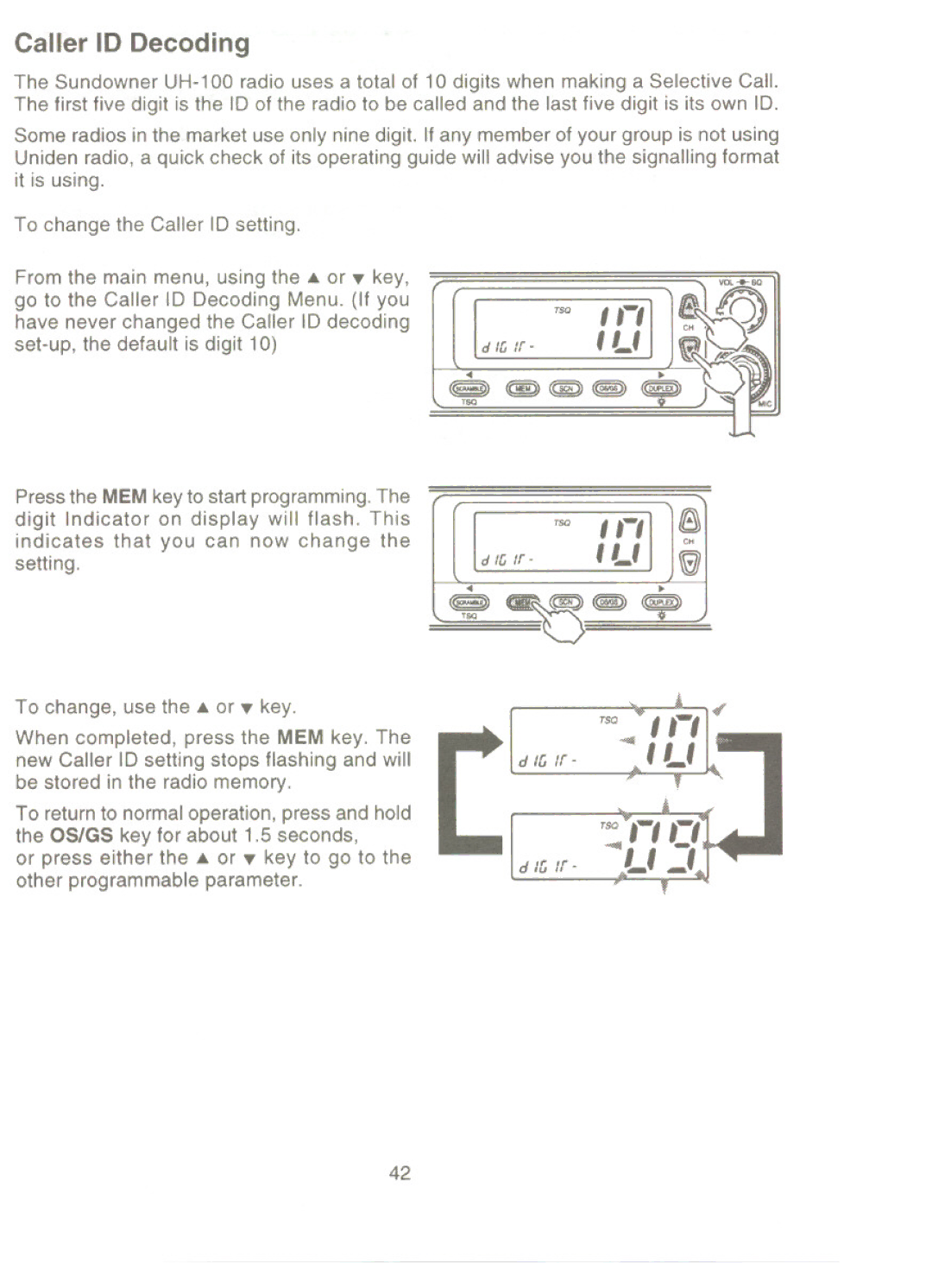Caller ID Decoding
The Sundowner
Some radios in the market use only nine digit. If any member of your group is not using Uniden radio, a quick check of its operating guide will advise you the signalling format it is using.
To change the Caller ID setting.
From the main menu, using the... or ... key, |
|
go to the Caller ID Decoding Menu. (If you | TSQ |
have never changed the Caller ID decoding |
|
d 1[;If- | |
| ~ |
~ | (~) c@ ((~)) |
| TSQ |
Pressthe MEM key to start programming.The digit Indicator on display will flash. This indicates that you can now change the setting.
To change, use the... or... key.
When completed, press the MEM key. The new Caller ID setting stops flashing and will be stored in the radio memory.
To return to normal operation, press and hold the OS/GS key for about 1.5 seconds,
or press either the... or ... key to go to the other programmable parameter.
| CH | |
|
| B |
d 1[; If. | ILl | @ |
| ||
~ |
| ~ |
(~J) .~(~).
| |
d IG If - | . , L' |
d IG If-
42