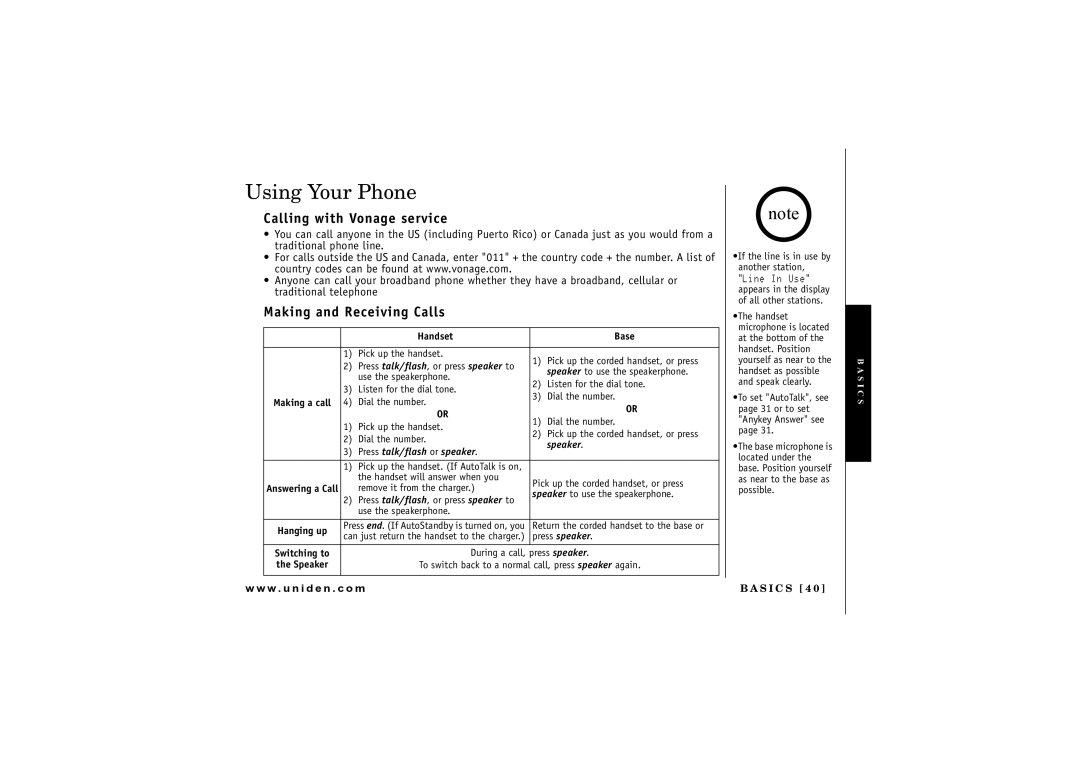Using Your Phone
Calling with Vonage service
•You can call anyone in the US (including Puerto Rico) or Canada just as you would from a traditional phone line.
•For calls outside the US and Canada, enter "011" + the country code + the number. A list of country codes can be found at www.vonage.com.
•Anyone can call your broadband phone whether they have a broadband, cellular or traditional telephone
Making and Receiving Calls
|
| Handset |
| Base | |
|
|
|
|
| |
| 1) | Pick up the handset. | 1) | Pick up the corded handset, or press | |
| 2) | Press talk/flash, or press speaker to | |||
|
| speaker to use the speakerphone. | |||
|
| use the speakerphone. |
| ||
|
| 2) | Listen for the dial tone. | ||
| 3) | Listen for the dial tone. | |||
| 3) | Dial the number. | |||
Making a call | 4) | Dial the number. | |||
| OR | ||||
|
| OR |
| ||
|
| 1) | Dial the number. | ||
| 1) | Pick up the handset. | |||
| 2) | Pick up the corded handset, or press | |||
| 2) | Dial the number. | |||
|
| speaker. | |||
| 3) | Press talk/flash or speaker. |
| ||
|
|
| |||
|
|
|
|
| |
| 1) | Pick up the handset. (If AutoTalk is on, |
|
| |
|
| the handset will answer when you | Pick up the corded handset, or press | ||
Answering a Call |
| remove it from the charger.) | |||
| speaker to use the speakerphone. | ||||
| 2) | Press talk/flash, or press speaker to | |||
|
|
| |||
|
| use the speakerphone. |
|
| |
|
|
| |||
Hanging up | Press end. (If AutoStandby is turned on, you | Return the corded handset to the base or | |||
can just return the handset to the charger.) | press speaker. | ||||
| |||||
|
|
|
| ||
Switching to |
| During a call, press speaker. | |||
the Speaker |
| To switch back to a normal call, press speaker again. | |||
|
|
|
|
| |
w w w . u n i d e n . c o m
note![]()
•If the line is in use by another station, "Line In Use" appears in the display of all other stations.
•The handset microphone is located at the bottom of the handset. Position yourself as near to the handset as possible and speak clearly.
•To set "AutoTalk", see page 31 or to set "Anykey Answer" see page 31.
•The base microphone is located under the base. Position yourself as near to the base as possible.
B A S I C S [ 4 0 ]
B A S I C S