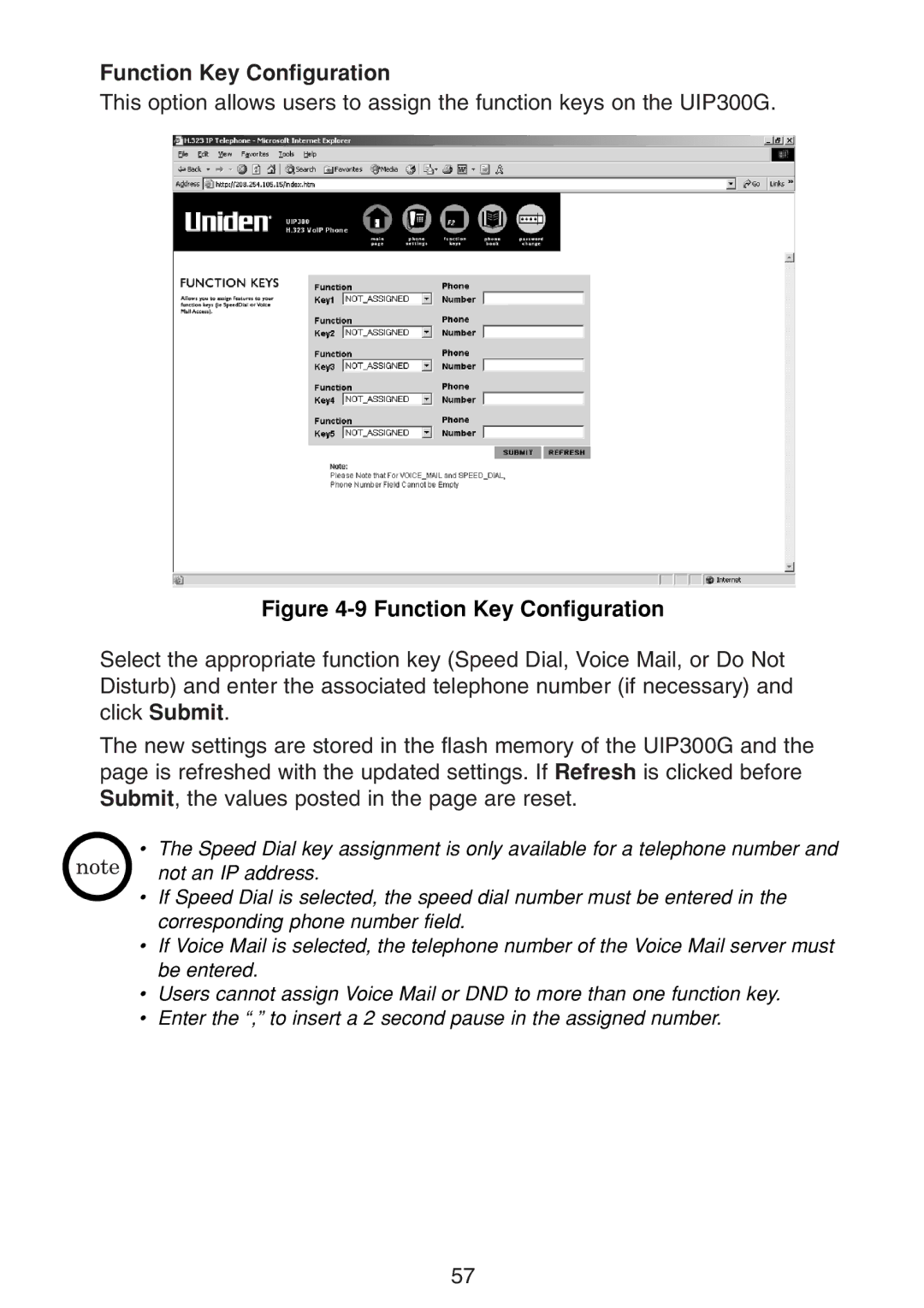Function Key Configuration
This option allows users to assign the function keys on the UIP300G.
Figure 4-9 Function Key Configuration
Select the appropriate function key (Speed Dial, Voice Mail, or Do Not Disturb) and enter the associated telephone number (if necessary) and click Submit.
The new settings are stored in the flash memory of the UIP300G and the page is refreshed with the updated settings. If Refresh is clicked before Submit, the values posted in the page are reset.
• The Speed Dial key assignment is only available for a telephone number and not an IP address.
•If Speed Dial is selected, the speed dial number must be entered in the corresponding phone number field.
•If Voice Mail is selected, the telephone number of the Voice Mail server must be entered.
•Users cannot assign Voice Mail or DND to more than one function key.
•Enter the “,” to insert a 2 second pause in the assigned number.
57