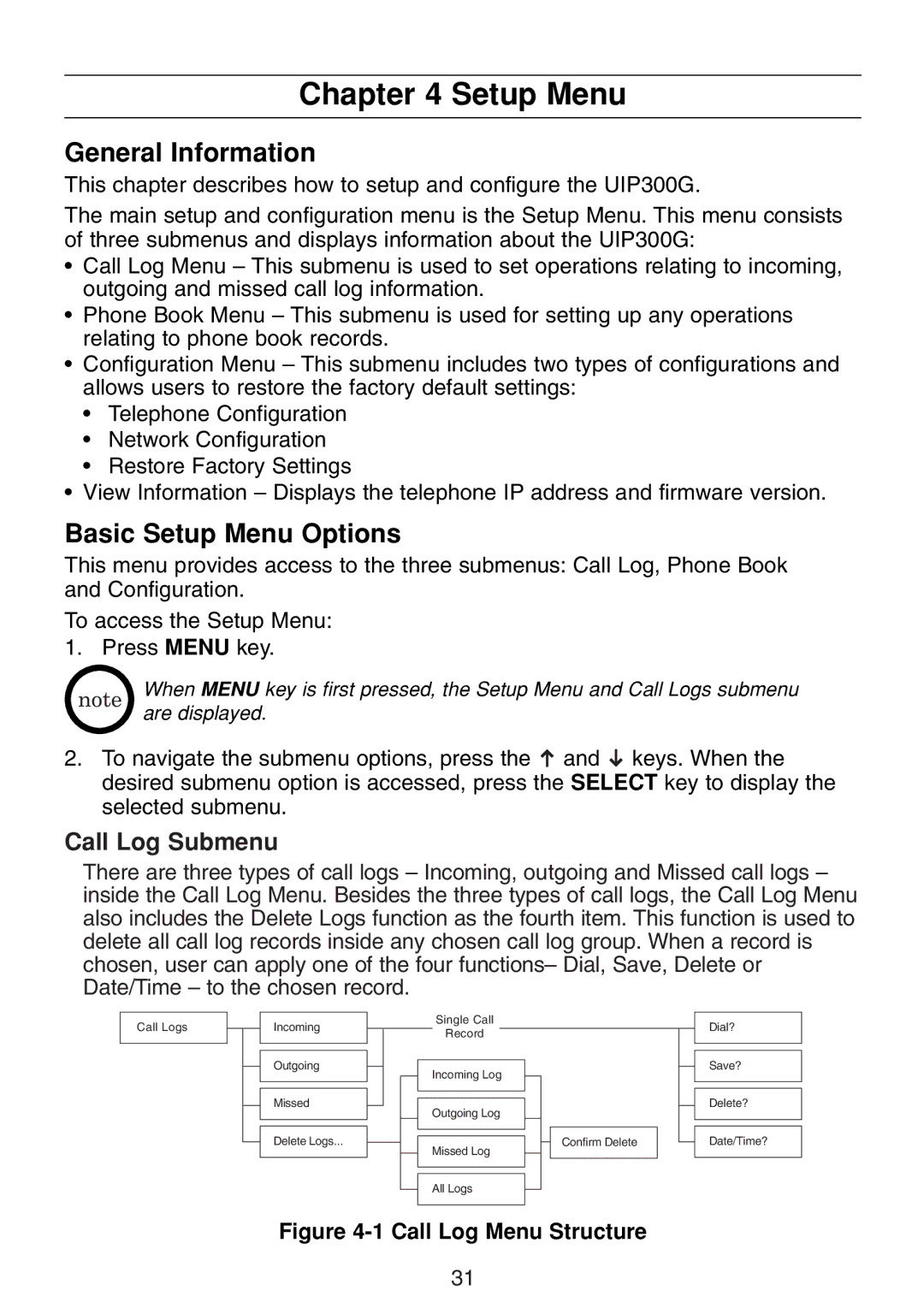Chapter 4 Setup Menu
General Information
This chapter describes how to setup and configure the UIP300G.
The main setup and configuration menu is the Setup Menu. This menu consists of three submenus and displays information about the UIP300G:
•Call Log Menu – This submenu is used to set operations relating to incoming, outgoing and missed call log information.
•Phone Book Menu – This submenu is used for setting up any operations relating to phone book records.
•Configuration Menu – This submenu includes two types of configurations and allows users to restore the factory default settings:
•Telephone Configuration
•Network Configuration
•Restore Factory Settings
•View Information – Displays the telephone IP address and firmware version.
Basic Setup Menu Options
This menu provides access to the three submenus: Call Log, Phone Book and Configuration.
To access the Setup Menu:
1. Press MENU key.
When MENU key is first pressed, the Setup Menu and Call Logs submenu are displayed.
2.To navigate the submenu options, press the ![]() and
and ![]() keys. When the desired submenu option is accessed, press the SELECT key to display the selected submenu.
keys. When the desired submenu option is accessed, press the SELECT key to display the selected submenu.
Call Log Submenu
There are three types of call logs – Incoming, outgoing and Missed call logs – inside the Call Log Menu. Besides the three types of call logs, the Call Log Menu also includes the Delete Logs function as the fourth item. This function is used to delete all call log records inside any chosen call log group. When a record is chosen, user can apply one of the four functions– Dial, Save, Delete or Date/Time – to the chosen record.
Call Logs
Incoming
Outgoing
Missed
Delete Logs...
Single Call
Record
Incoming Log
Outgoing Log
Missed Log
All Logs
Confirm Delete
Dial?
Save?
Delete?
Date/Time?
Figure 4-1 Call Log Menu Structure
31