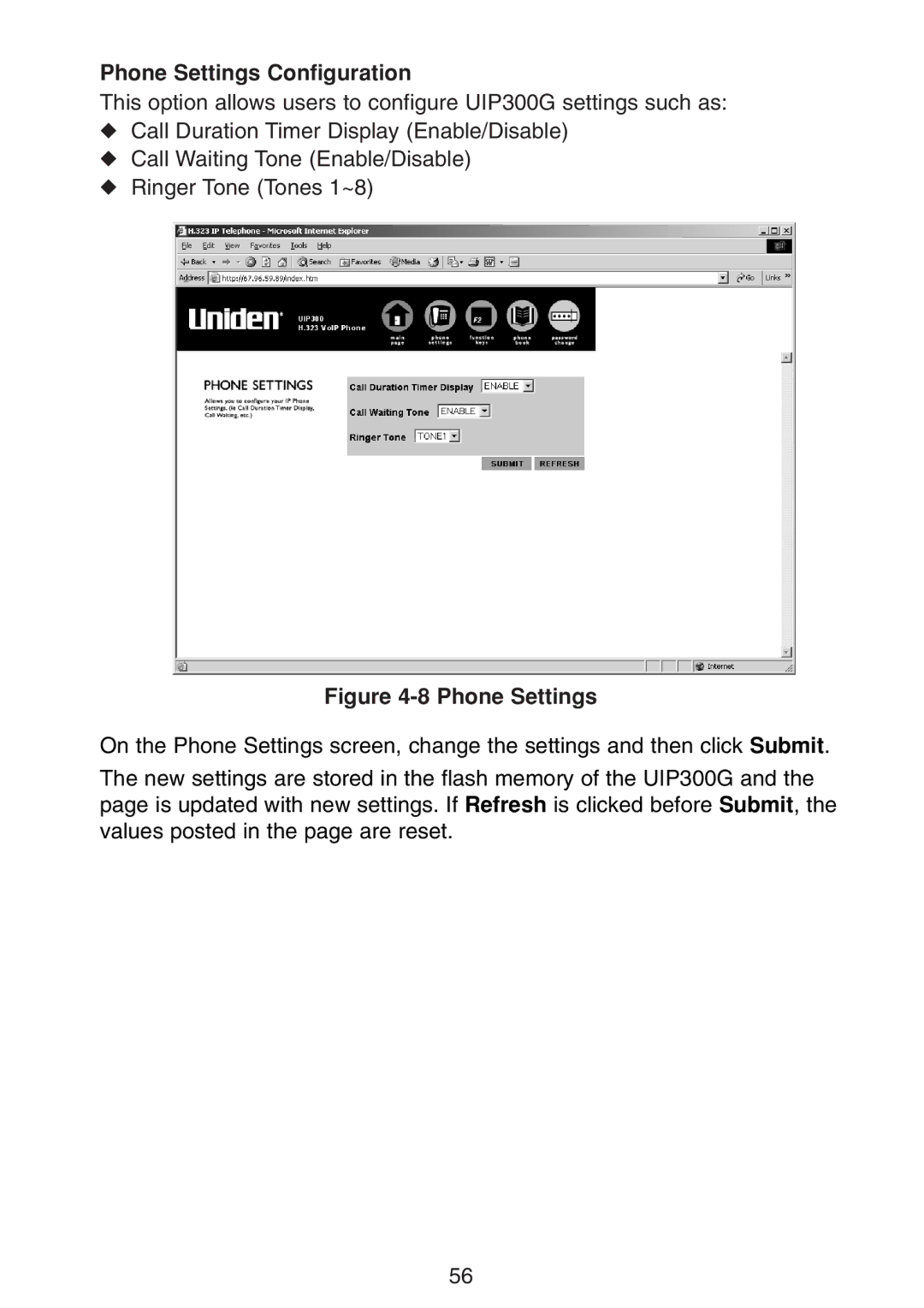Phone Settings Configuration
This option allows users to configure UIP300G settings such as:
◆Call Duration Timer Display (Enable/Disable)
◆Call Waiting Tone (Enable/Disable)
◆Ringer Tone (Tones 1~8)
Figure 4-8 Phone Settings
On the Phone Settings screen, change the settings and then click Submit.
The new settings are stored in the flash memory of the UIP300G and the page is updated with new settings. If Refresh is clicked before Submit, the values posted in the page are reset.
56