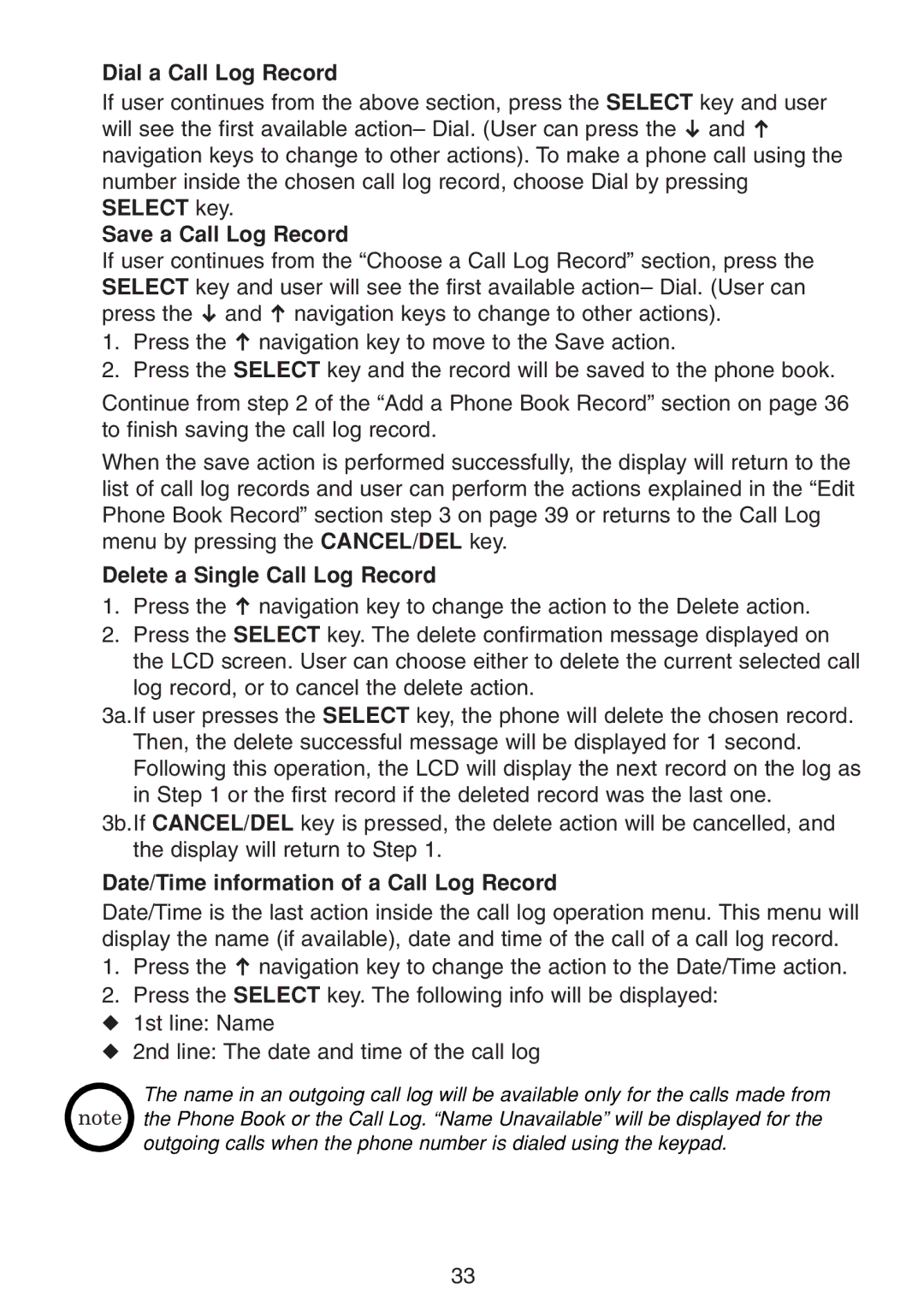Dial a Call Log Record
If user continues from the above section, press the SELECT key and user will see the first available action– Dial. (User can press the ![]() and
and ![]() navigation keys to change to other actions). To make a phone call using the number inside the chosen call log record, choose Dial by pressing SELECT key.
navigation keys to change to other actions). To make a phone call using the number inside the chosen call log record, choose Dial by pressing SELECT key.
Save a Call Log Record
If user continues from the “Choose a Call Log Record” section, press the SELECT key and user will see the first available action– Dial. (User can press the ![]() and
and ![]() navigation keys to change to other actions).
navigation keys to change to other actions).
1.Press the ![]() navigation key to move to the Save action.
navigation key to move to the Save action.
2.Press the SELECT key and the record will be saved to the phone book.
Continue from step 2 of the “Add a Phone Book Record” section on page 36 to finish saving the call log record.
When the save action is performed successfully, the display will return to the list of call log records and user can perform the actions explained in the “Edit Phone Book Record” section step 3 on page 39 or returns to the Call Log menu by pressing the CANCEL/DEL key.
Delete a Single Call Log Record
1.Press the ![]() navigation key to change the action to the Delete action.
navigation key to change the action to the Delete action.
2.Press the SELECT key. The delete confirmation message displayed on the LCD screen. User can choose either to delete the current selected call log record, or to cancel the delete action.
3a.If user presses the SELECT key, the phone will delete the chosen record. Then, the delete successful message will be displayed for 1 second. Following this operation, the LCD will display the next record on the log as in Step 1 or the first record if the deleted record was the last one.
3b.If CANCEL/DEL key is pressed, the delete action will be cancelled, and the display will return to Step 1.
Date/Time information of a Call Log Record
Date/Time is the last action inside the call log operation menu. This menu will display the name (if available), date and time of the call of a call log record.
1.Press the ![]() navigation key to change the action to the Date/Time action.
navigation key to change the action to the Date/Time action.
2.Press the SELECT key. The following info will be displayed:
◆1st line: Name
◆2nd line: The date and time of the call log
The name in an outgoing call log will be available only for the calls made from the Phone Book or the Call Log. “Name Unavailable” will be displayed for the outgoing calls when the phone number is dialed using the keypad.
33