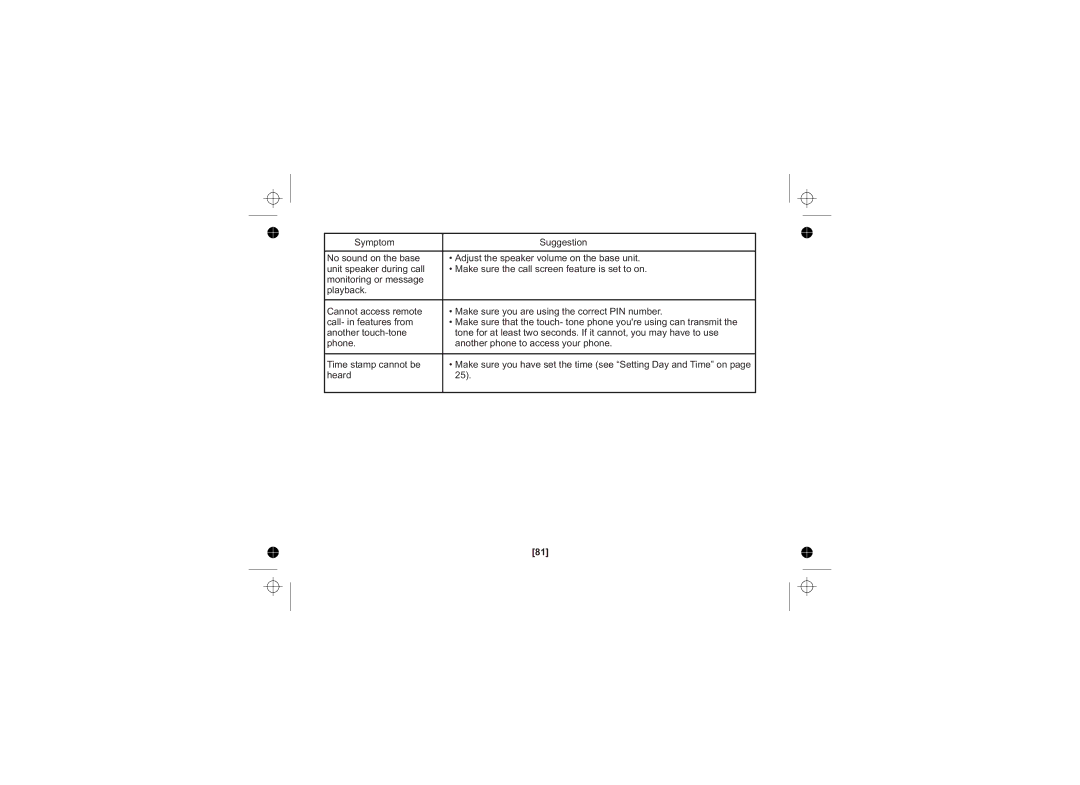Symptom | Suggestion |
|
|
No sound on the base | • Adjust the speaker volume on the base unit. |
unit speaker during call | • Make sure the call screen feature is set to on. |
monitoring or message |
|
playback. |
|
Cannot access remote | • Make sure you are using the correct PIN number. |
call- in features from | • Make sure that the touch- tone phone you're using can transmit the |
another | tone for at least two seconds. If it cannot, you may have to use |
phone. | another phone to access your phone. |
|
|
Time stamp cannot be | • Make sure you have set the time (see “Setting Day and Time” on page |
heard | 25). |
|
|
[81]