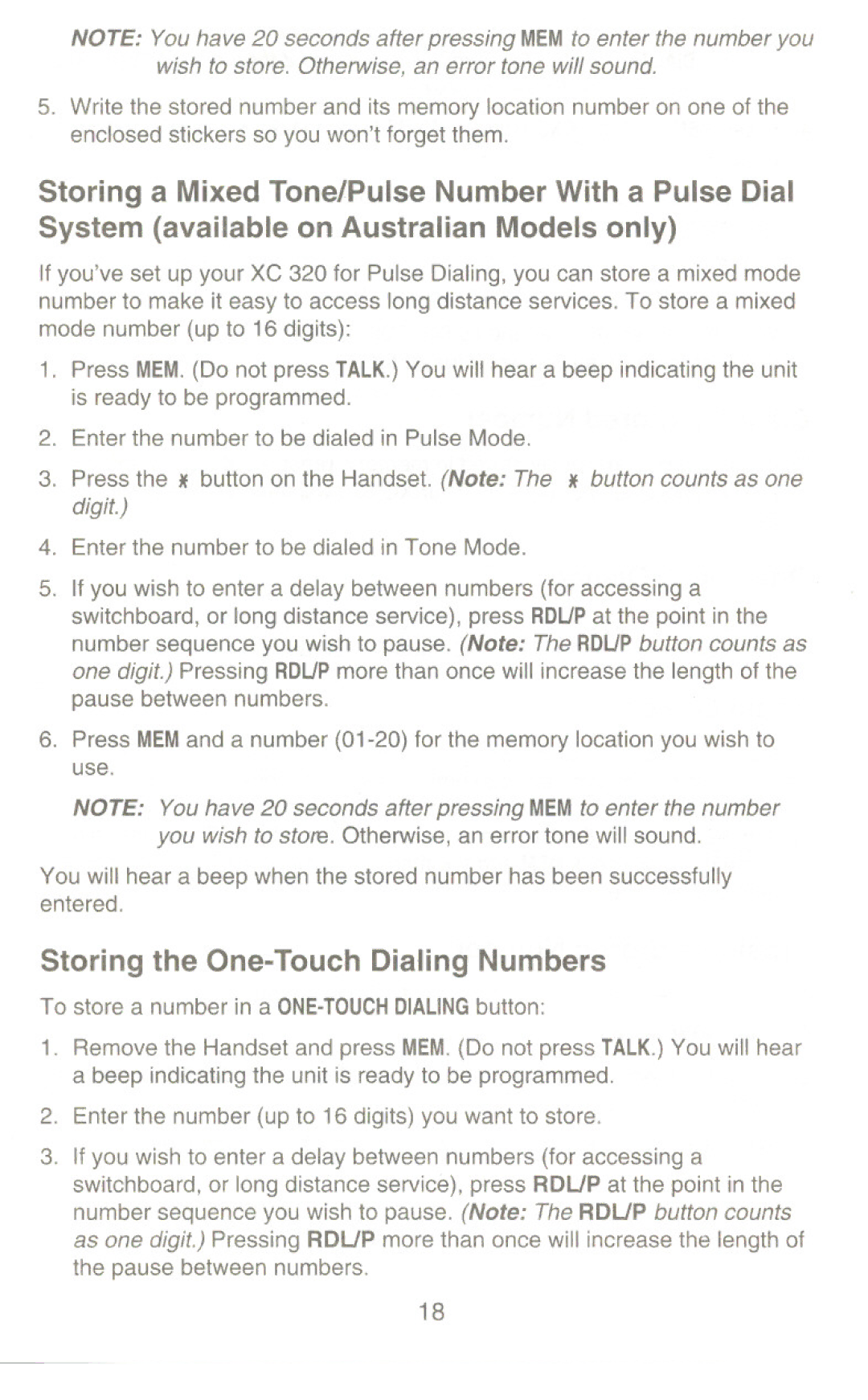NOTE: You have 20 seconds after pressing MEMto enter the number you wish to store. Otherwise, an error tone will sound.
5.Write the stored number and its memory location number on one of the enclosed stickers so you won't forget them.
Storing a Mixed Tone/Pulse Number With a Pulse Dial System (available on Australian Models only)
If you'veset up your XC 320 for Pulse Oialing, you can store a mixed mode number to make it easy to access long distance services. To store a mixed mode number (up to 16 digits):
1.Press MEM.(Do not press TALK.)You will hear a beep indicating the unit is ready to be programmed.
2.Enter the number to be dialed in Pulse Mode.
3.Press the If button on the Handset. (Note: The If button counts as one digit)
4.Enter the number to be dialed in Tone Mode.
5.If you wish to enter a delay between numbers (for accessing a switchboard,or longdistanceservice),pressRDLJPat the point in the number sequence you wish to pause. (Note: The RDLJPbutton counts as one digit) Pressing RDLJPmore than once will increase the length of the pause between numbers.
6.Press MEMand a number
NOTE: You have 20 seconds after pressing MEMto enter the number you wish to store. Otherwise, an error tone will sound.
You will hear a beep when the stored number has been successfully entered.
Storing the One-Touch Dialing Numbers
To store a number in a
1.Remove the Handset and press MEM.(Do not press TALK.)You willhear a beep indicating the unit is ready to be programmed.
2.Enter the number (up to 16 digits) you want to store.
3.If you wish to enter a delay between numbers (for accessing a switchboard, or long distance service), press ROUP at the point in the numbersequenceyouwishto pause.(Note: TheROUP button counts as one digit.) Pressing ROUP more than once will increase the length of the pause between numbers.
18