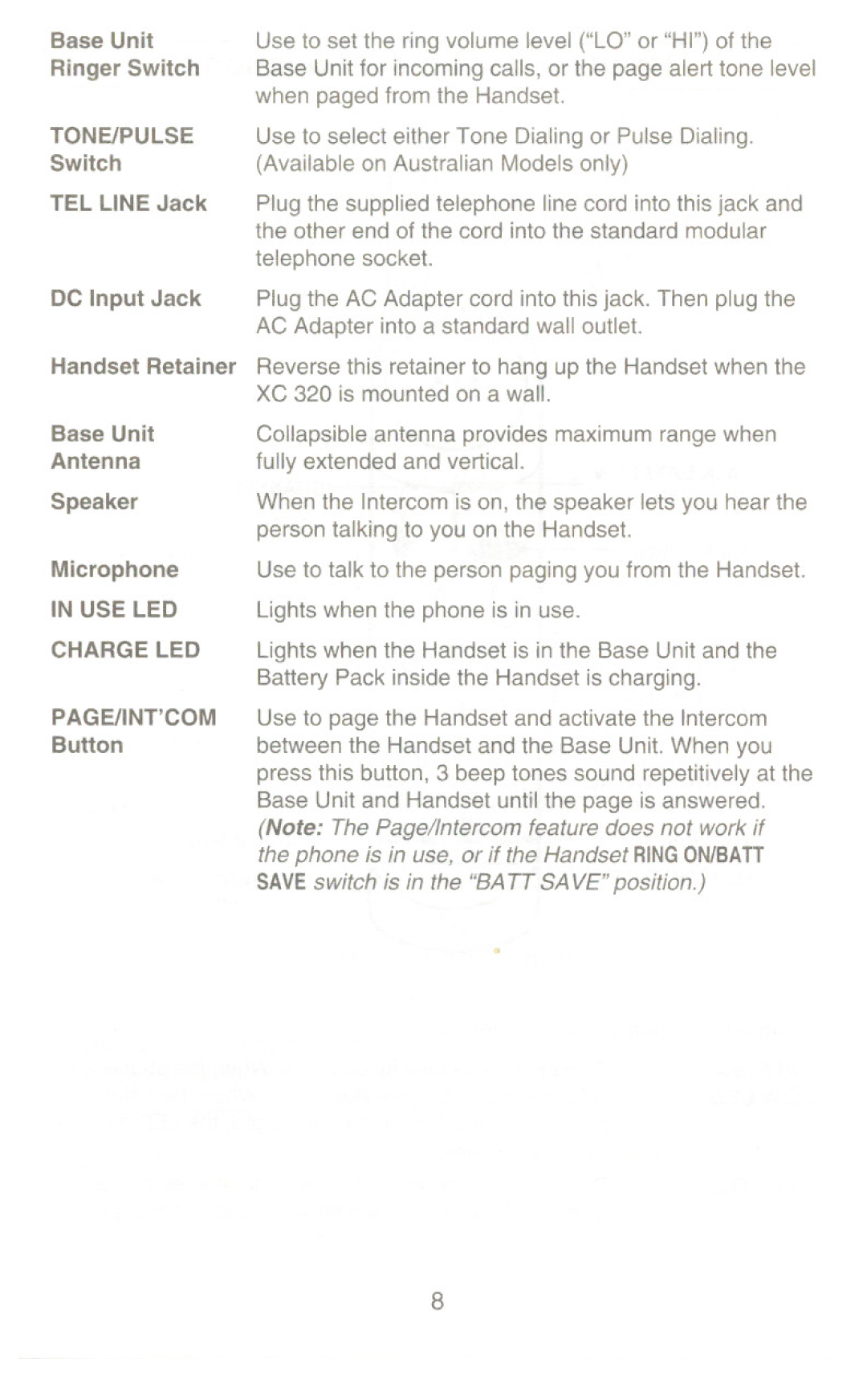Base Unit Ringer Switch
TONE/PULSE Switch
TEL LINE Jack
DC Input Jack
Handset Retainer
Base Unit
Antenna
Speaker
Microphone
IN USE LED CHARGE LED
PAGE/INT'COM Button
Use to set the ring volume level ("LO" or "HI") of the Base Unit for incoming calls, or the page alert tone level when paged from the Handset.
Use to select either Tone Dialing or Pulse Dialing. (Available on Australian Models only)
Plug the supplied telephone line cord into this jack and the other end of the cord into the standard modular
telephone socket.
Plug the AC Adapter cord into this jack. Then plug the AC Adapter into a standard wall outlet.
Reverse this retainer to hang up the Handset when the XC 320 is mounted on a wall.
Collapsible antenna provides maximum range when fully extended and vertical.
When the Intercom is on, the speaker lets you hear the person talking to you on the Handset.
Use to talk to the person paging you from the Handset. Lights when the phone is in use.
Lights when the Handset is in the Base Unit and the Battery Pack inside the Handset is charging.
Use to page the Handset and activate the Intercom between the Handset and the Base Unit. When you press this button, 3 beep tones sound repetitively at the Base Unit and Handset until the page is answered. (Note: The Page/Intercom feature does not workif the phone is in use, or if the Handset RINGONIBATT SAVEswitch is in the "BATT SAVE" position.)
8