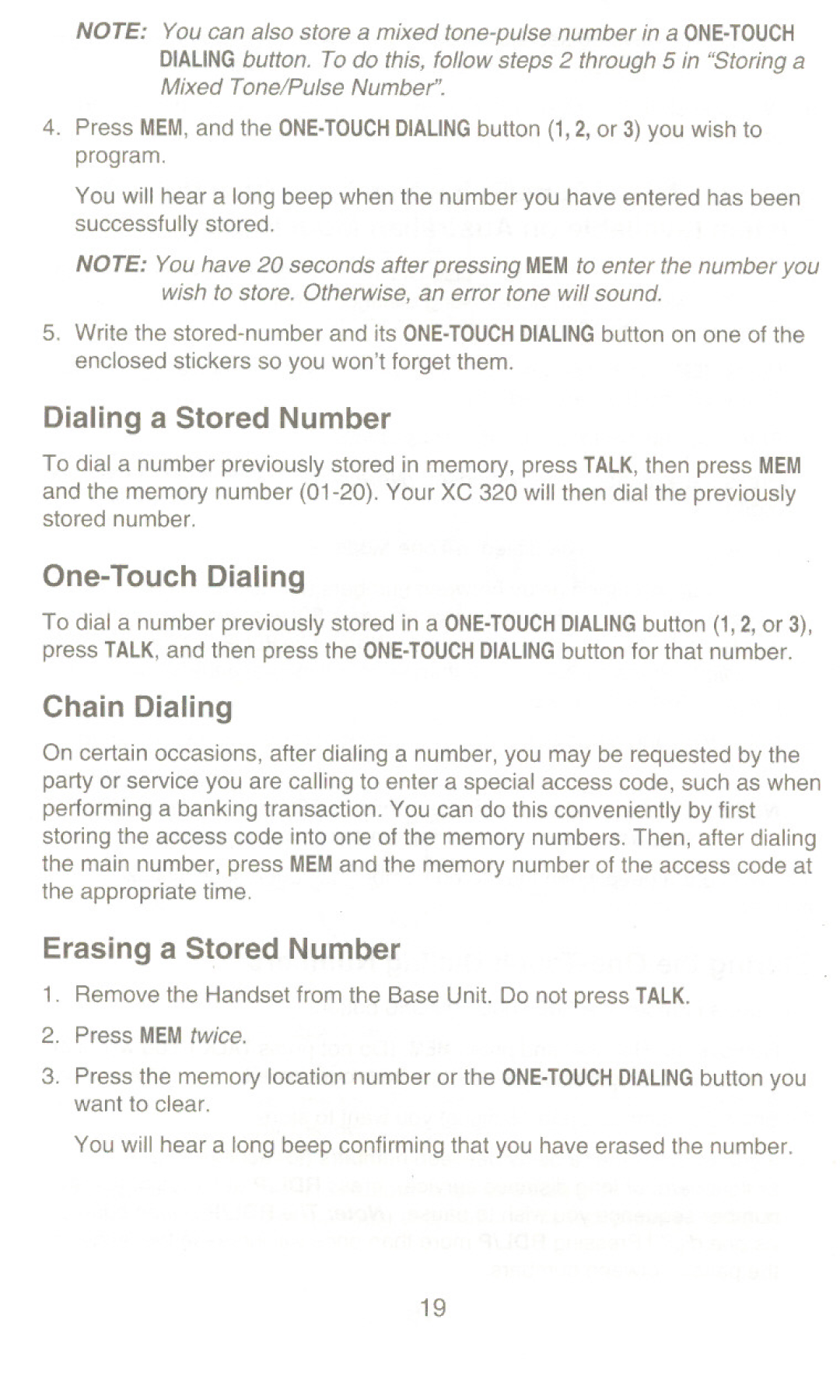NOTE: Youcanalso storea mixed
DIALlNGbutton. To do this, follow steps 2 through 5 in "Storing a Mixed Tone/Pulse Number".
4.Press MEM,and the
You will hear a long beep when the number you have entered has been successfully stored.
NOTE: You have 20 seconds after pressing MEMto enter the number you wish to store. Otherwise, an error tone will sound.
5.Write the
Dialing a Stored Number
To dial a number previously stored in memory, press TALK,then press MEM
and the memory number
One-Touch Dialing
To dial a number previously stored in a
Chain Dialing
On certain occasions, after dialing a number, you may be requested by the party or service you are calling to enter a special access code, such as when performing a banking transaction. You can do this conveniently by first storing the access code into one of the memory numbers. Then, after dialing the main number, press MEMand the memory number of the access code at the appropriate time.
Erasing a Stored Number
1.Remove the Handset from the Base Unit. Do not press TALK.
2.Press MEMtwice.
3.Press the memory location number or the
You will hear a long beep confirming that you have erased the number.
19