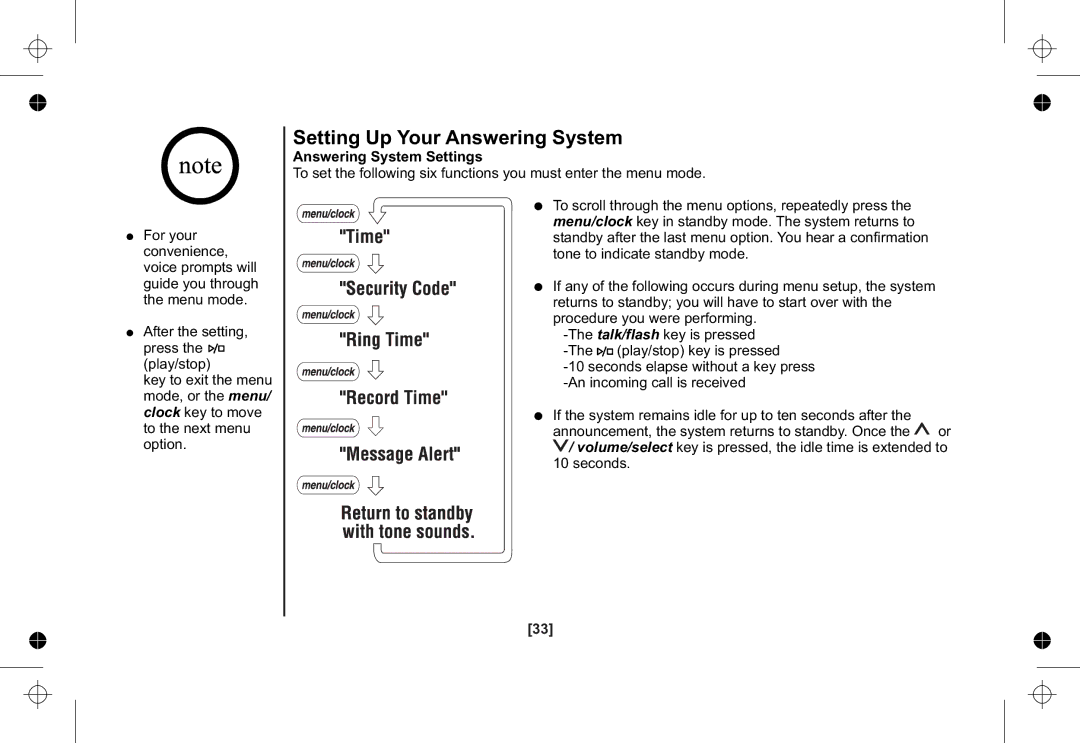!For your convenience, voice prompts will guide you through the menu mode.
!After the setting, press the ![]() (play/stop)
(play/stop)
key to exit the menu mode, or the menu/ clock key to move to the next menu option.
Setting Up Your Answering System
Answering System Settings
To set the following six functions you must enter the menu mode.
! To scroll through the menu options, repeatedly press the menu/clock key in standby mode. The system returns to standby after the last menu option. You hear a confirmation tone to indicate standby mode.
! If any of the following occurs during menu setup, the system returns to standby; you will have to start over with the procedure you were performing.
![]() (play/stop)
(play/stop)
!If the system remains idle for up to ten seconds after the
announcement, the system returns to standby. Once the ![]() or
or ![]() / volume/select key is pressed, the idle time is extended to 10 seconds.
/ volume/select key is pressed, the idle time is extended to 10 seconds.
[33]