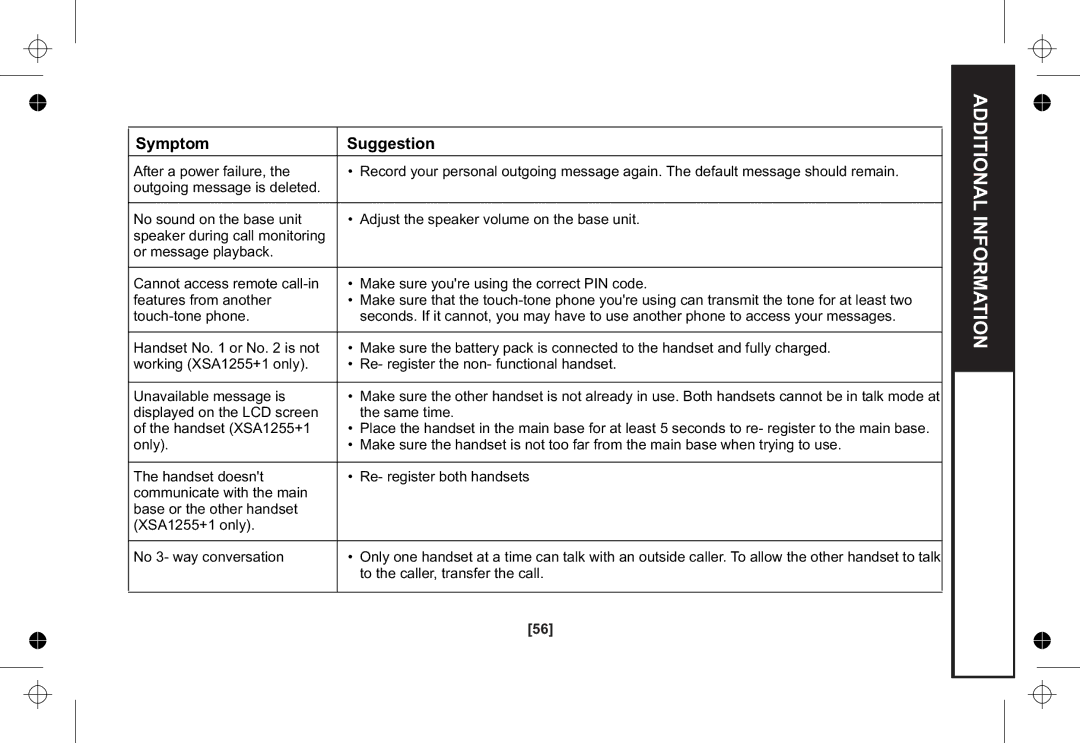Symptom
After a power failure, the outgoing message is deleted.
No sound on the base unit speaker during call monitoring or message playback.
Cannot access remote
Handset No. 1 or No. 2 is not working (XSA1255+1 only).
Unavailable message is displayed on the LCD screen of the handset (XSA1255+1 only).
The handset doesn't communicate with the main base or the other handset (XSA1255+1 only).
No 3- way conversation
Suggestion
•Record your personal outgoing message again. The default message should remain.
•Adjust the speaker volume on the base unit.
•Make sure you're using the correct PIN code.
•Make sure that the
•Make sure the battery pack is connected to the handset and fully charged.
•Re- register the non- functional handset.
•Make sure the other handset is not already in use. Both handsets cannot be in talk mode at the same time.
•Place the handset in the main base for at least 5 seconds to re- register to the main base.
•Make sure the handset is not too far from the main base when trying to use.
•Re- register both handsets
•Only one handset at a time can talk with an outside caller. To allow the other handset to talk to the caller, transfer the call.
ADDITIONAL INFORMATION
[56]