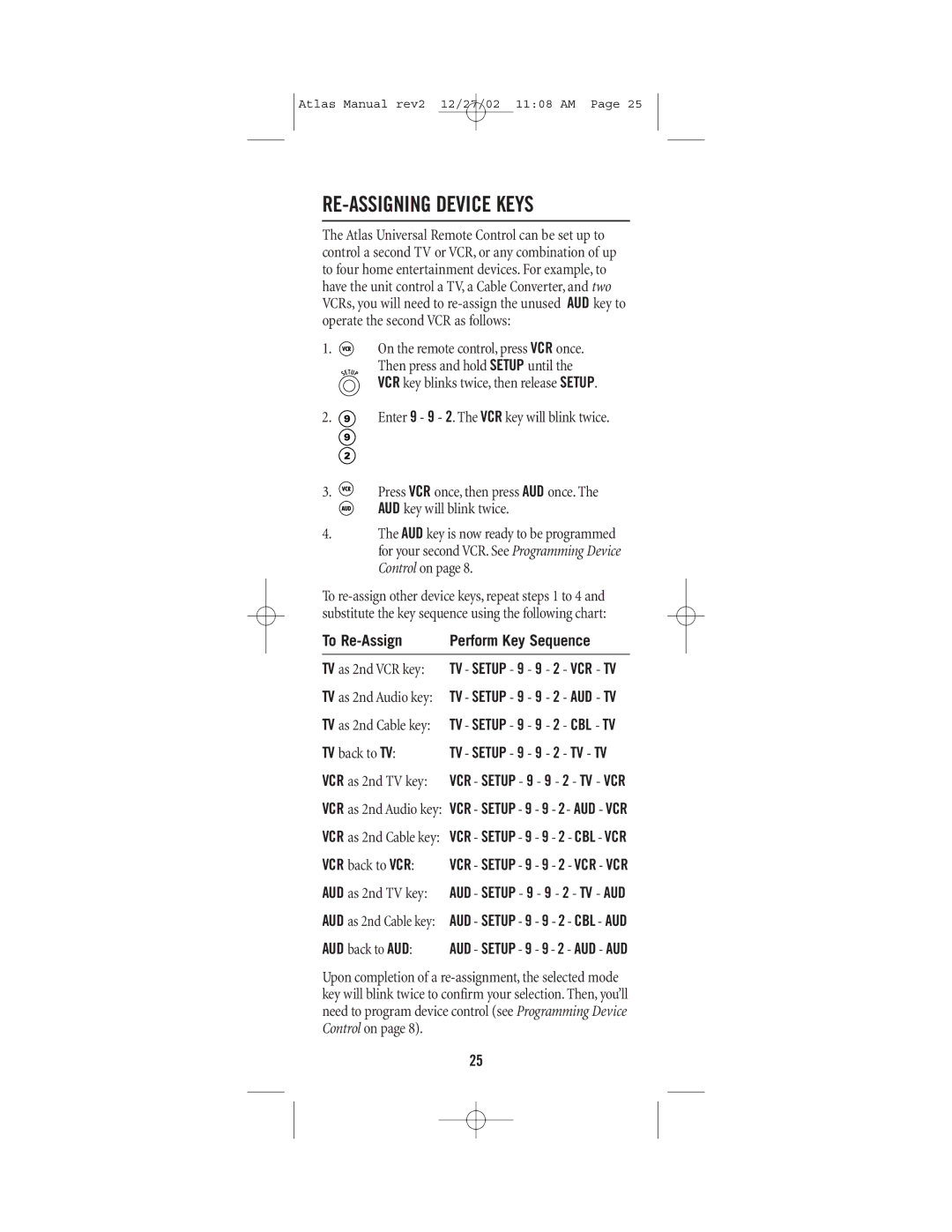Atlas Manual rev2 12/27/02 11:08 AM Page 25
RE-ASSIGNING DEVICE KEYS
The Atlas Universal Remote Control can be set up to control a second TV or VCR, or any combination of up to four home entertainment devices. For example, to have the unit control a TV, a Cable Converter, and two VCRs, you will need to
1. ![]() On the remote control, press VCR once. Then press and hold SETUP until the VCR key blinks twice, then release SETUP.
On the remote control, press VCR once. Then press and hold SETUP until the VCR key blinks twice, then release SETUP.
2. ![]() Enter 9 - 9 - 2. The VCR key will blink twice.
Enter 9 - 9 - 2. The VCR key will blink twice.
3. ![]() Press VCR once, then press AUD once. The
Press VCR once, then press AUD once. The ![]()
![]() AUD key will blink twice.
AUD key will blink twice.
4.The AUD key is now ready to be programmed for your second VCR. See Programming Device Control on page 8.
To
To | Perform Key Sequence | |||
TV as 2nd VCR key: | TV - SETUP - 9 - 9 - 2 - VCR - TV | |||
TV as 2nd Audio key: | TV - SETUP - 9 - 9 - 2 - AUD - TV | |||
TV as 2nd Cable key: | TV - SETUP - 9 - 9 - 2 - CBL - TV | |||
TV back to TV: | TV - SETUP - 9 - 9 - 2 - TV - TV | |||
VCR as 2nd TV key: | VCR - SETUP - 9 - 9 - 2 - TV - VCR | |||
VCR as 2nd Audio key: | VCR - SETUP - 9 - 9 | - 2- AUD - VCR | ||
VCR as 2nd Cable key: | VCR - SETUP - 9 | - 9 | - 2 | - CBL - VCR |
VCR back to VCR: | VCR - SETUP - 9 | - 9 | - 2 | - VCR - VCR |
AUD as 2nd TV key: | AUD - SETUP - 9 - 9 - 2 - TV - AUD | |||
AUD as 2nd Cable key: | AUD - SETUP - 9 | - 9 | - 2 | - CBL - AUD |
AUD back to AUD: | AUD - SETUP - 9 | - 9 - 2 - AUD - AUD | ||
Upon completion of a
25