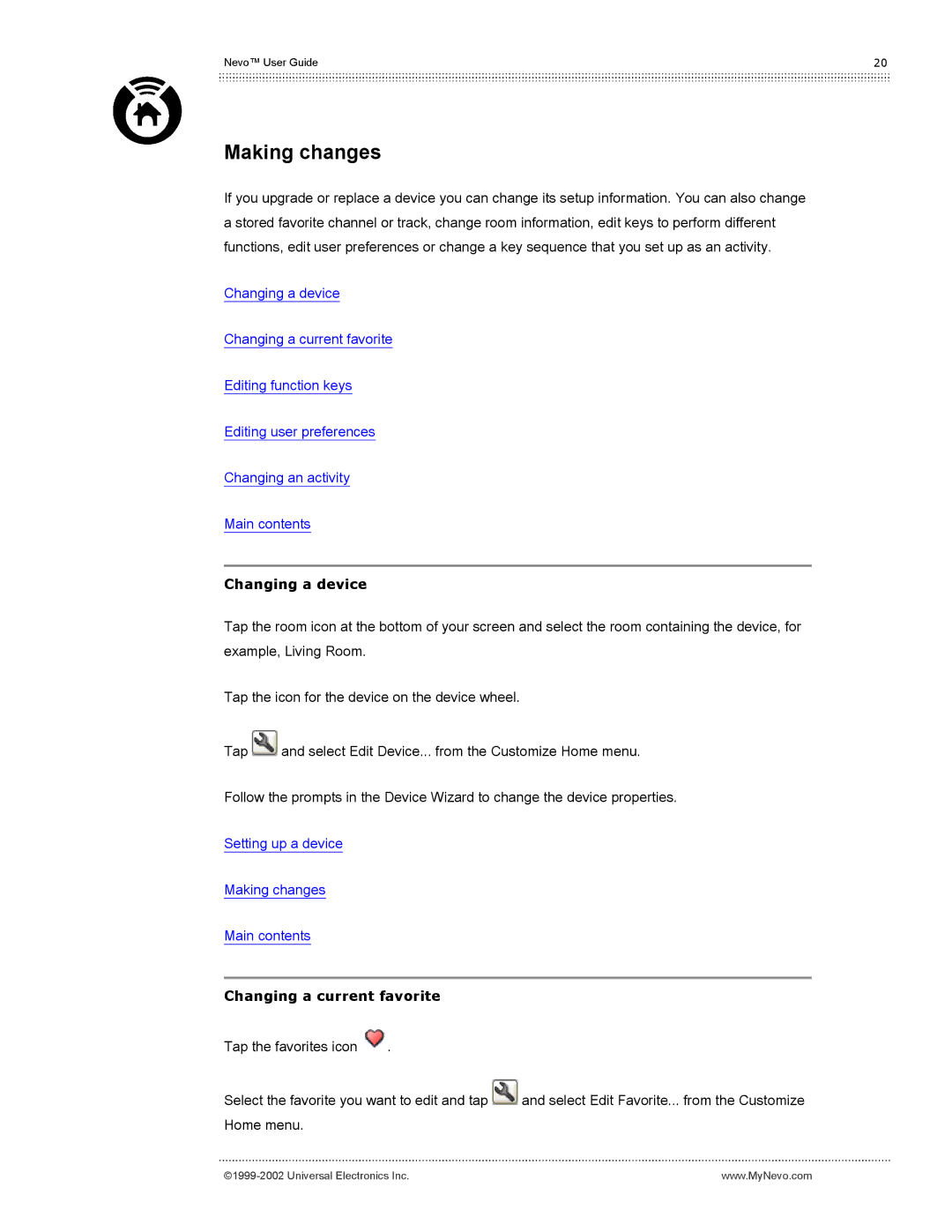Nevo™ User Guide | 20 |
Making changes
If you upgrade or replace a device you can change its setup information. You can also change a stored favorite channel or track, change room information, edit keys to perform different functions, edit user preferences or change a key sequence that you set up as an activity.
Changing a device
Changing a current favorite
Editing function keys
Editing user preferences
Changing an activity
Main contents
Changing a device
Tap the room icon at the bottom of your screen and select the room containing the device, for example, Living Room.
Tap the icon for the device on the device wheel.
Tap ![]() and select Edit Device... from the Customize Home menu.
and select Edit Device... from the Customize Home menu.
Follow the prompts in the Device Wizard to change the device properties.
Setting up a device
Making changes
Main contents
Changing a current favorite
Tap the favorites icon ![]() .
.
Select the favorite you want to edit and tap ![]() and select Edit Favorite... from the Customize Home menu.
and select Edit Favorite... from the Customize Home menu.
www.MyNevo.com |