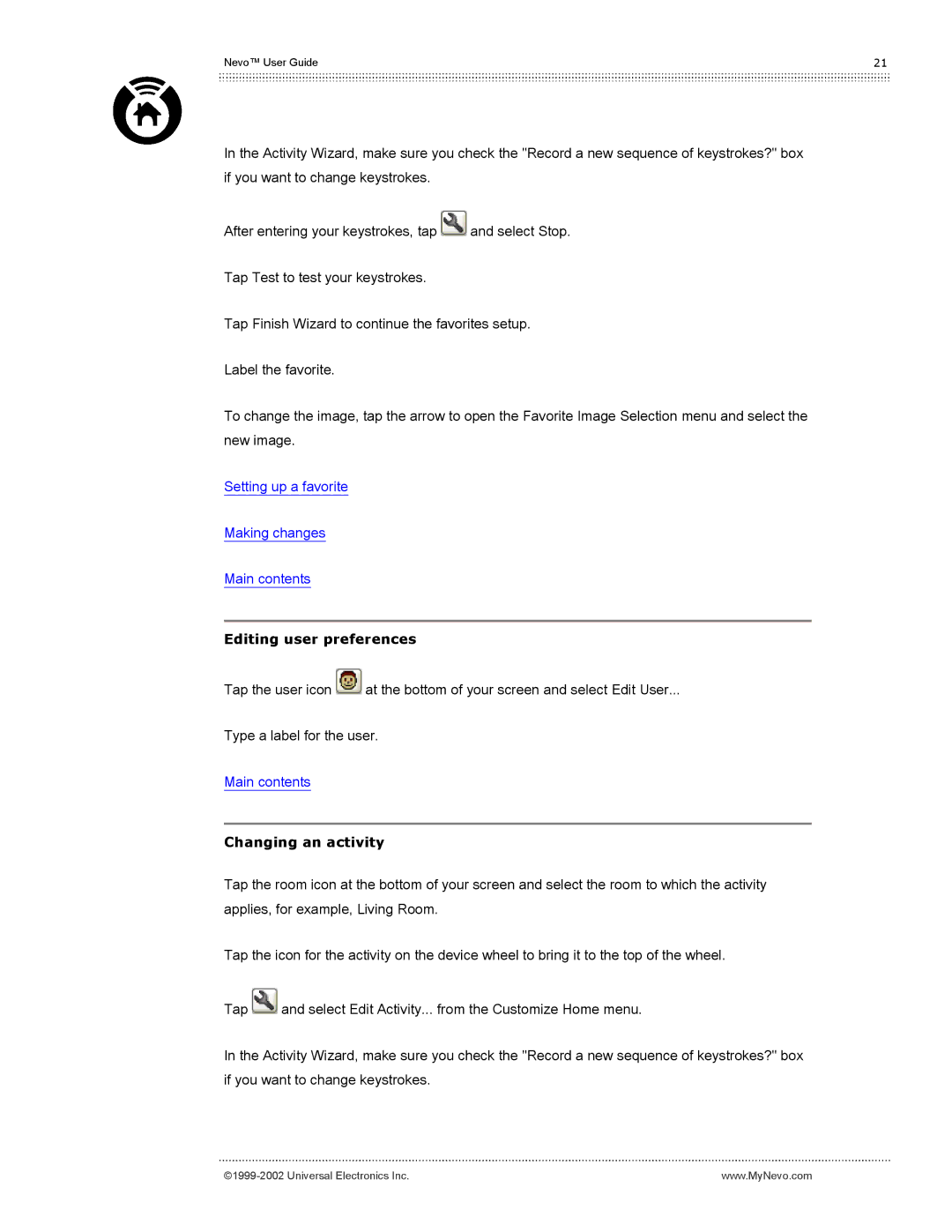Nevo™ User Guide | 21 |
In the Activity Wizard, make sure you check the "Record a new sequence of keystrokes?" box if you want to change keystrokes.
After entering your keystrokes, tap ![]() and select Stop.
and select Stop.
Tap Test to test your keystrokes.
Tap Finish Wizard to continue the favorites setup.
Label the favorite.
To change the image, tap the arrow to open the Favorite Image Selection menu and select the new image.
Setting up a favorite
Making changes
Main contents
Editing user preferences
Tap the user icon ![]() at the bottom of your screen and select Edit User...
at the bottom of your screen and select Edit User...
Type a label for the user.
Main contents
Changing an activity
Tap the room icon at the bottom of your screen and select the room to which the activity applies, for example, Living Room.
Tap the icon for the activity on the device wheel to bring it to the top of the wheel.
Tap ![]() and select Edit Activity... from the Customize Home menu.
and select Edit Activity... from the Customize Home menu.
In the Activity Wizard, make sure you check the "Record a new sequence of keystrokes?" box if you want to change keystrokes.
www.MyNevo.com |