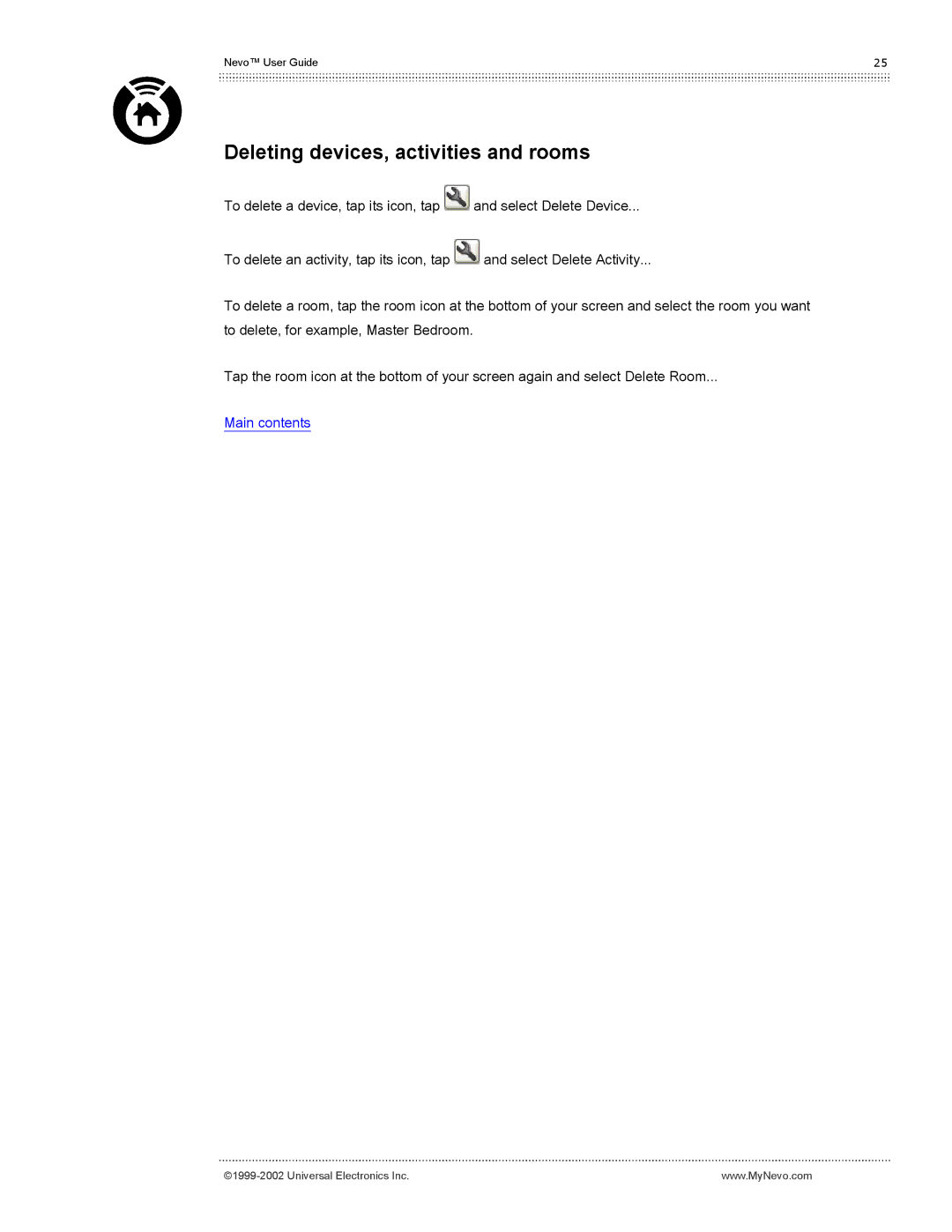Nevo™ User Guide | 25 |
Deleting devices, activities and rooms
To delete a device, tap its icon, tap ![]() and select Delete Device...
and select Delete Device...
To delete an activity, tap its icon, tap ![]() and select Delete Activity...
and select Delete Activity...
To delete a room, tap the room icon at the bottom of your screen and select the room you want to delete, for example, Master Bedroom.
Tap the room icon at the bottom of your screen again and select Delete Room...
Main contents
www.MyNevo.com |