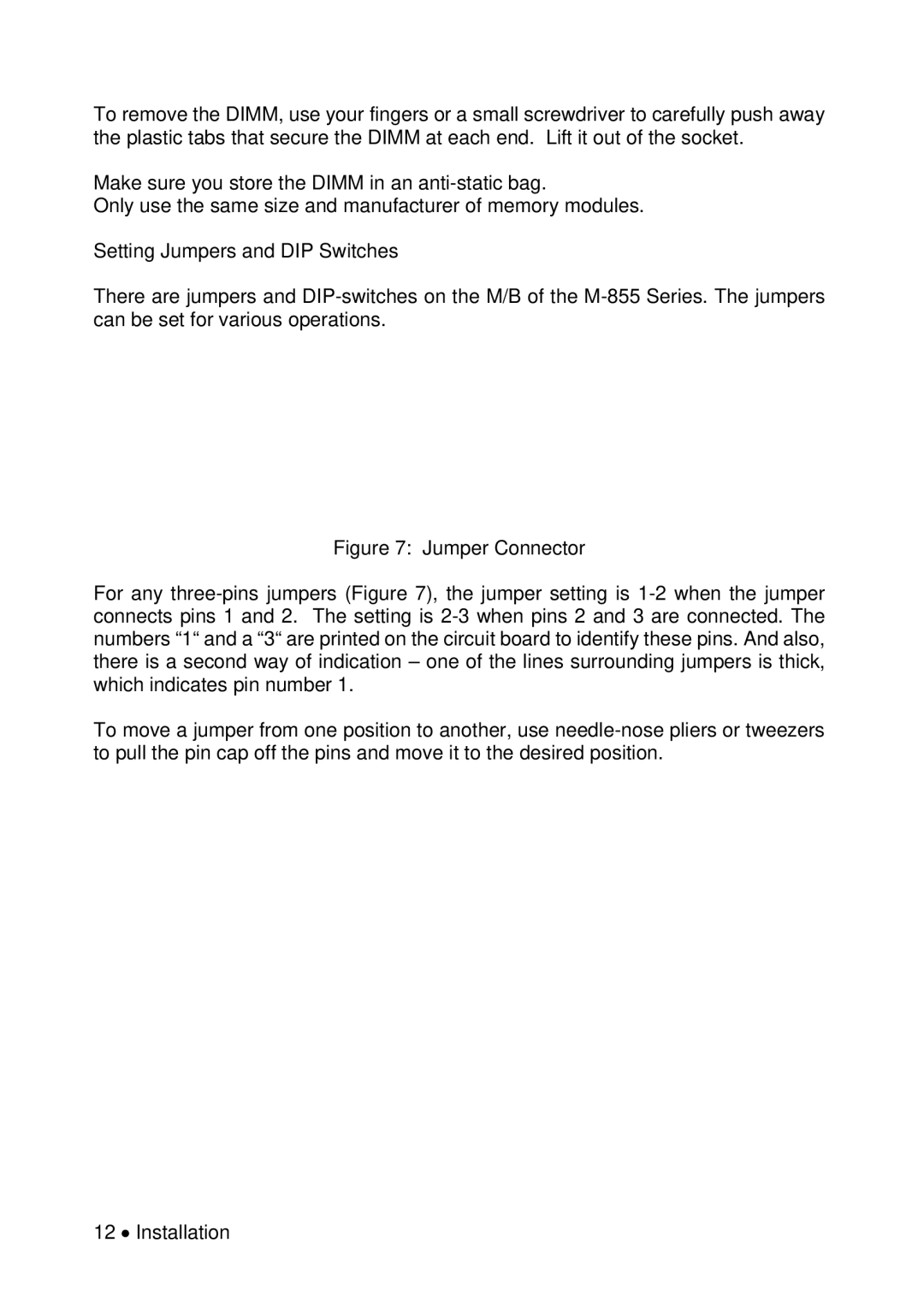To remove the DIMM, use your fingers or a small screwdriver to carefully push away the plastic tabs that secure the DIMM at each end. Lift it out of the socket.
Make sure you store the DIMM in an anti-static bag.
Only use the same size and manufacturer of memory modules.
Setting Jumpers and DIP Switches
There are jumpers and DIP-switches on the M/B of the M-855 Series. The jumpers can be set for various operations.
Figure 7: Jumper Connector
For any three-pins jumpers (Figure 7), the jumper setting is 1-2 when the jumper connects pins 1 and 2. The setting is 2-3 when pins 2 and 3 are connected. The numbers “1“ and a “3“ are printed on the circuit board to identify these pins. And also, there is a second way of indication – one of the lines surrounding jumpers is thick, which indicates pin number 1.
To move a jumper from one position to another, use needle-nose pliers or tweezers to pull the pin cap off the pins and move it to the desired position.
12 • Installation