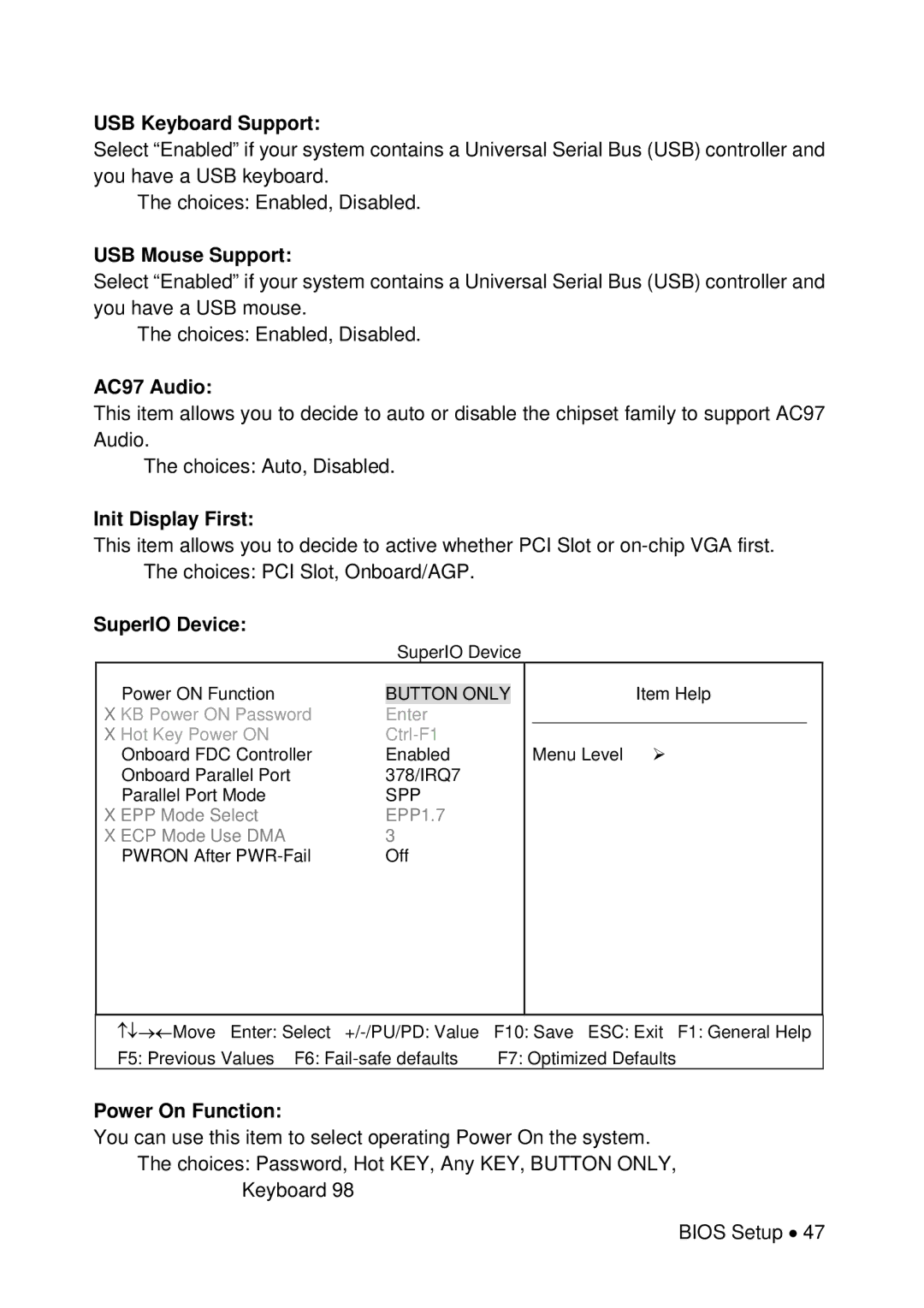USB Keyboard Support:
Select “Enabled” if your system contains a Universal Serial Bus (USB) controller and you have a USB keyboard.
The choices: Enabled, Disabled.
USB Mouse Support:
Select “Enabled” if your system contains a Universal Serial Bus (USB) controller and you have a USB mouse.
The choices: Enabled, Disabled.
AC97 Audio:
This item allows you to decide to auto or disable the chipset family to support AC97 Audio.
The choices: Auto, Disabled.
Init Display First:
This item allows you to decide to active whether PCI Slot or
SuperIO Device:
SuperIO Device
Power ON Function | BUTTON ONLY |
X KB Power ON Password | Enter |
X Hot Key Power ON | |
Onboard FDC Controller | Enabled |
Onboard Parallel Port | 378/IRQ7 |
Parallel Port Mode | SPP |
X EPP Mode Select | EPP1.7 |
X ECP Mode Use DMA | 3 |
PWRON After | Off |
Item Help
____________________________
Menu Level ¾
↑↓→←Move Enter: Select
F5: Previous Values F6: | F7: Optimized Defaults |
Power On Function:
You can use this item to select operating Power On the system. The choices: Password, Hot KEY, Any KEY, BUTTON ONLY,
Keyboard 98
BIOS Setup • 47