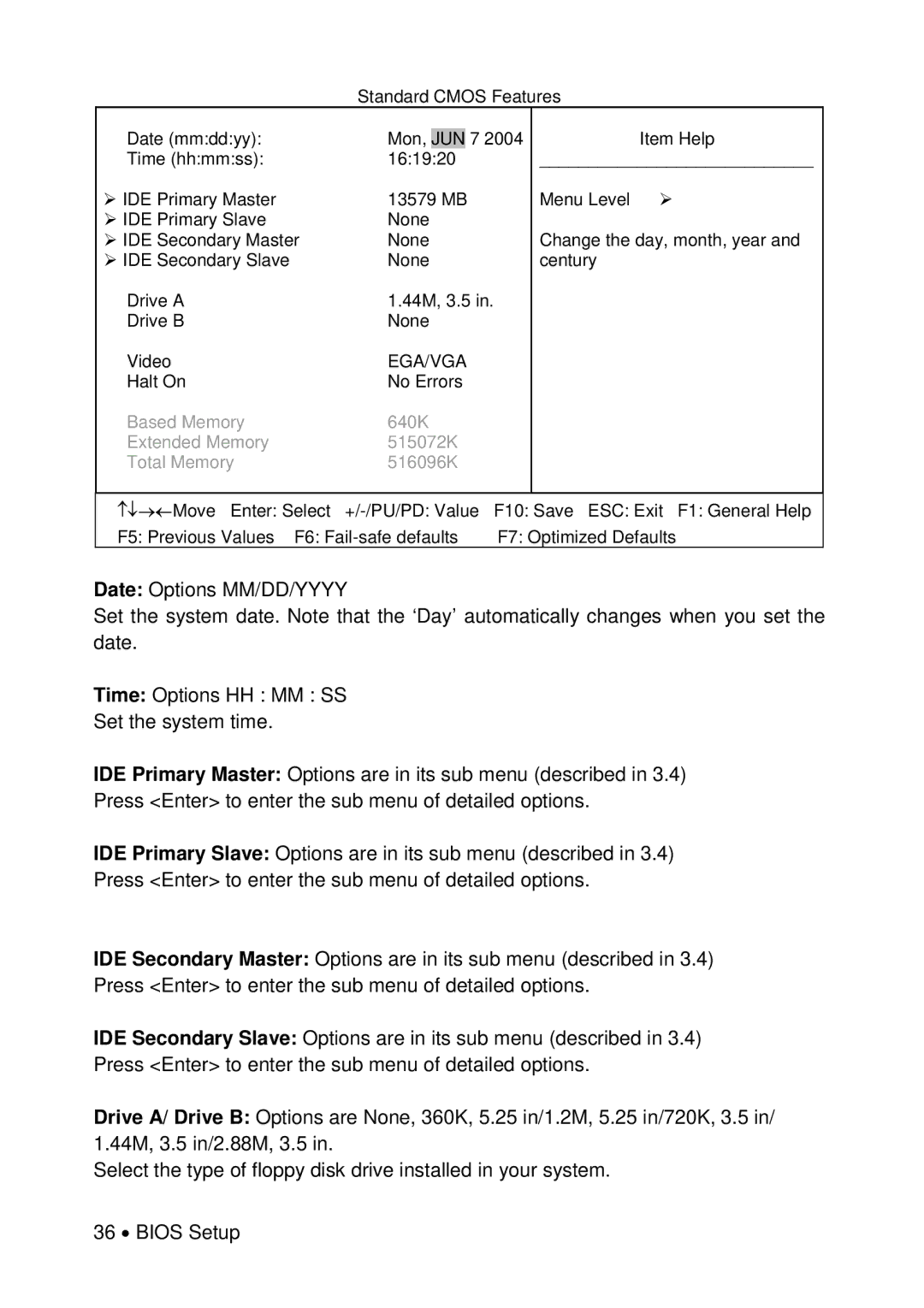Standard CMOS Features
Date (mm:dd:yy): | Mon, | JUN | 7 2004 |
Time (hh:mm:ss): | 16:19:20 |
| |
¾ IDE Primary Master | 13579 MB | ||
¾ IDE Primary Slave | None | ||
¾ IDE Secondary Master | None | ||
¾ IDE Secondary Slave | None | ||
Drive A | 1.44M, 3.5 in. | ||
Drive B | None | ||
Video | EGA/VGA | ||
Halt On | No Errors | ||
Based Memory | 640K | ||
Extended Memory | 515072K | ||
Total Memory | 516096K | ||
Item Help
____________________________
Menu Level ¾
Change the day, month, year and century
↑↓→←Move Enter: Select
F5: Previous Values F6: | F7: Optimized Defaults |
Date: Options MM/DD/YYYY
Set the system date. Note that the ‘Day’ automatically changes when you set the date.
Time: Options HH : MM : SS
Set the system time.
IDE Primary Master: Options are in its sub menu (described in 3.4) Press <Enter> to enter the sub menu of detailed options.
IDE Primary Slave: Options are in its sub menu (described in 3.4) Press <Enter> to enter the sub menu of detailed options.
IDE Secondary Master: Options are in its sub menu (described in 3.4) Press <Enter> to enter the sub menu of detailed options.
IDE Secondary Slave: Options are in its sub menu (described in 3.4) Press <Enter> to enter the sub menu of detailed options.
Drive A/ Drive B: Options are None, 360K, 5.25 in/1.2M, 5.25 in/720K, 3.5 in/ 1.44M, 3.5 in/2.88M, 3.5 in.
Select the type of floppy disk drive installed in your system.
36 • BIOS Setup