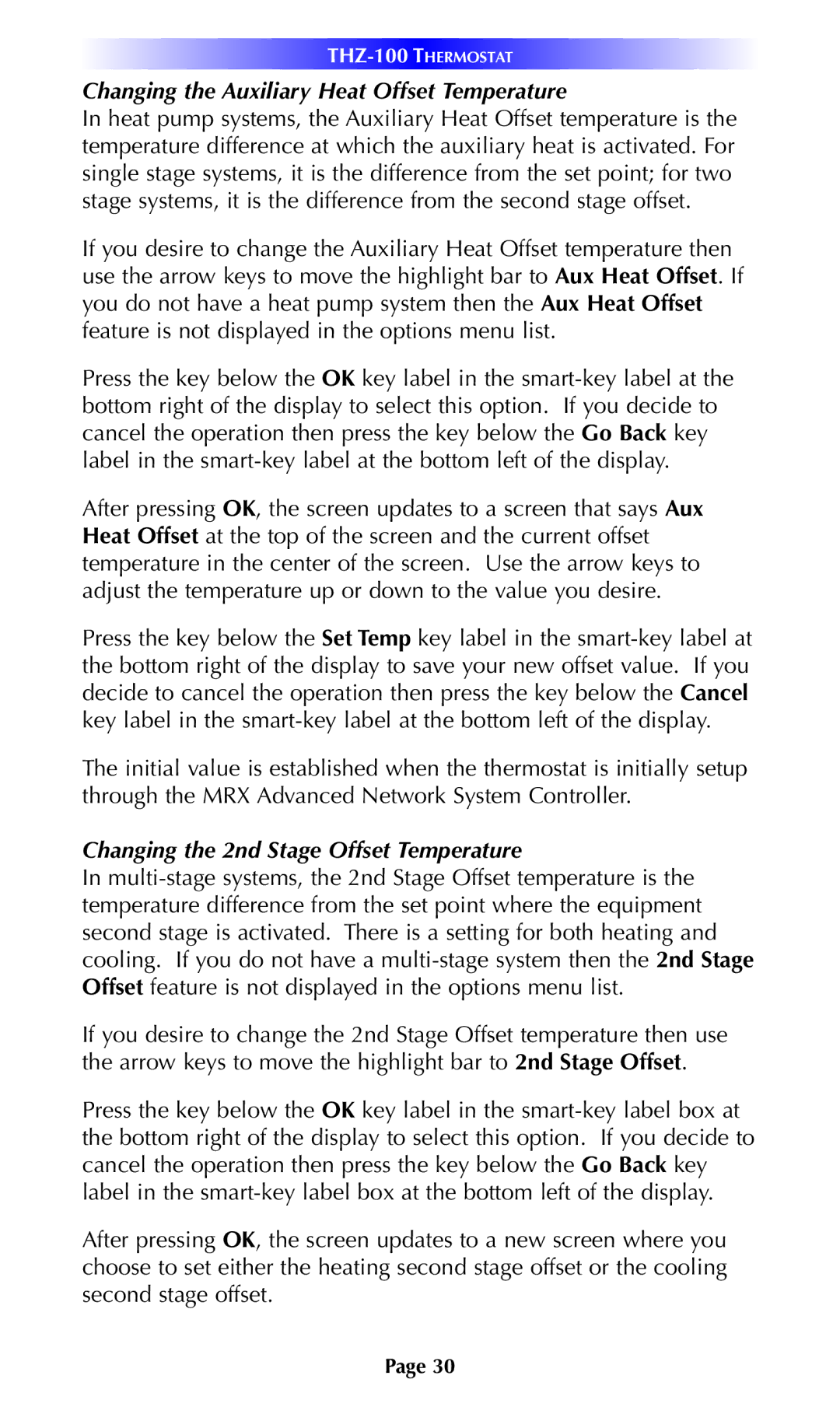THZ-100 specifications
In the realm of modern home automation, the Universal Remote Control THZ-100 stands out as a versatile and efficient device that enhances the user experience across various electronic devices. Designed for tech-savvy consumers, the THZ-100 seamlessly integrates different devices, simplifying control into one comprehensive remote.One of the most notable features of the THZ-100 is its ability to control multiple devices, including televisions, sound systems, DVD players, gaming consoles, and even smart home devices. The remote is compatible with an extensive array of brands and models, ensuring that users can centralize their viewing and listening experience without the hassle of juggling several remotes.
The THZ-100 employs advanced infrared (IR) technology, ensuring robust communication between the remote and devices, allowing for immediate response times. For modern smart devices, the remote also supports Bluetooth and Wi-Fi connectivity, integrating with smart home ecosystems such as Amazon Alexa and Google Assistant. This multi-protocol capability enables users to control their environment with voice commands, enhancing convenience and accessibility.
Another significant characteristic of the THZ-100 is its intuitive user interface. The remote features an ergonomic design with a backlit keypad, making it easy to navigate in low-light conditions. Customizable buttons allow users to create shortcuts for their favorite channels or frequently used functions, enhancing usability.
Additionally, the THZ-100 includes a learning function, which enables it to replicate the commands of other remotes. Through a simple setup process, users can teach the THZ-100 to recognize and control devices without native compatibility, thereby extending its capabilities even further.
The universal remote is powered by long-lasting batteries, minimizing the need for frequent replacements. Its compact design makes it easy to hold and use, ensuring comfort during extended use sessions.
With its combination of advanced technologies, user-friendly features, and compatibility with various devices, the Universal Remote Control THZ-100 is an exceptional choice for anyone seeking to streamline their home entertainment experience. By consolidating control into a single, dependable device, the THZ-100 simplifies the lives of users and elevates their interaction with technology.