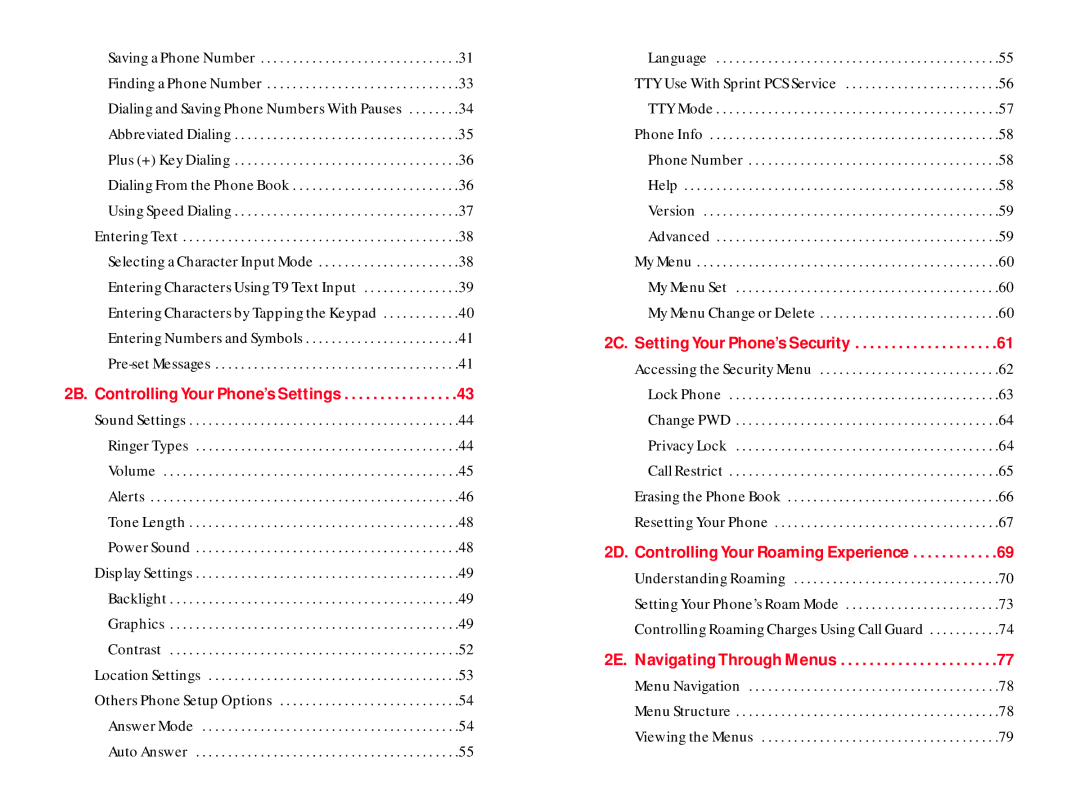Saving a Phone Number | .31 |
| Language | .55 | |
Finding a Phone Number | .33 |
| TTY Use With Sprint PCS Service | .56 | |
Dialing and Saving Phone Numbers With Pauses | .34 |
| TTY Mode | .57 | |
Abbreviated Dialing | .35 |
| Phone Info | .58 | |
Plus (+) Key Dialing | .36 |
| Phone Number | .58 | |
Dialing From the Phone Book | .36 |
| Help | .58 | |
Using Speed Dialing | .37 |
| Version | .59 | |
Entering Text | .38 |
| Advanced | .59 | |
Selecting a Character Input Mode | .38 |
| My Menu | .60 | |
Entering Characters Using T9 Text Input | .39 |
| My Menu Set | .60 | |
Entering Characters by Tapping the Keypad | .40 |
| My Menu Change or Delete | .60 | |
Entering Numbers and Symbols | .41 | 2C. | Setting Your Phone’s Security | 61 | |
.41 |
| Accessing the Security Menu | .62 | ||
|
|
| |||
2B. Controlling Your Phone’s Settings | 43 |
| Lock Phone | .63 | |
Sound Settings | .44 |
| Change PWD | .64 | |
Ringer Types | .44 |
| Privacy Lock | .64 | |
Volume | .45 |
| Call Restrict | .65 | |
Alerts | .46 |
| Erasing the Phone Book | .66 | |
Tone Length | .48 |
| Resetting Your Phone | .67 | |
Power Sound | .48 | 2D. | Controlling Your Roaming Experience | 69 | |
Display Settings | .49 |
| Understanding Roaming | .70 | |
|
|
| |||
Backlight | .49 |
| Setting Your Phone’s Roam Mode | .73 | |
|
|
| |||
Graphics | .49 |
| Controlling Roaming Charges Using Call Guard . | 74 | |
|
|
| |||
Contrast | .52 | 2E. | Navigating Through Menus | 77 | |
Location Settings | .53 | ||||
| Menu Navigation | .78 | |||
Others Phone Setup Options | .54 |
| |||
| Menu Structure | .78 | |||
Answer Mode | .54 |
| |||
| Viewing the Menus | 79 | |||
Auto Answer | .55 |
| |||
|
|
|
Page 4
Image 4