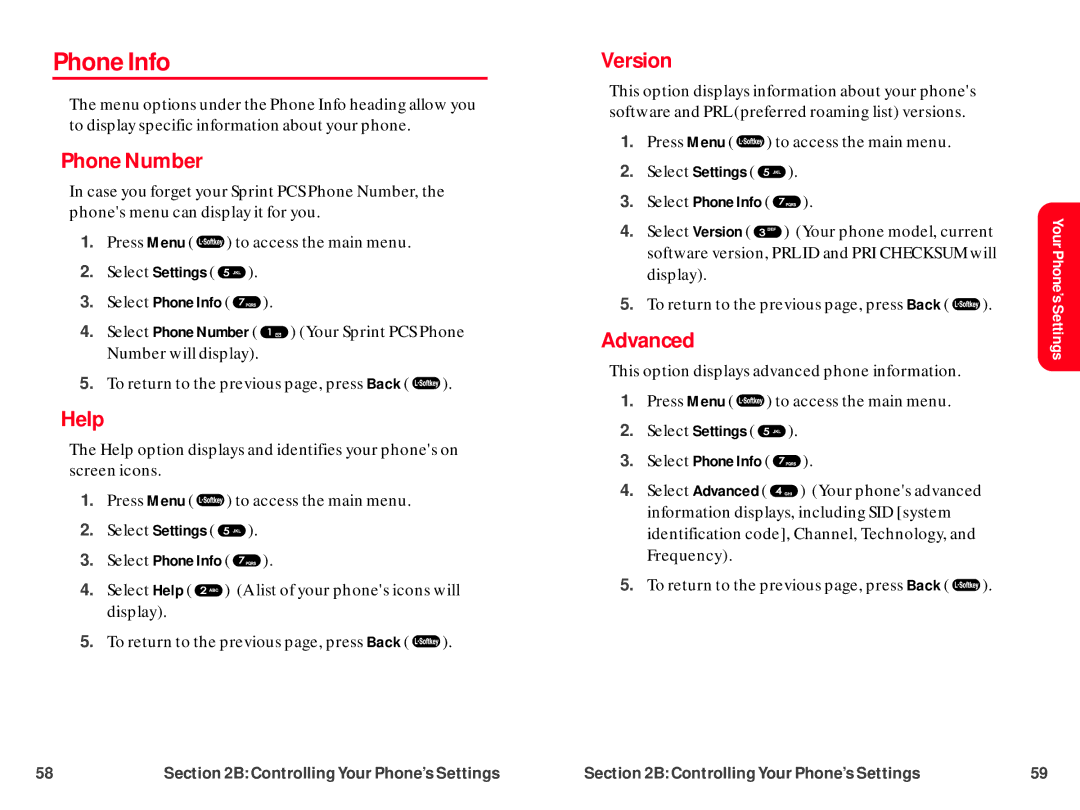Phone Info
The menu options under the Phone Info heading allow you to display specific information about your phone.
Phone Number
In case you forget your Sprint PCS Phone Number, the phone's menu can display it for you.
1.Press Menu ( ![]() ) to access the main menu.
) to access the main menu.
2.Select Settings ( ![]() ).
).
3.Select Phone Info ( ![]() ).
).
4.Select Phone Number ( ![]() ) (Your Sprint PCS Phone Number will display).
) (Your Sprint PCS Phone Number will display).
5.To return to the previous page, press Back ( ![]() ).
).
Help
The Help option displays and identifies your phone's on screen icons.
1.Press Menu ( ![]() ) to access the main menu.
) to access the main menu.
2.Select Settings ( ![]() ).
).
3.Select Phone Info ( ![]() ).
).
4.Select Help ( ![]() ) (A list of your phone's icons will display).
) (A list of your phone's icons will display).
5.To return to the previous page, press Back ( ![]() ).
).
Version
This option displays information about your phone's software and PRL (preferred roaming list) versions.
1.Press Menu ( ![]() ) to access the main menu.
) to access the main menu.
2.Select Settings ( ![]() ).
).
3.Select Phone Info ( ![]() ).
).
4.Select Version ( ![]() ) (Your phone model, current software version, PRL ID and PRI CHECKSUM will display).
) (Your phone model, current software version, PRL ID and PRI CHECKSUM will display).
5.To return to the previous page, press Back ( ![]() ).
).
Advanced
This option displays advanced phone information.
1.Press Menu ( ![]() ) to access the main menu.
) to access the main menu.
2.Select Settings ( ![]() ).
).
3.Select Phone Info ( ![]() ).
).
4.Select Advanced ( ![]() ) (Your phone's advanced information displays, including SID [system identification code], Channel, Technology, and Frequency).
) (Your phone's advanced information displays, including SID [system identification code], Channel, Technology, and Frequency).
5.To return to the previous page, press Back ( ![]() ).
).
Your Phone’s Settings
58 | Section 2B: Controlling Your Phone’s Settings | Section 2B: Controlling Your Phone’s Settings | 59 |