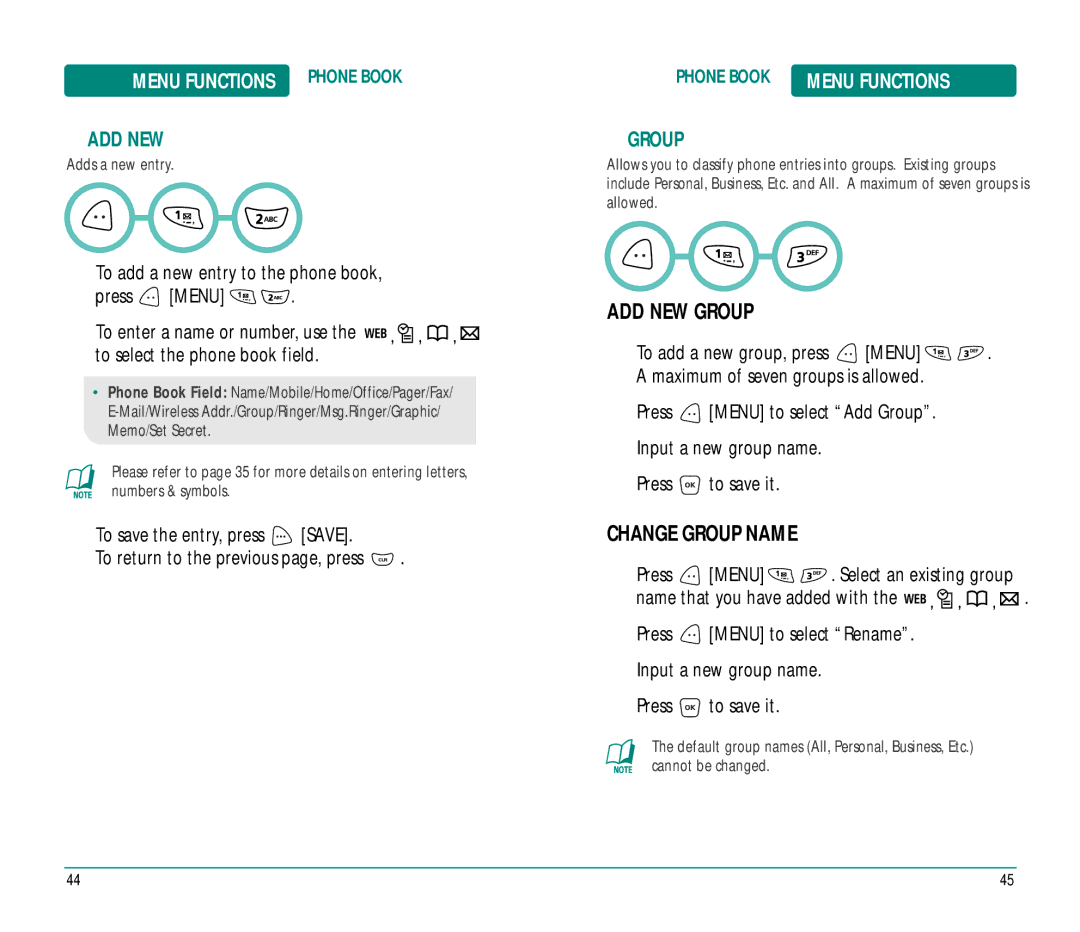MENU FUNCTIONS PHONE BOOK
■ADD NEW
Adds a new entry.
To add a new entry to the phone book,
press ![]() [MENU]
[MENU] ![]()
![]() .
.
To enter a name or number, use the ![]()
![]()
![]() to select the phone book field.
to select the phone book field.
•Phone Book Field: Name/Mobile/Home/Office/Pager/Fax/
Please refer to page 35 for more details on entering letters, numbers & symbols.
To save the entry, press | [SAVE]. |
|
To return to the previous page, press | . | |
PHONE BOOK | MENU FUNCTIONS |
■GROUP
Allows you to classify phone entries into groups. Existing groups include Personal, Business, Etc. and All. A maximum of seven groups is allowed.
ADD NEW GROUP
To add a new group, press ![]() [MENU]
[MENU] ![]()
![]() . A maximum of seven groups is allowed.
. A maximum of seven groups is allowed.
Press ![]() [MENU] to select “Add Group”.
[MENU] to select “Add Group”.
Input a new group name.
Press ![]() to save it.
to save it.
CHANGE GROUP NAME
Press ![]() [MENU]
[MENU] ![]()
![]() . Select an existing group
. Select an existing group
name that you have added with the ![]()
![]()
![]()
![]()
![]()
![]() .
.
Press ![]() [MENU] to select “Rename”.
[MENU] to select “Rename”.
Input a new group name.
Press ![]() to save it.
to save it.
The default group names (All, Personal, Business, Etc.) cannot be changed.
44 | 45 |