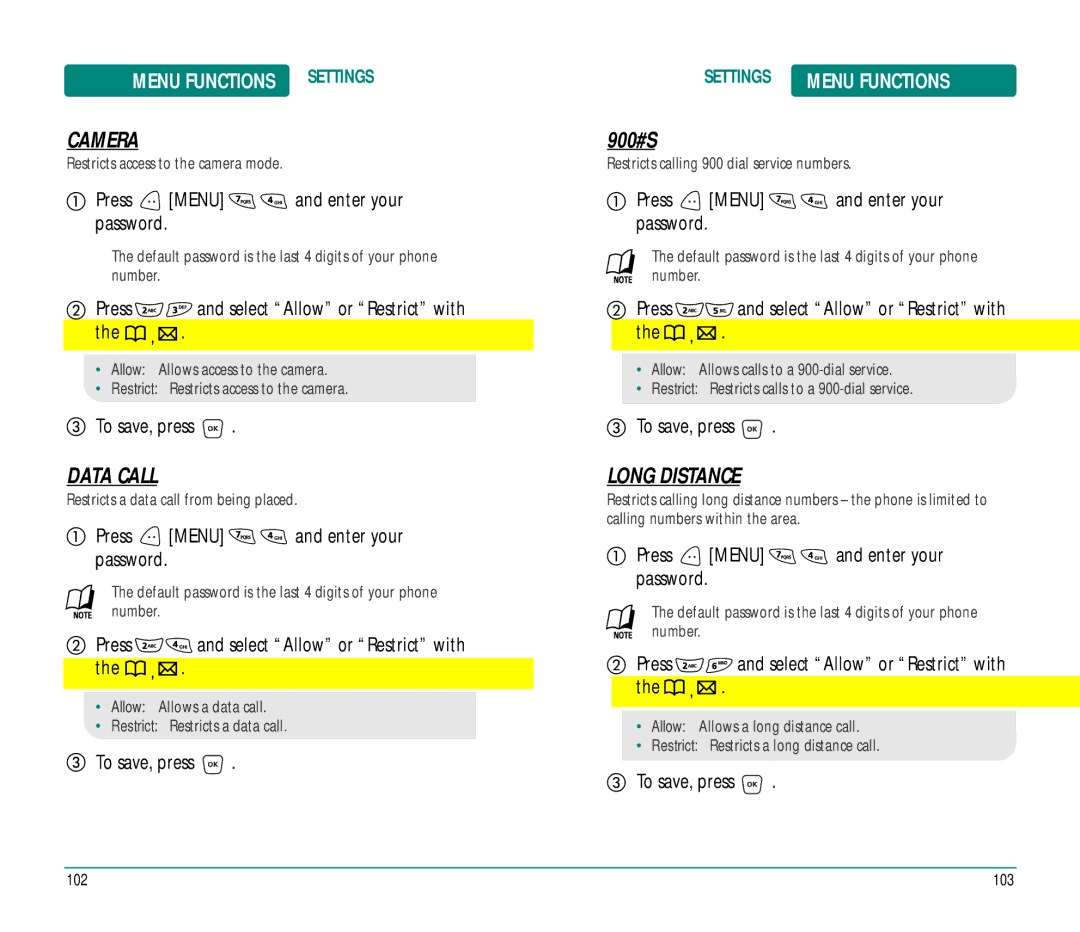MENU FUNCTIONS SETTINGS
CAMERA
Restricts access to the camera mode.
Press ![]() [MENU]
[MENU] ![]()
![]() and enter your password.
and enter your password.
The default password is the last 4 digits of your phone number.
Press ![]()
![]() and select “Allow” or “Restrict” with
and select “Allow” or “Restrict” with
the ![]()
![]() .
.
•Allow: Allows access to the camera.
•Restrict: Restricts access to the camera.
To save, press ![]() .
.
DATA CALL
Restricts a data call from being placed.
Press ![]() [MENU]
[MENU] ![]()
![]() and enter your password.
and enter your password.
The default password is the last 4 digits of your phone number.
Press ![]()
![]() and select “Allow” or “Restrict” with
and select “Allow” or “Restrict” with
the ![]()
![]() .
.
•Allow: Allows a data call.
•Restrict: Restricts a data call.
To save, press ![]() .
.
SETTINGS | MENU FUNCTIONS |
900#S
Restricts calling 900 dial service numbers.
Press ![]() [MENU]
[MENU] ![]()
![]() and enter your password.
and enter your password.
The default password is the last 4 digits of your phone number.
Press ![]()
![]() and select “Allow” or “Restrict” with
and select “Allow” or “Restrict” with
the ![]()
![]() .
.
•Allow: Allows calls to a
•Restrict: Restricts calls to a
To save, press ![]() .
.
LONG DISTANCE
Restricts calling long distance numbers – the phone is limited to calling numbers within the area.
Press ![]() [MENU]
[MENU] ![]()
![]() and enter your password.
and enter your password.
The default password is the last 4 digits of your phone number.
Press ![]()
![]() and select “Allow” or “Restrict” with
and select “Allow” or “Restrict” with
the ![]()
![]() .
.
•Allow: Allows a long distance call.
•Restrict: Restricts a long distance call.
To save, press ![]() .
.
102 | 103 |