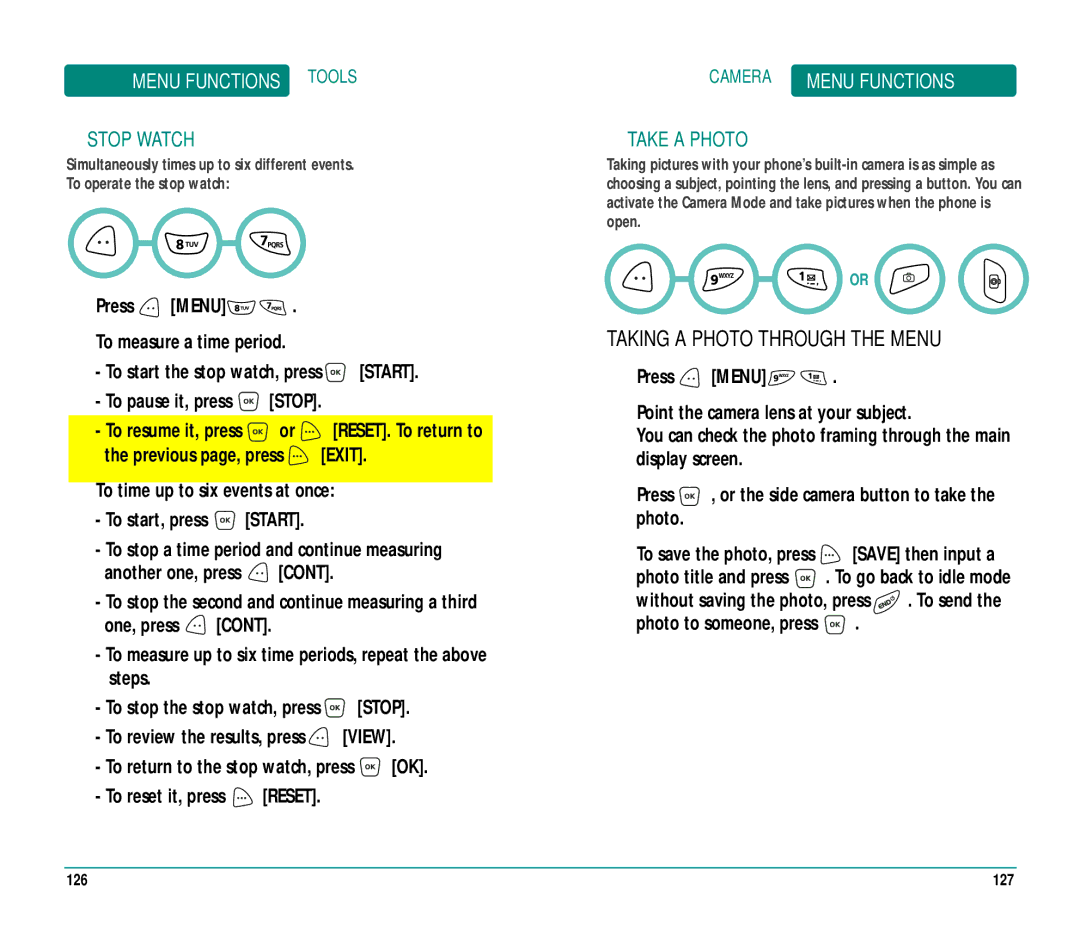MENU FUNCTIONS TOOLS
■STOP WATCH
Simultaneously times up to six different events.
To operate the stop watch:
Press ![]() [MENU]
[MENU] ![]()
![]() .
.
To measure a time period.
-To start the stop watch, press ![]() [START].
[START].
-To pause it, press ![]() [STOP].
[STOP].
-To resume it, press ![]() or
or ![]() [RESET]. To return to the previous page, press
[RESET]. To return to the previous page, press ![]() [EXIT].
[EXIT].
To time up to six events at once:
-To start, press ![]() [START].
[START].
-To stop a time period and continue measuring another one, press ![]() [CONT].
[CONT].
-To stop the second and continue measuring a third one, press ![]() [CONT].
[CONT].
-To measure up to six time periods, repeat the above steps.
-To stop the stop watch, press ![]() [STOP].
[STOP].
-To review the results, press ![]() [VIEW].
[VIEW].
-To return to the stop watch, press ![]() [OK].
[OK].
-To reset it, press ![]() [RESET].
[RESET].
CAMERA | MENU FUNCTIONS |
■TAKE A PHOTO
Taking pictures with your phone’s
OR
TAKING A PHOTO THROUGH THE MENU
Press ![]() [MENU]
[MENU] ![]()
![]() .
.
Point the camera lens at your subject.
You can check the photo framing through the main display screen.
Press ![]() , or the side camera button to take the photo.
, or the side camera button to take the photo.
To save the photo, press ![]() [SAVE] then input a photo title and press
[SAVE] then input a photo title and press ![]() . To go back to idle mode without saving the photo, press
. To go back to idle mode without saving the photo, press ![]() . To send the photo to someone, press
. To send the photo to someone, press ![]() .
.
126 | 127 |