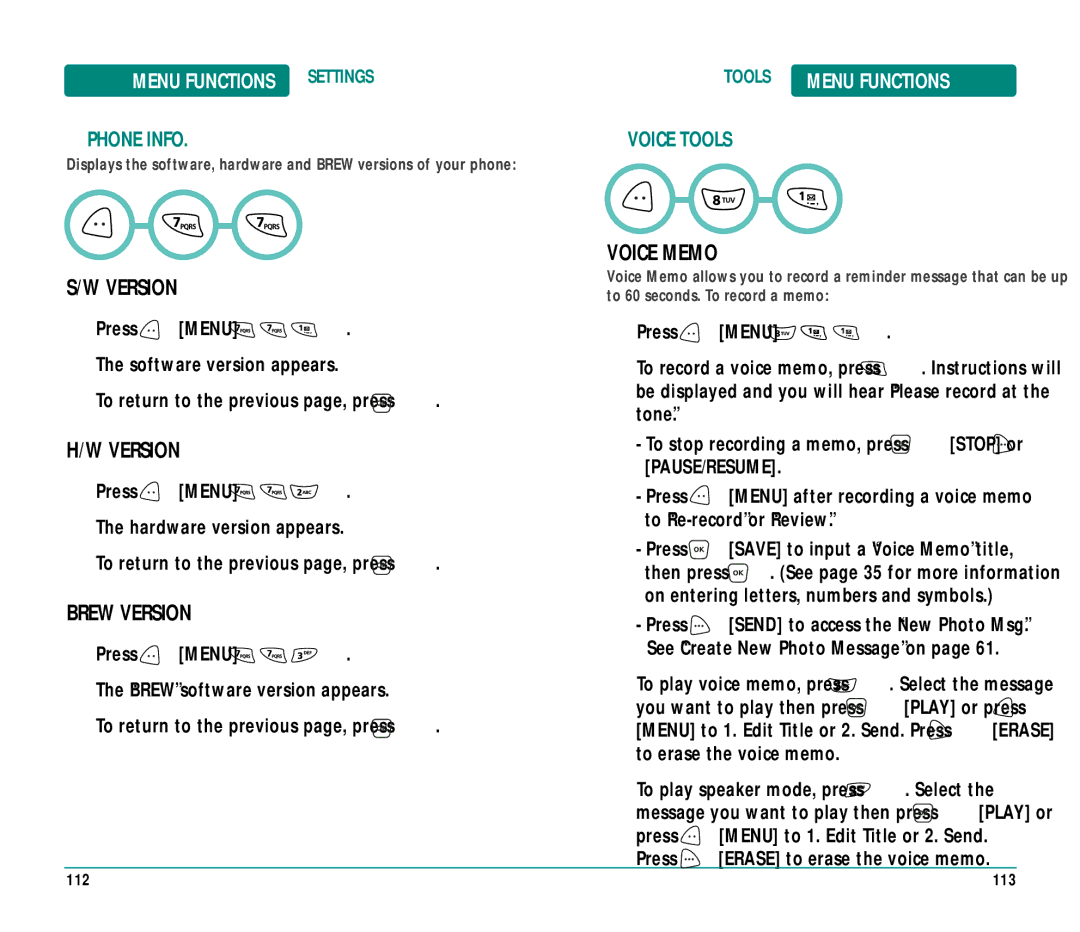MENU FUNCTIONS SETTINGS
■PHONE INFO.
Displays the software, hardware and BREW versions of your phone:
S/W VERSION
Press ![]() [MENU]
[MENU] ![]()
![]()
![]() .
.
The software version appears.
To return to the previous page, press ![]() .
.
H/W VERSION
Press | [MENU] | . |
|
The hardware version appears. |
|
| |
To return to the previous page, press | . | ||
BREW VERSION
Press | [MENU] | . |
|
The “BREW” software version appears. |
| ||
To return to the previous page, press | . | ||
TOOLS | MENU FUNCTIONS |
■VOICE TOOLS
VOICE MEMO
Voice Memo allows you to record a reminder message that can be up to 60 seconds. To record a memo:
Press ![]() [MENU]
[MENU] ![]()
![]()
![]() .
.
To record a voice memo, press ![]() . Instructions will be displayed and you will hear “Please record at the tone”.
. Instructions will be displayed and you will hear “Please record at the tone”.
-To stop recording a memo, press ![]() [STOP] or
[STOP] or ![]() [PAUSE/RESUME].
[PAUSE/RESUME].
-Press ![]() [MENU] after recording a voice memo to
[MENU] after recording a voice memo to
-Press ![]() [SAVE] to input a “Voice Memo” title, then press
[SAVE] to input a “Voice Memo” title, then press ![]() . (See page 35 for more information on entering letters, numbers and symbols.)
. (See page 35 for more information on entering letters, numbers and symbols.)
-Press ![]() [SEND] to access the “New Photo Msg”. See “Create New Photo Message” on page 61.
[SEND] to access the “New Photo Msg”. See “Create New Photo Message” on page 61.
To play voice memo, press ![]() . Select the message you want to play then press
. Select the message you want to play then press ![]() [PLAY] or press
[PLAY] or press ![]() [MENU] to 1. Edit Title or 2. Send. Press
[MENU] to 1. Edit Title or 2. Send. Press ![]() [ERASE] to erase the voice memo.
[ERASE] to erase the voice memo.
To play speaker mode, press ![]() . Select the message you want to play then press
. Select the message you want to play then press ![]() [PLAY] or press
[PLAY] or press ![]() [MENU] to 1. Edit Title or 2. Send.
[MENU] to 1. Edit Title or 2. Send.
Press ![]() [ERASE] to erase the voice memo.
[ERASE] to erase the voice memo.
112 | 113 |