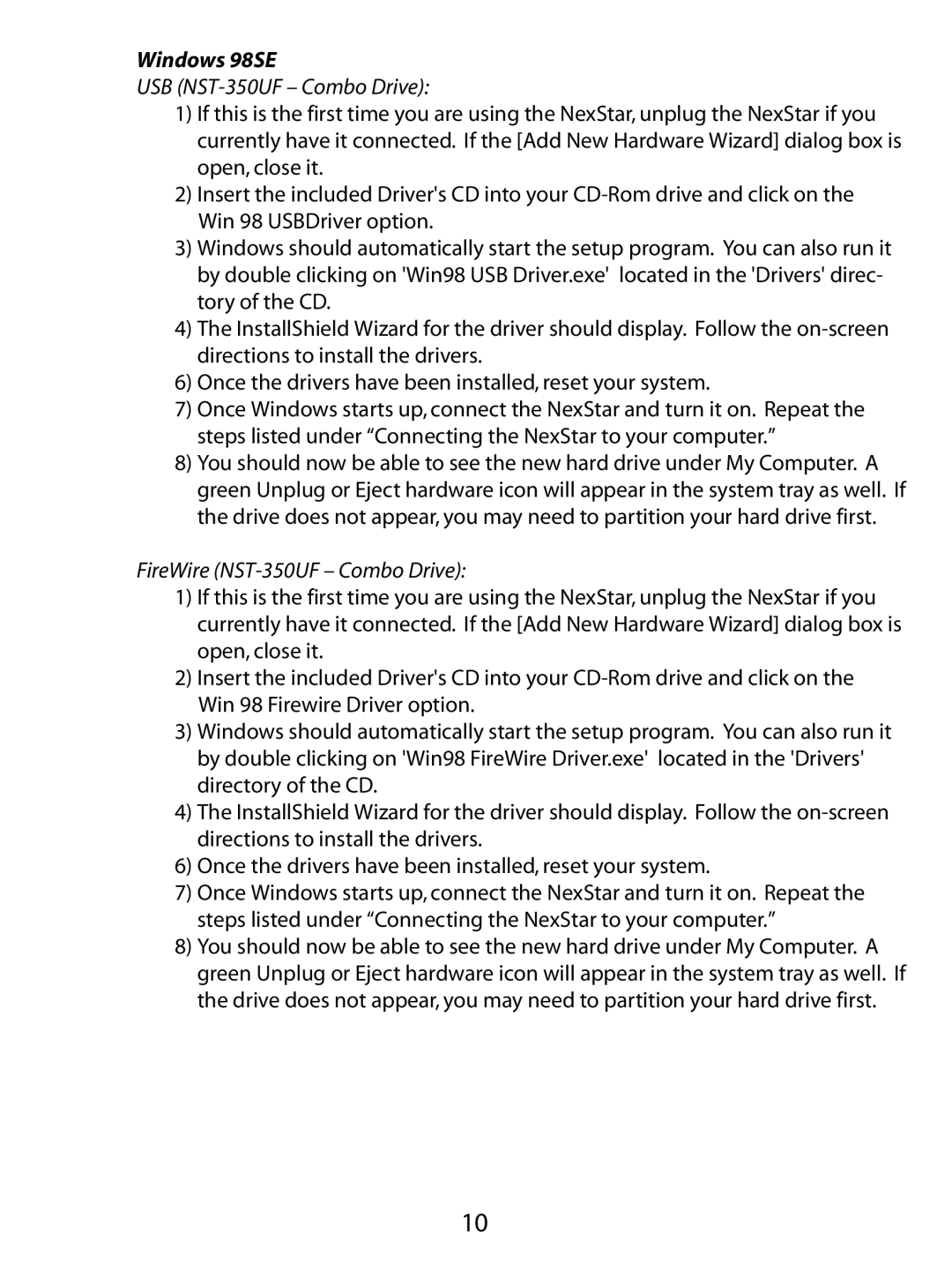Windows 98SE
USB (NST-350UF – Combo Drive):
1)If this is the first time you are using the NexStar, unplug the NexStar if you currently have it connected. If the [Add New Hardware Wizard] dialog box is open, close it.
2)Insert the included Driver's CD into your
3)Windows should automatically start the setup program. You can also run it by double clicking on 'Win98 USB Driver.exe' located in the 'Drivers' direc- tory of the CD.
4)The InstallShield Wizard for the driver should display. Follow the
6)Once the drivers have been installed, reset your system.
7)Once Windows starts up, connect the NexStar and turn it on. Repeat the steps listed under “Connecting the NexStar to your computer.”
8)You should now be able to see the new hard drive under My Computer. A green Unplug or Eject hardware icon will appear in the system tray as well. If the drive does not appear, you may need to partition your hard drive first.
FireWire (NST-350UF – Combo Drive):
1)If this is the first time you are using the NexStar, unplug the NexStar if you currently have it connected. If the [Add New Hardware Wizard] dialog box is open, close it.
2)Insert the included Driver's CD into your
3)Windows should automatically start the setup program. You can also run it by double clicking on 'Win98 FireWire Driver.exe' located in the 'Drivers' directory of the CD.
4)The InstallShield Wizard for the driver should display. Follow the
6)Once the drivers have been installed, reset your system.
7)Once Windows starts up, connect the NexStar and turn it on. Repeat the steps listed under “Connecting the NexStar to your computer.”
8)You should now be able to see the new hard drive under My Computer. A green Unplug or Eject hardware icon will appear in the system tray as well. If the drive does not appear, you may need to partition your hard drive first.
10