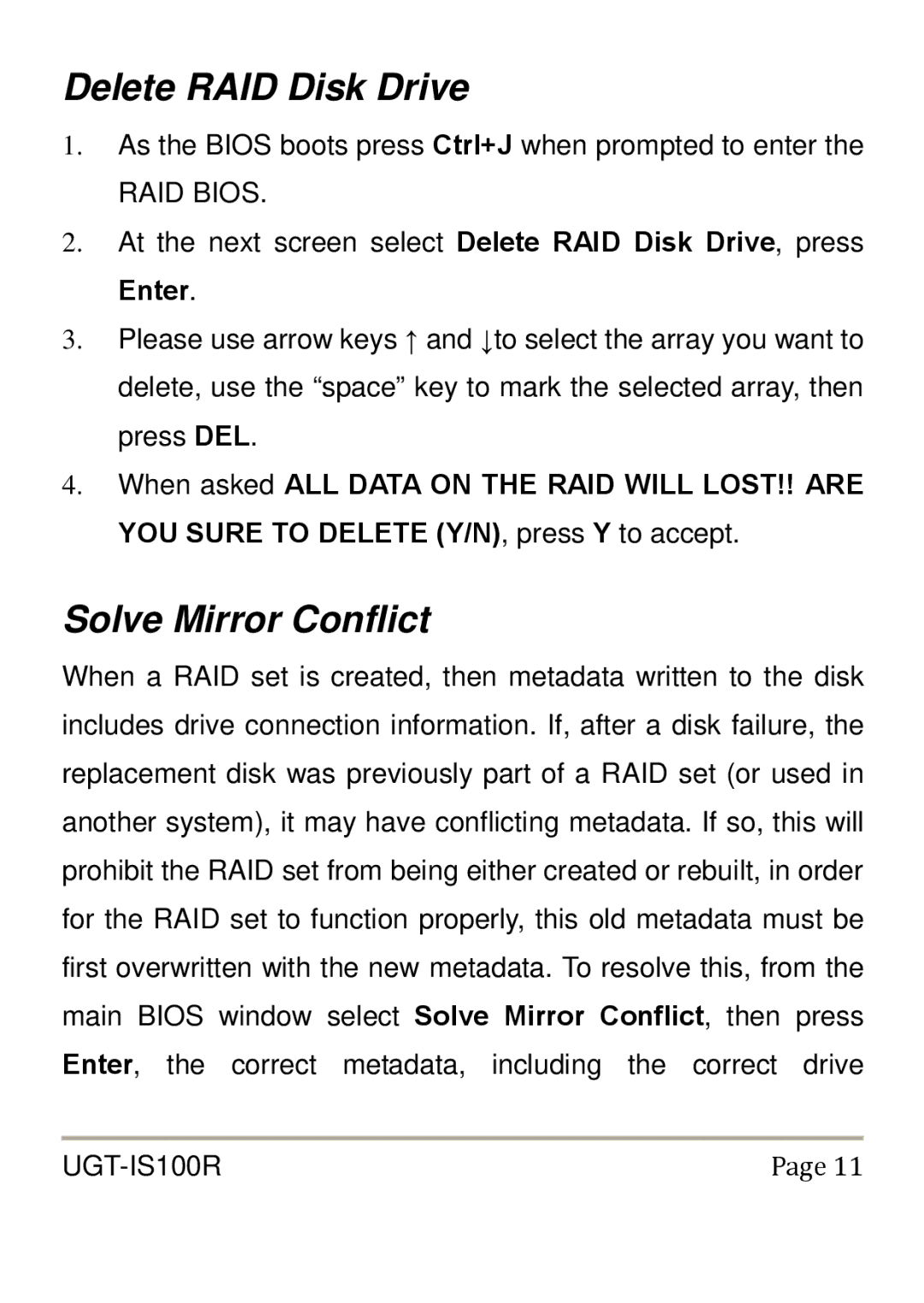UGT-IS100R specifications
The Vantec UGT-IS100R is a versatile solution designed for users needing additional connectivity and functionality for their external drives, particularly SSDs and HDDs. This USB 3.0 to SATA adapter bridges the gap between traditional storage devices and modern computer interfaces, providing an easy and efficient way to access, transfer, and manage data.One of the standout features of the UGT-IS100R is its USB 3.0 interface, which significantly enhances data transfer speeds compared to USB 2.0. With a theoretical maximum transfer rate of up to 5 Gbps, users can enjoy faster backups, quicker file transfers, and an overall improved data accessibility experience. This speed is particularly beneficial for those working with large files or conducting frequent data migrations.
The UGT-IS100R supports a wide range of SSDs and HDDs, accommodating both 2.5-inch and 3.5-inch form factors. This flexibility makes it an ideal tool for anyone looking to utilize existing drives for additional storage or backups. The inclusion of a power adapter ensures that even 3.5-inch drives, which typically require more power, can be easily connected and powered, enhancing the device's utility in various scenarios.
Another significant feature is its plug-and-play functionality. The Vantec UGT-IS100R does not require any drivers or additional software, making it incredibly user-friendly. Users can simply connect their storage device, plug the adapter into their computer, and start accessing their files almost instantly. This simplicity is a considerable advantage for individuals who may not be tech-savvy but still want to take advantage of external storage solutions.
In terms of design, the Vantec UGT-IS100R features a compact and lightweight construction, making it easy to carry. Its portability makes it an excellent choice for professionals who are frequently on the move or those who need extra storage while traveling. The device's robust build quality ensures longevity, while its aesthetic is functional, designed to complement any workspace.
Overall, the Vantec UGT-IS100R stands out as a reliable and efficient solution for expanding data accessibility. With its unmatched speed, versatility in supporting multiple drive sizes, and ease of use, this adapter is an essential tool for anyone looking to enhance their external storage capabilities. Whether for backups, data transfer, or simple expansion, the UGT-IS100R proves itself to be an invaluable asset in today's data-driven world.