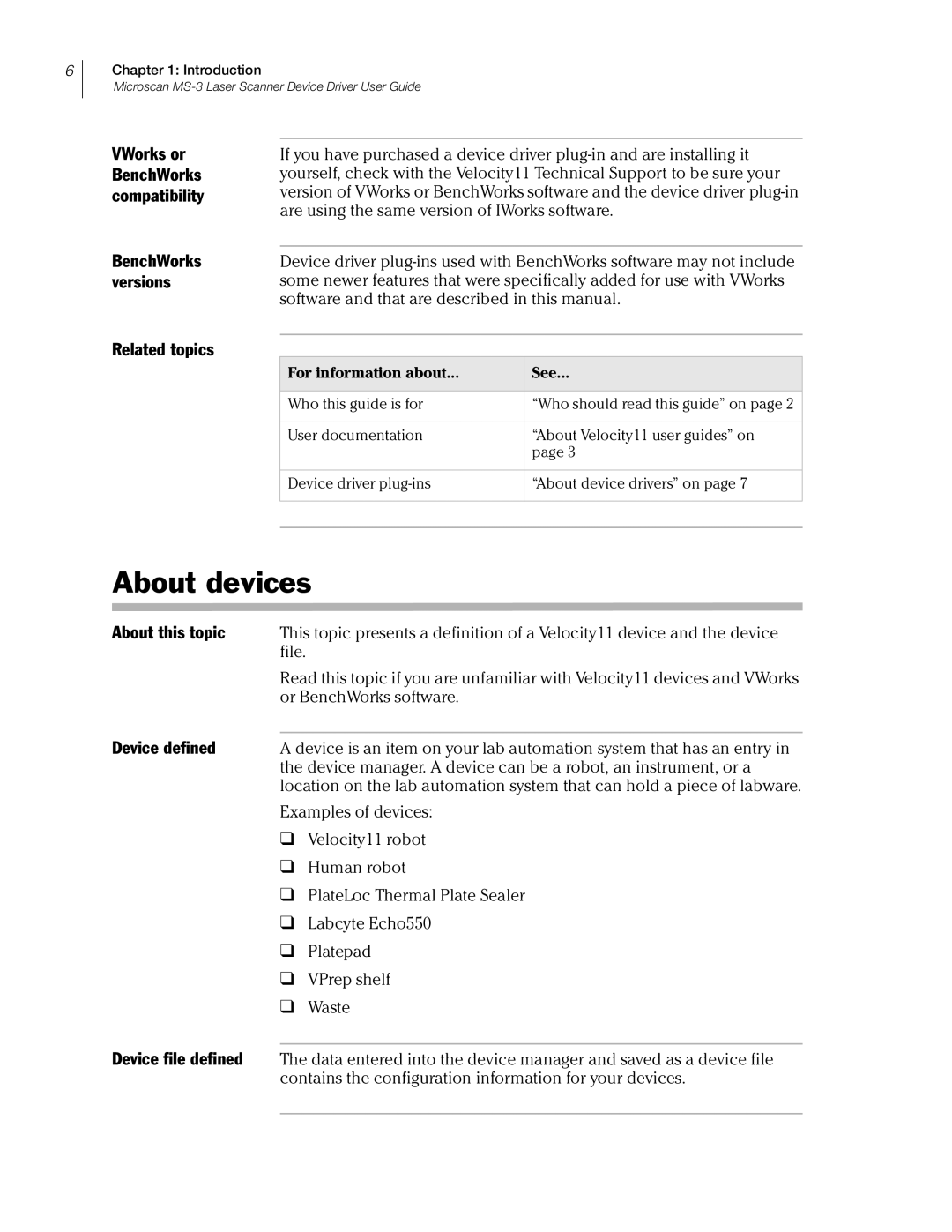6
Chapter 1: Introduction
Microscan
VWorks or BenchWorks compatibility
BenchWorks versions
Related topics
If you have purchased a device driver
Device driver
For information about... | See... |
|
|
Who this guide is for | “Who should read this guide” on page 2 |
|
|
User documentation | “About Velocity11 user guides” on |
| page 3 |
|
|
Device driver | “About device drivers” on page 7 |
|
|
|
|
About devices
About this topic | This topic presents a definition of a Velocity11 device and the device |
| file. |
| Read this topic if you are unfamiliar with Velocity11 devices and VWorks |
| or BenchWorks software. |
Device defined |
|
A device is an item on your lab automation system that has an entry in | |
| the device manager. A device can be a robot, an instrument, or a |
| location on the lab automation system that can hold a piece of labware. |
| Examples of devices: |
| ❑ Velocity11 robot |
| ❑ Human robot |
| ❑ PlateLoc Thermal Plate Sealer |
| ❑ Labcyte Echo550 |
| ❑ Platepad |
| ❑ VPrep shelf |
| ❑ Waste |
Device file defined |
|
The data entered into the device manager and saved as a device file | |
| contains the configuration information for your devices. |
|
|