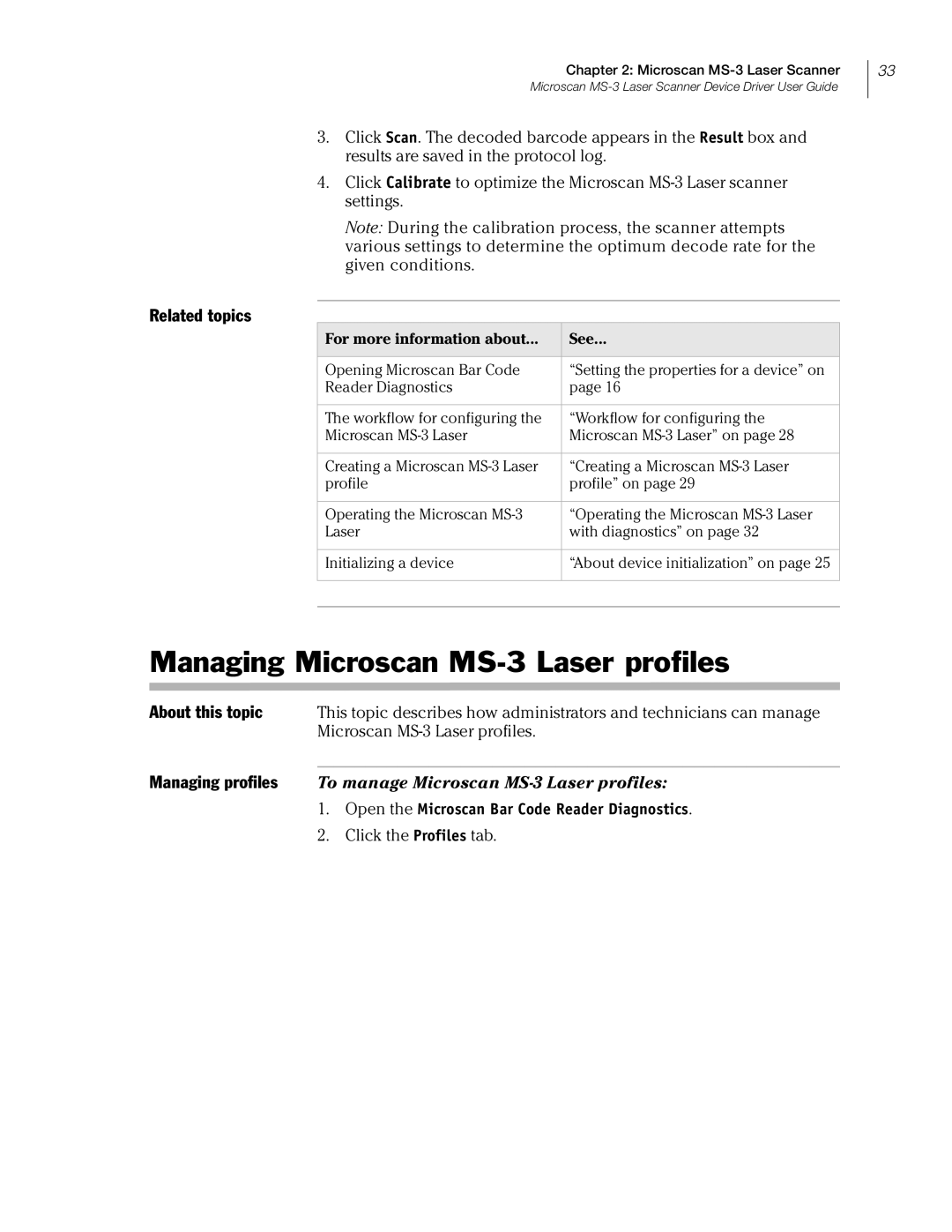Chapter 2: Microscan
Microscan
3.Click Scan. The decoded barcode appears in the Result box and results are saved in the protocol log.
4.Click Calibrate to optimize the Microscan
Note: During the calibration process, the scanner attempts various settings to determine the optimum decode rate for the given conditions.
Related topics
For more information about... | See... |
|
|
Opening Microscan Bar Code | “Setting the properties for a device” on |
Reader Diagnostics | page 16 |
|
|
The workflow for configuring the | “Workflow for configuring the |
Microscan | Microscan |
|
|
Creating a Microscan | “Creating a Microscan |
profile | profile” on page 29 |
|
|
Operating the Microscan | “Operating the Microscan |
Laser | with diagnostics” on page 32 |
|
|
Initializing a device | “About device initialization” on page 25 |
|
|
|
|
Managing Microscan MS-3 Laser profiles
About this topic This topic describes how administrators and technicians can manage Microscan
Managing profiles To manage Microscan MS-3 Laser profiles:
1.Open the Microscan Bar Code Reader Diagnostics.
2.Click the Profiles tab.
33