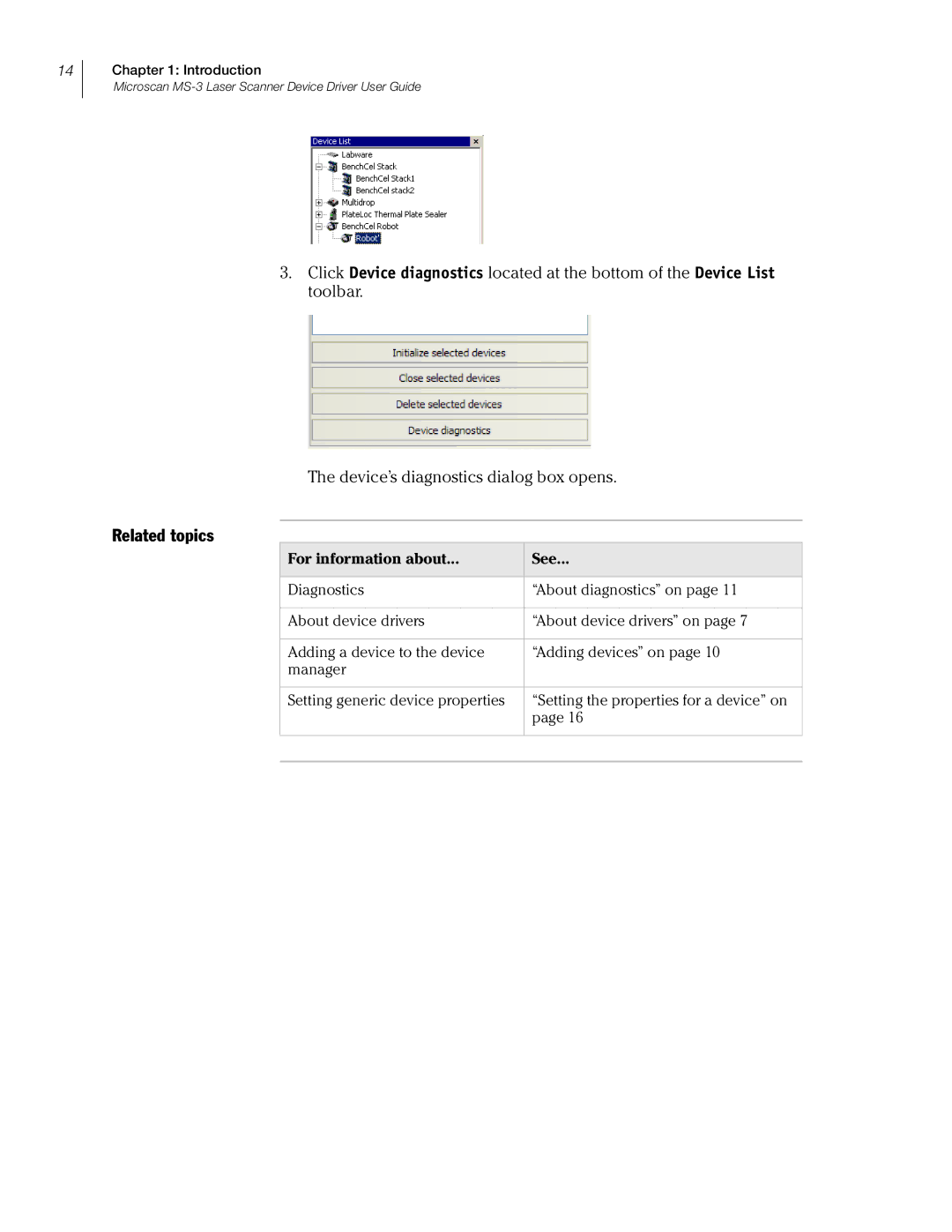14
Chapter 1: Introduction
Microscan
3.Click Device diagnostics located at the bottom of the Device List toolbar.
The device’s diagnostics dialog box opens.
Related topics
For information about... | See... |
|
|
Diagnostics | “About diagnostics” on page 11 |
|
|
About device drivers | “About device drivers” on page 7 |
|
|
Adding a device to the device | “Adding devices” on page 10 |
manager |
|
|
|
Setting generic device properties | “Setting the properties for a device” on |
| page 16 |
|
|
|
|