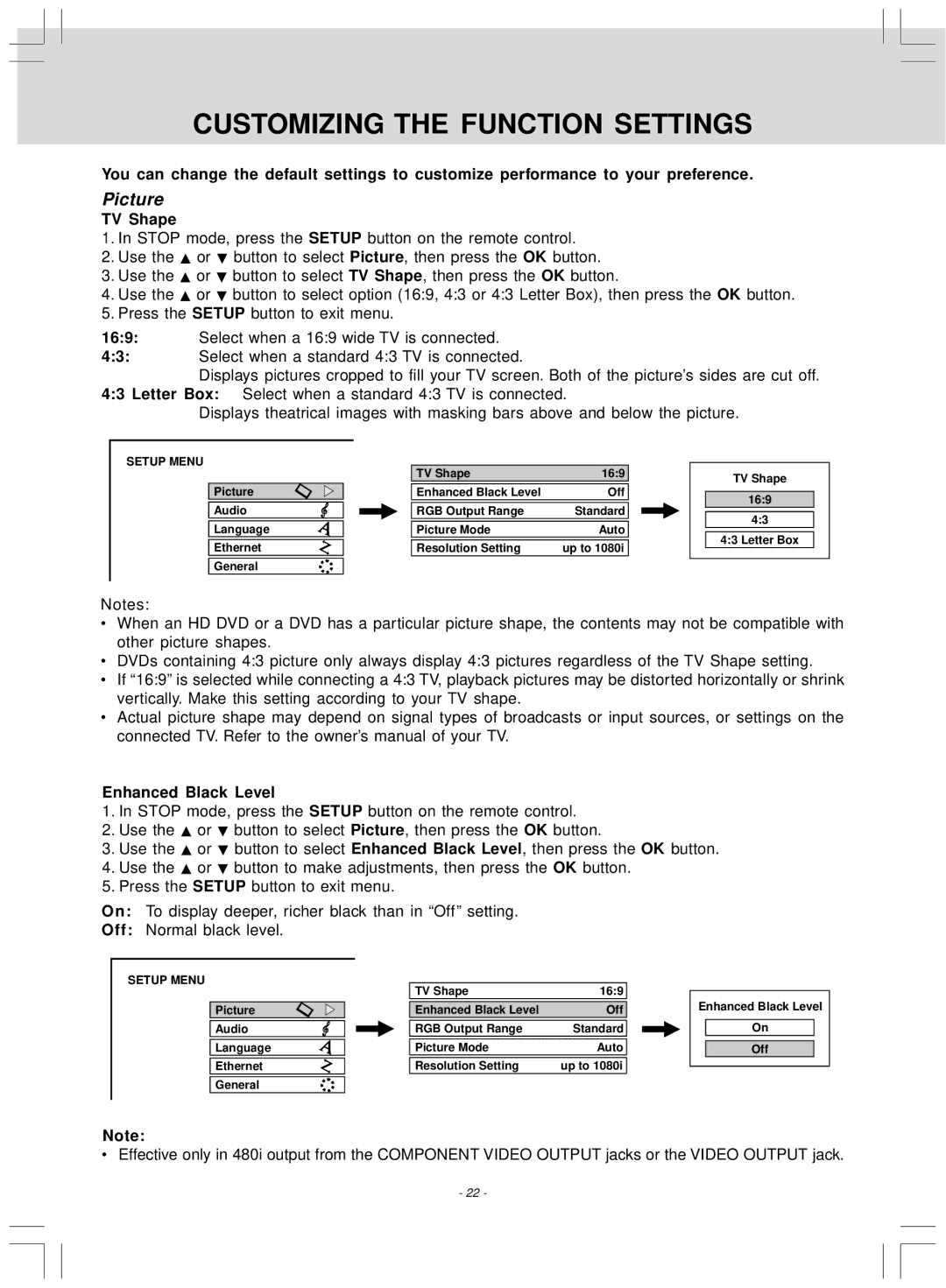CUSTOMIZING THE FUNCTION SETTINGS
You can change the default settings to customize performance to your preference.
Picture
TV Shape
1.In STOP mode, press the SETUP button on the remote control.
2.Use the ![]() or
or ![]() button to select Picture, then press the OK button.
button to select Picture, then press the OK button.
3.Use the ![]() or
or ![]() button to select TV Shape, then press the OK button.
button to select TV Shape, then press the OK button.
4.Use the ![]() or
or ![]() button to select option (16:9, 4:3 or 4:3 Letter Box), then press the OK button.
button to select option (16:9, 4:3 or 4:3 Letter Box), then press the OK button.
5.Press the SETUP button to exit menu.
16:9: Select when a 16:9 wide TV is connected.
4:3:Select when a standard 4:3 TV is connected.
Displays pictures cropped to fill your TV screen. Both of the picture’s sides are cut off. 4:3 Letter Box: Select when a standard 4:3 TV is connected.
Displays theatrical images with masking bars above and below the picture.
SETUP MENU
Picture
Audio
Language
Ethernet
General
TV Shape | 16:9 |
|
|
Enhanced Black Level | Off |
|
|
RGB Output Range | Standard |
|
|
Picture Mode | Auto |
|
|
Resolution Setting | up to 1080i |
TV Shape
16:9
4:3
4:3 Letter Box
Notes:
•When an HD DVD or a DVD has a particular picture shape, the contents may not be compatible with other picture shapes.
•DVDs containing 4:3 picture only always display 4:3 pictures regardless of the TV Shape setting.
•If “16:9” is selected while connecting a 4:3 TV, playback pictures may be distorted horizontally or shrink vertically. Make this setting according to your TV shape.
•Actual picture shape may depend on signal types of broadcasts or input sources, or settings on the connected TV. Refer to the owner’s manual of your TV.
Enhanced Black Level
1.In STOP mode, press the SETUP button on the remote control.
2.Use the ![]() or
or ![]() button to select Picture, then press the OK button.
button to select Picture, then press the OK button.
3.Use the ![]() or
or ![]() button to select Enhanced Black Level, then press the OK button.
button to select Enhanced Black Level, then press the OK button.
4.Use the ![]() or
or ![]() button to make adjustments, then press the OK button.
button to make adjustments, then press the OK button.
5.Press the SETUP button to exit menu.
On: To display deeper, richer black than in “Off” setting.
Off: Normal black level.
SETUP MENU
Picture
Audio
Language
Ethernet
General
TV Shape | 16:9 |
|
|
Enhanced Black Level | Off |
|
|
RGB Output Range | Standard |
|
|
Picture Mode | Auto |
|
|
Resolution Setting | up to 1080i |
Enhanced Black Level
On
Off
Note:
• Effective only in 480i output from the COMPONENT VIDEO OUTPUT jacks or the VIDEO OUTPUT jack.
- 22 -