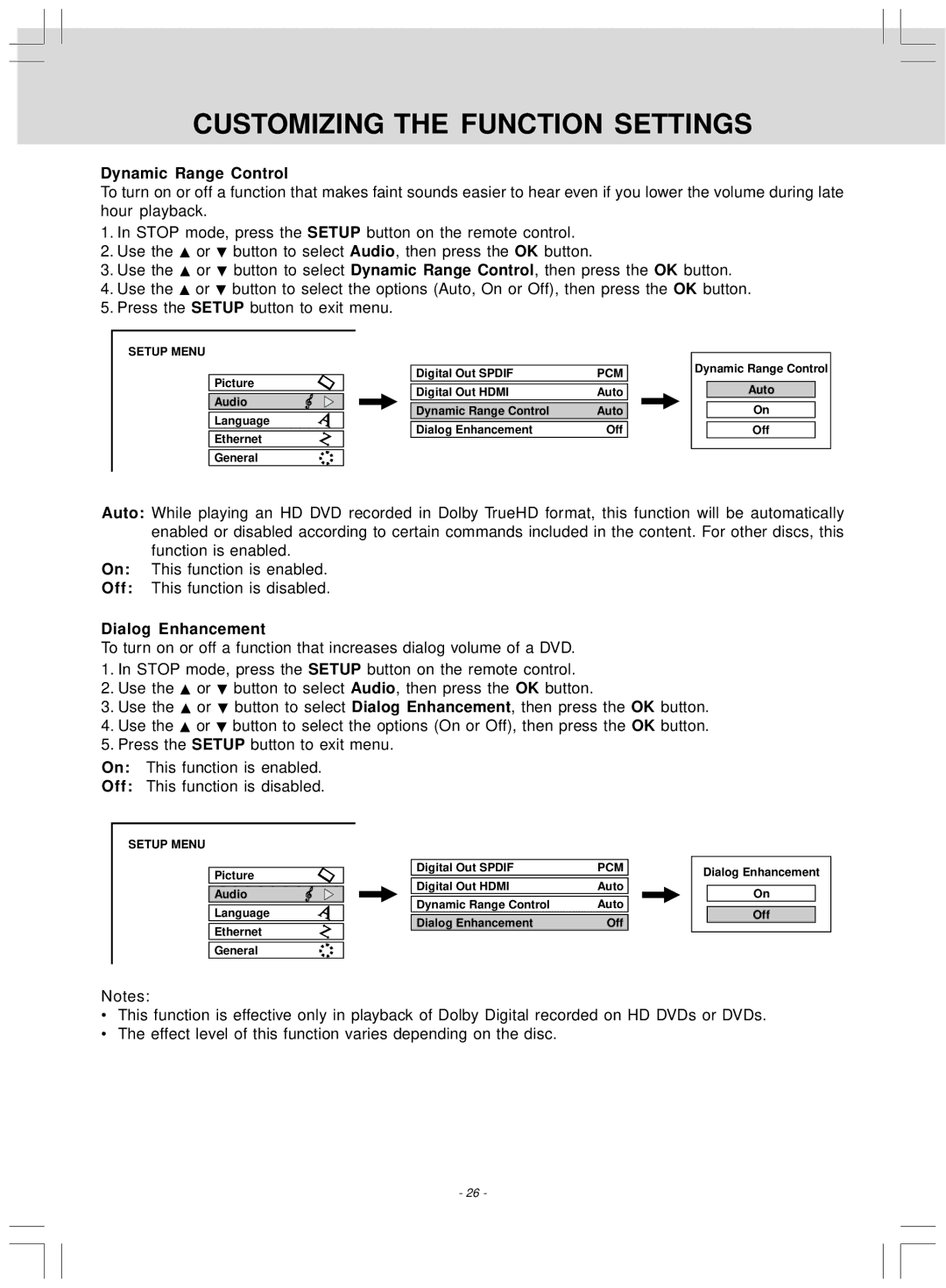CUSTOMIZING THE FUNCTION SETTINGS
Dynamic Range Control
To turn on or off a function that makes faint sounds easier to hear even if you lower the volume during late hour playback.
1.In STOP mode, press the SETUP button on the remote control.
2.Use the ![]() or
or ![]() button to select Audio, then press the OK button.
button to select Audio, then press the OK button.
3.Use the ![]() or
or ![]() button to select Dynamic Range Control, then press the OK button.
button to select Dynamic Range Control, then press the OK button.
4.Use the ![]() or
or ![]() button to select the options (Auto, On or Off), then press the OK button.
button to select the options (Auto, On or Off), then press the OK button.
5.Press the SETUP button to exit menu.
SETUP MENU
Picture
Audio
Language
Ethernet
General
Digital Out SPDIF | PCM |
|
|
Digital Out HDMI | Auto |
|
|
Dynamic Range Control | Auto |
|
|
Dialog Enhancement | Off |
Dynamic Range Control
Auto
On
Off
Auto: While playing an HD DVD recorded in Dolby TrueHD format, this function will be automatically enabled or disabled according to certain commands included in the content. For other discs, this function is enabled.
On: This function is enabled.
Off: This function is disabled.
Dialog Enhancement
To turn on or off a function that increases dialog volume of a DVD.
1.In STOP mode, press the SETUP button on the remote control.
2.Use the ![]() or
or ![]() button to select Audio, then press the OK button.
button to select Audio, then press the OK button.
3.Use the ![]() or
or ![]() button to select Dialog Enhancement, then press the OK button.
button to select Dialog Enhancement, then press the OK button.
4.Use the ![]() or
or ![]() button to select the options (On or Off), then press the OK button.
button to select the options (On or Off), then press the OK button.
5.Press the SETUP button to exit menu.
On: This function is enabled.
Off: This function is disabled.
SETUP MENU
Picture
Audio
Language
Ethernet
General
Digital Out SPDIF | PCM |
|
|
Digital Out HDMI | Auto |
|
|
Dynamic Range Control | Auto |
|
|
Dialog Enhancement | Off |
Dialog Enhancement
On
Off
Notes:
•This function is effective only in playback of Dolby Digital recorded on HD DVDs or DVDs.
•The effect level of this function varies depending on the disc.
- 26 -