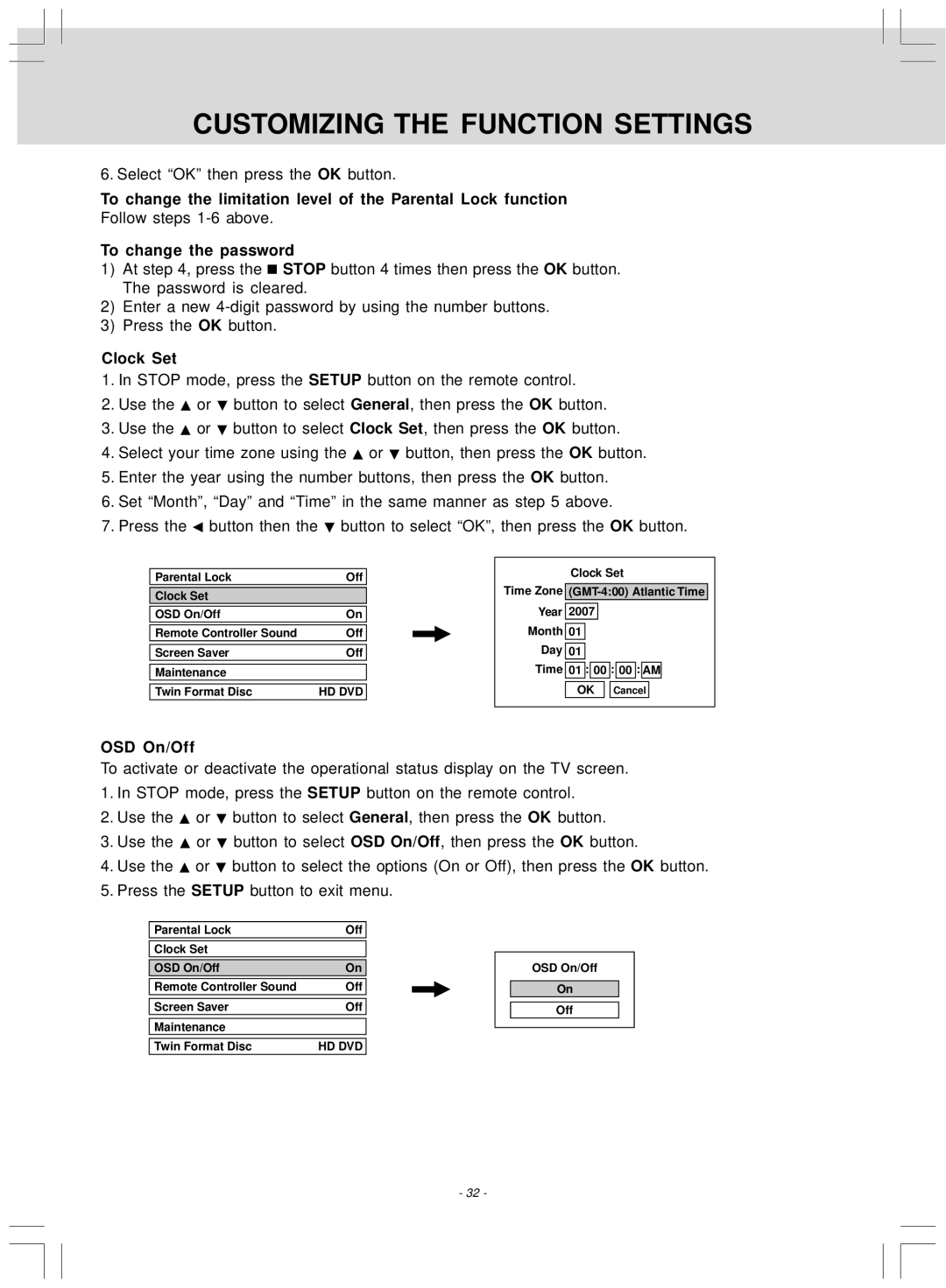CUSTOMIZING THE FUNCTION SETTINGS
6. Select “OK” then press theOK button.
To change the limitation level of the Parental Lock function
Follow steps
To change the password
1)At step 4, press the ![]() STOP button 4 times then press the OK button. The password is cleared.
STOP button 4 times then press the OK button. The password is cleared.
2)Enter a new
3)Press the OK button.
Clock Set
1.In STOP mode, press the SETUP button on the remote control.
2.Use the ![]() or
or ![]() button to select General, then press the OK button.
button to select General, then press the OK button.
3.Use the ![]() or
or ![]() button to select Clock Set, then press the OK button.
button to select Clock Set, then press the OK button.
4.Select your time zone using the ![]() or
or ![]() button, then press the OK button.
button, then press the OK button.
5.Enter the year using the number buttons, then press the OK button.
6.Set “Month”, “Day” and “Time” in the same manner as step 5 above.
7.Press the ![]() button then the
button then the ![]() button to select “OK”, then press theOK button.
button to select “OK”, then press theOK button.
Parental Lock | Off |
|
|
Clock Set |
|
|
|
OSD On/Off | On |
|
|
Remote Controller Sound | Off |
|
|
Screen Saver | Off |
|
|
Maintenance |
|
|
|
Twin Format Disc | HD DVD |
Clock Set
Time Zone
Year 2007
Month 01
Day 01
Time 01 : 00 : 00 : AM
OK ![]()
![]() Cancel
Cancel
OSD On/Off
To activate or deactivate the operational status display on the TV screen.
1.In STOP mode, press the SETUP button on the remote control.
2.Use the ![]() or
or ![]() button to select General, then press the OK button.
button to select General, then press the OK button.
3.Use the ![]() or
or ![]() button to select OSD On/Off, then press the OK button.
button to select OSD On/Off, then press the OK button.
4.Use the ![]() or
or ![]() button to select the options (On or Off), then press the OK button.
button to select the options (On or Off), then press the OK button.
5.Press the SETUP button to exit menu.
Parental Lock | Off |
|
|
Clock Set |
|
|
|
OSD On/Off | On |
|
|
Remote Controller Sound | Off |
|
|
Screen Saver | Off |
|
|
Maintenance |
|
|
|
Twin Format Disc | HD DVD |
OSD On/Off
On
Off
- 32 -